Hey guys. Today, we’ll be discussing in brief on how to change username on Byte App in a simple way. Steps will also be mentioned for your convenience.
Let’s dive right into it without a second’s delay.
What is Byte?
You google “Byte” and you’ll see a fancy logo with the title “byte – creativity first” with the description – “a new looping video app by the creator of the vine.” And there’s that.
Steps to change username on Byte App
Now that we have established what is Byte, let us get into the meat of the matter here. How exactly do we change username on Byte App?
These are some very simple steps you need to follow to achieve your goal here. Adhere to them and you cannot go wrong.
- Go to your Byte profile.
- Tap on “Edit Profile” lightly. Your current username will appear in front of you in an enlarged font.

- Just tap on it lightly and clear it out.
- Finally, type in your new username. But one must take notice of the fact that there is a 20 alphabet upper limit which you cannot cross. So, think wisely again before typing it in.
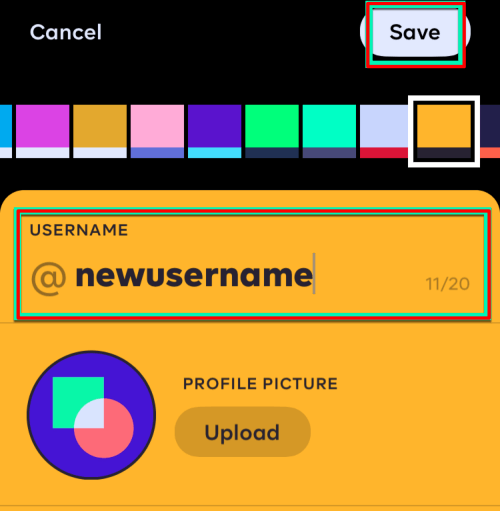
- If the username is unique, it will be saved instantly. Otherwise, an error will pop up which means you need to select a new username that is unique to the Byte database.
- Tap on “Save” to save it for good.
- While you’re at it, we’ll also recommend you change your display name as well. (You may also change your profile picture from the same page!)
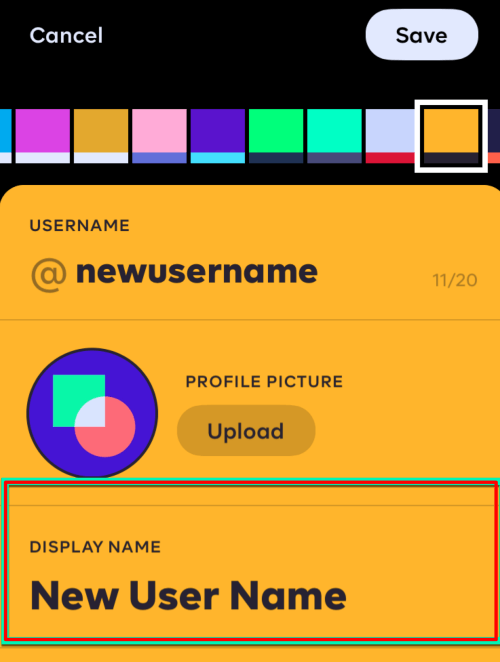
Congratulations, you have successfully managed to change username on Byte App.
Conclusion
It must be clear that the process mentioned above for you all is a fairly simple one. Once you read it, you should get immediately used to it and there will never be a need to wonder about it again. Not only on Byte but also on any other app. If you are facing any issue in deleting posts, don’t worry, we have written a step-by-step guide on how to delete posts on Byte App.
So, we would now like to conclude our article on “how to change username on Byte App” and if there are any pending queries, be sure to contact us.
To change the username in Byte, go to Profile, then tap on Edit Profile then type your new username.
No, it’s not a Chinese application. It is an American social networking short-form video hosting service.
No, it’s not a safe app. TikTok and Byte are the same when it comes to security issues.
The Byte is created by Dom Hofmann and his team as a successor of the Vine application.

