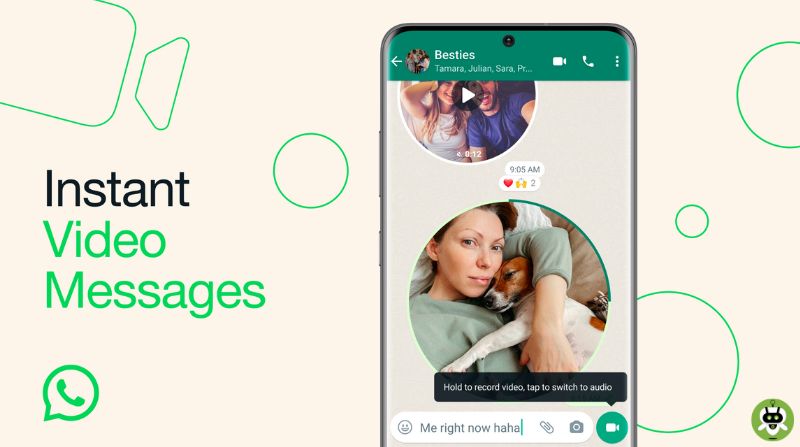Let’s see how you can send instant video messages on WhatsApp. WhatsApp has become such an important part of our lives that most of our work gets done there. Whether it is keeping in touch with friends or organizing meetings, WhatsApp lets us do it all. Several features of the app are responsible for its usefulness and among these, we have been using its audio notes feature for quite some time now. While it surely is the quick and convenient option for the times when we cannot reply with a text, it is now time for an upgrade. We will continue to have this supremely useful feature, but now we also have a video messaging feature.
A video message is a new feature for both, Android as well as iOS users and is available for use after the latest update of WhatsApp. This feature lets you converse with a video instead of just your voice so you correctly express your feelings and reactions. It could rightly be said that this is just one step below actually video-calling someone.
The process is similar and as easy as sending a voice note on WhatsApp and once you begin using it, there will be no going back as texts and even audio notes will feel boring.
Steps to Send Instant Video Messages on WhatsApp
Once you update WhatsApp, follow these steps to use this new video messaging feature:
- Search for the contact that you want to share your video message with and open their chat.
- Locate the audio note icon on the bottom right-hand corner and tap it once to switch to video mode.
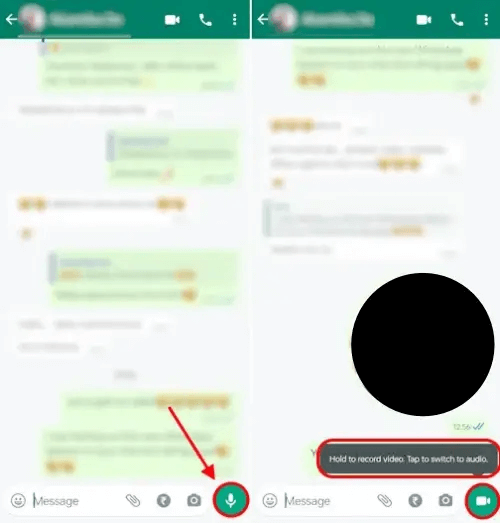
- In the same way as sending an audio note, long press the video note icon to begin recording your video message.
- In case you make an error or just want to redo the message, simply swipe to the left to cancel the recording and long press to begin again.
- If the long press bothers you, swiping upwards will enable you to go hands-free.
- At present, video messages can be recorded for a duration of up to one minute.
- Upon finishing your video message, tap the send icon to share it.
- If you wish to not send it or record it one more time instead, then simply select the delete option to begin again and then tap the send icon to share.
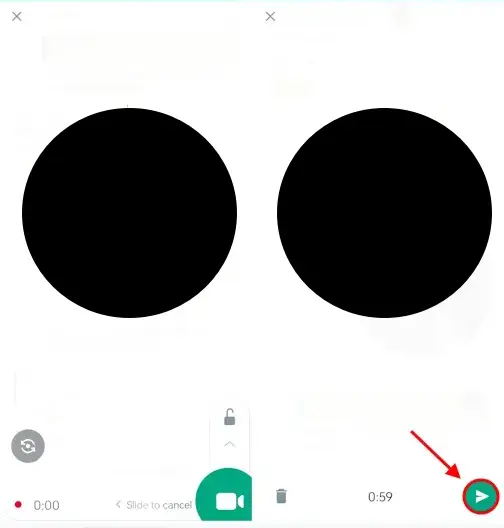
Conclusion
You might wonder what the difference is between sharing a video and this new feature of sharing a video message. Well, a video could simply be a video file that you received from someone else that you are forwarding ahead to more contacts. On the other hand, a video message is your own message in the form of a video. An upgraded version of the audio note, a video message is a quick reaction to a conversation that lets you express your thoughts and feelings by means of a video. This type of short video conversation has been observed on the Snapchat app previously. However, its introduction to the more widely used WhatsApp guarantees that this feature will soon gain popularity among many.
So, update your WhatsApp to enjoy the most recent feature and express yourself like never before! If you are excited to send instant video messages on WhatsApp, then share this information with your friends and families.