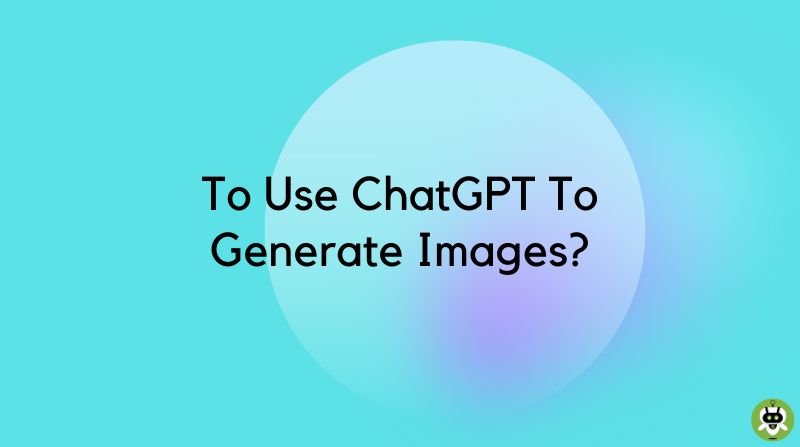ChatGTP has gained huge popularity because of its human-like responses to several prompts. This makes it a perfect assistant for the writing tasks such as formal emails, letters, etc. It can also break down complicated topics into simpler language that is extremely easy to understand. This is not all that it can do. You can even use ChatGTP to generate images.
Understanding how ChatGTP works?
Before we use ChatGTP to generate images, we must be aware of how ChatGTP works. ChatGTP has been trained on a huge dataset of the human language. It is a language processing model. In simple words, it is an AI that can generate and understand texts in a similar way that humans do.
To start, ChatGTP is provided with a prompt, and with the help of the massive dataset that it has been trained with, it generates the response. ChatGTP is also capable of acting as a wonderful assistant in generating AI images however, these images are not generated by ChatGTP itself.
Can ChatGTP create images itself?
No, chatGTP cannot create images by itself. This is the simplest answer to this question. ChatGTP cannot directly output images as it is not an image-generating system and it has not been trained to do so. But it can assist other image-generating applications to generate AI images. Therefore you can somewhat use ChatGTP to generate images. Text-based descriptions of the needed image are created by it which is then used as an input in another system capable of generating images.
Workarounds for Generating AI Images With ChatGPT
You can use ChatGTP in two ways for the generation of images. First, as a prompt creator for the generation of images through another system and second, using OpenAI’s DALL-E. Let’s take a look at these two ways.
1. ChatGTP as a prompt creator for image generation
All AI image generators require a prompt for the generation of desired images. Examples of these AI image generators are RunwayML and Midjourney. You can ask ChatGTP to generate a prompt for the image you want to create and it will deliver the corresponding prompt to you. All you need to do is give ChatGTP a short description of the image that you’re trying to create.
Let’s look at an example of how we can use ChatGTP as a prompt generator for the generation of AI images.
2. Use OpenAI’s DALL-E
DALL-E is a similar model to ChatGTP and it is created by OpenAI. Unlike ChatGTP, DALL-E is capable of generating AI image. DALL-E functions in a similar manner to ChatGTP. As you give a short prompt to ChatGTP for the generation of texts, you need to give DALL E a prompt for the generation of an AI image.
Just like chatGTP, DALL-E is free to use for its users from OpenAI’s website. If you need a proper finishing and fine-tuning of your prompt for DALL-E then charGTP can do that work for you. You can create variations in your initial prompt using ChatGTP.
Can you ever directly use ChatGTP to generate images?
As I have already mentioned in this article that chatGTP is currently not able to generate AI images by itself, and it is unlikely to do so in the future as well. We can predict it because of the presence of DALL E, which already is doing this work of generating AI images. ChatGTP is specialized for the creation of human-like texts and with time it is supposed to increase its area of expertise in this field only. For now, it’s best to consider ChatGTP as an AI tool for the generation of texts and DALL E for the generation of AI images.