Let’s see how to close apps on Apple Watch. Apple Watches are great devices for staying connected and getting things done on the go. After all, there are fewer chances of you missing an important call or message when your Apple Watch can give you alerts for the same even when you are away from your phone. However, with so many apps available, it’s easy to have a lot of them open at the same time. This can drain your battery and slow down your watch.
Since it is always a great idea to close apps that aren’t actively being used, we will take you through the steps on how to close apps on your Apple Watch in this article. Follow them to save a bit of the battery and improve the performance of your Apple Watch.
Steps to Close Apps on Apple Watch
- If your device runs on watchOS 10, the list of apps recently opened can be accessed by simply double-pressing the digital crown. For watchOS9 or lower, pressing and releasing the side button will bring this list up.
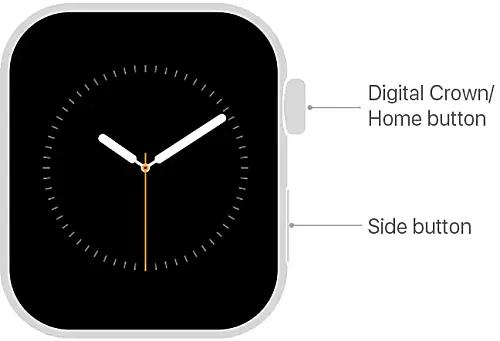
- Then, you can easily scroll through this list either using your finger or using the digital crown of your Apple Watch.
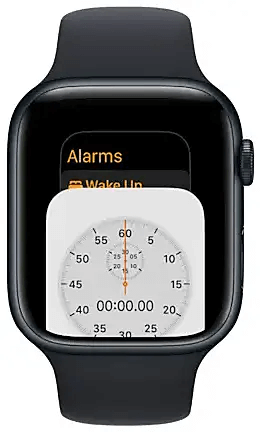
- Once you find the app that you are not actively using and hence wish to close, swipe left on it and tap the X to close the app.
- Repeat this step till you close all the apps that are not being used actively to prevent unnecessary draining of the battery of your Apple Watch.
How to Force Close Apps on Apple Watch?
In case an app is unresponsive, it may help to force-quit such an app. Following are the steps to force-quit an unresponsive app:
- When the app is opened and displayed on the screen of your Apple Watch, press and hold the side button till the options of Emergency Call and Power Off come up.

- Once that happens, you then need to press and hold the digital crown till the app closes.
Closing apps that aren’t being actively used and force-quitting an unresponsive app are always a good way to save significant power. By running only those apps that are truly frequently used, the battery of your Apple Watch will optimize its power for better functioning and performance and every charge will last you longer as well.
Hence, even if you aren’t facing problems, it is recommended that apps be regularly closed on your Apple Watch. By adopting this practice, you enable not just the freeing up of memory and reduction of battery drain, but you are also ensuring the smooth and efficient running of your Apple Watch. With a healthier battery, your Apple Watch will certainly accompany you for a long time.
So, now that you have learned how to close apps on Apple Watch be sure to close the apps that aren’t actively used to make your Watch happy!

