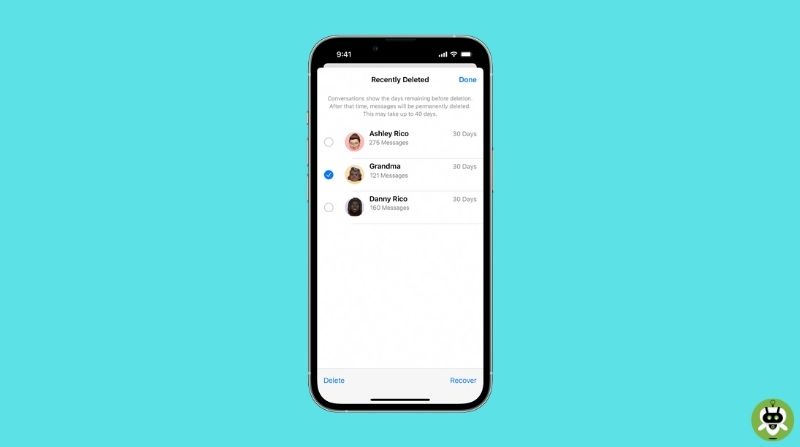Let’s see a way that lets you recover deleted text messages on iPhone. Accidentally deleting important messages from your iPhone can be quite a stressful experience. However, if you are an iOS 16 or 17 user, you sure are in luck. Do remember though, that this works exactly like deleted photos and hence deleted messages can only be recovered within 30 days.
Steps to Recover Deleted Text Messages on iPhone
Restoring your deleted messages is quite a simple procedure on both, iOS 16 and 17. Following are the steps to recover deleted messages:
- From the home screen of your device, open the Messages app.
- Once the list of conversations opens up, you can either:
– Tap on Edit in the top-left of the screen and then select Show Recently Deleted, or
– Tap on Filters in the top-left of the screen and then tap on Recently Deleted.
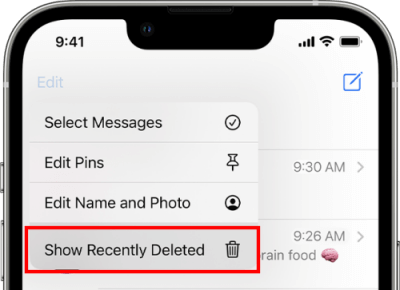
Remember, that “Show Recently Deleted” works exactly like when you delete photos and can recover messages only within 30 days of being deleted.
- In the Show Recently Deleted list, select all the conversations whose messages you wish to restore or recover.
- Once your selection is complete, confirm the restore process by tapping on the Recover option.
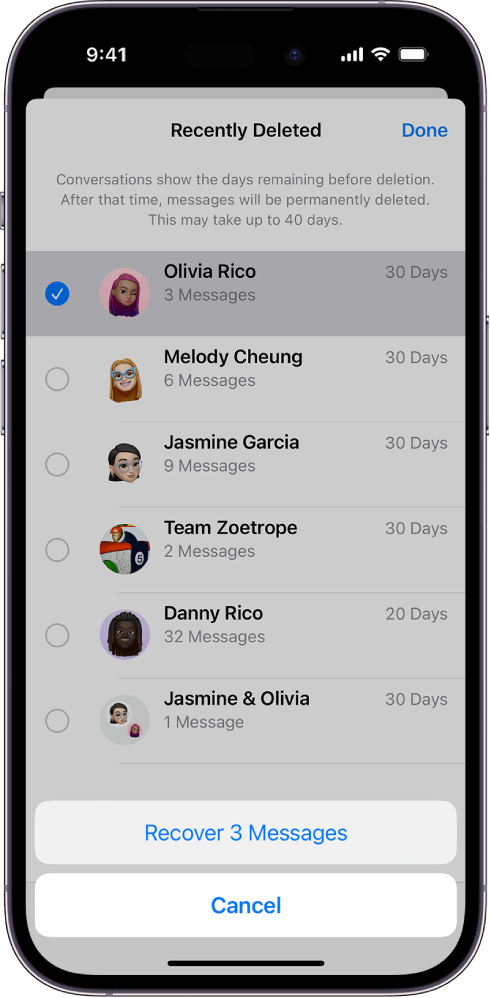
- The messages you deleted earlier will now be back in your list of conversations in the Messages app.
While the messages you delete and recover in this manner will make changes only to your side of the conversation, remember that this is different from the Undo Send option. Any messages that are immediately deleted after being sent using the Undo Send option are permanently deleted and cannot be recovered. Additionally, unlike deleting messages, Undo Send will make changes to both sides of the conversation as well.
To prevent accidentally deleting messages, you could enable iCloud to back up and sync all messages across all your devices. You could even develop the habit of regularly backing up your phone either to iCloud or to your computer.
Alternatively, a much simpler way of not losing important messages accidentally is just being extra careful while deleting messages by double-checking before hitting the Delete option. We hope this article has helped you recover deleted text messages on iPhone.