Let’s see how you can create stickers from photos on iPhone. All of us look forward to an iOS upgrade every year primarily because of all the interesting new features that it brings along. Not only does it become a fresh new experience, but our phones also suddenly feel new! iOS 16 got us plenty of ways to customize our phones to make them our own without having to own any third-party app. The home screens became our canvas and we were able to express our minds in a way that would truly be uniquely us.
For our chat conversations, stickers have been a great way of expressing our feelings for quite a while now. Several character stickers with varying levels of cuteness enable us to aptly express our feelings while adding a definite fun element. iOS 16 took this fun a step further when it introduced the conversion of photos into stickers and that too, without the use of any third-party app.
With this game changer, we began not just expressing our feelings, but expressing our feelings with our own faces! Now, iOS 17 is all set to take all this up yet another level by letting us create live stickers. Adding an effect to our stickers is the same as having another layer of our personal preference which ensures that every sticker that we create using our photos will carry our distinct signature.
How to Create Stickers From Photos on iPhone
This extra customization of stickers provides a lot of new options to choose from and with just a few steps, you’ll have your brand-new stickers! You’ll be ready to follow the steps below once your iOS has successfully been updated to iOS 17.
- Open up your ‘Messages’ app and select the ‘+’ option.
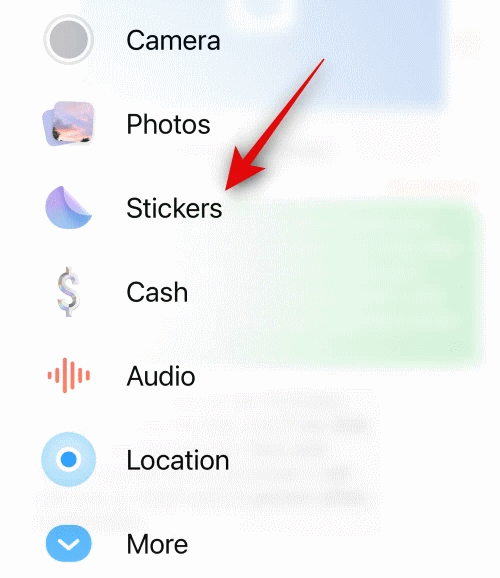
- Select ‘Stickers’ from the menu and then again select the ‘+’ option.
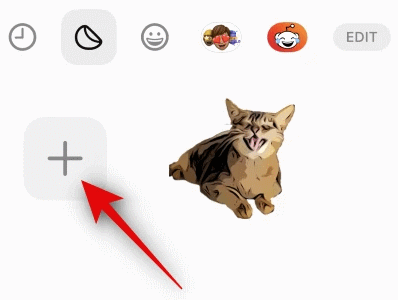
- This will open up your image gallery for you to select whichever photo you want to convert into a sticker. Scroll to the right picture of your choice and select it.
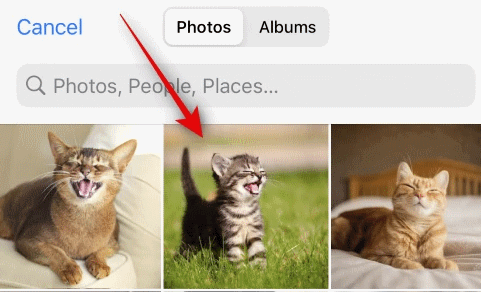
- After the automatic extraction, select the option to ‘Add Sticker.’
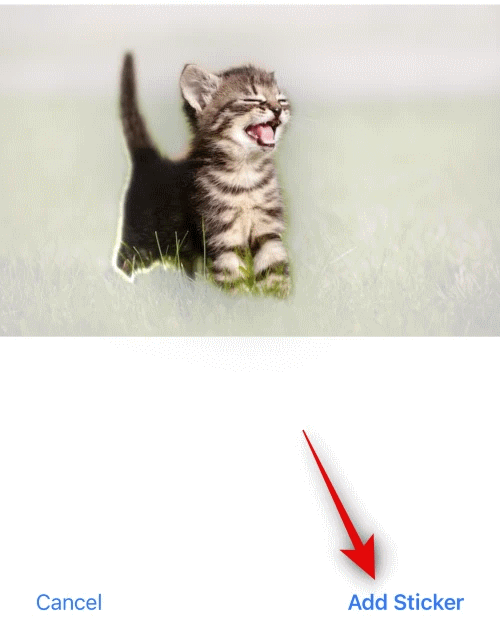
- You can now select among a few effects to add to the sticker you have created. Once you are satisfied with one of the effects, go ahead and hit ‘Done.’
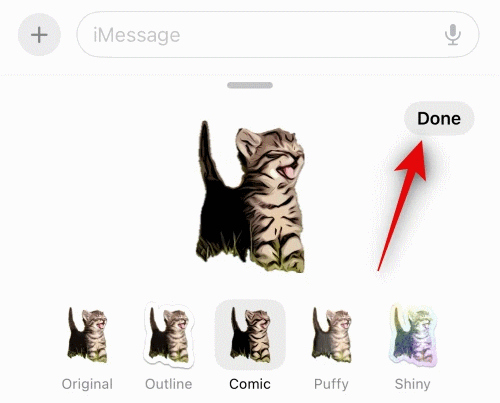
- Your new sticker is now all set to elevate your conversations. Easy as that!
Don’t you agree that creating stickers cannot get easier than this? Now you can say goodbye to the hassle of having to look for strange third-party apps to download for the sole purpose of creating stickers out of photos. Instead, go ahead and fill your image gallery with all kinds of photographs to have more than enough options available for when you need to make a sticker. Include all your expressions at all times of the day and even add your adorable pets to the mix for some fun.
Once you discover the fun of stickers, you are never going back to the same old emojis. So, stock up on your photos and upgrade your chatting experience with stickers! Now you know how to create stickers from photos on iPhone.

