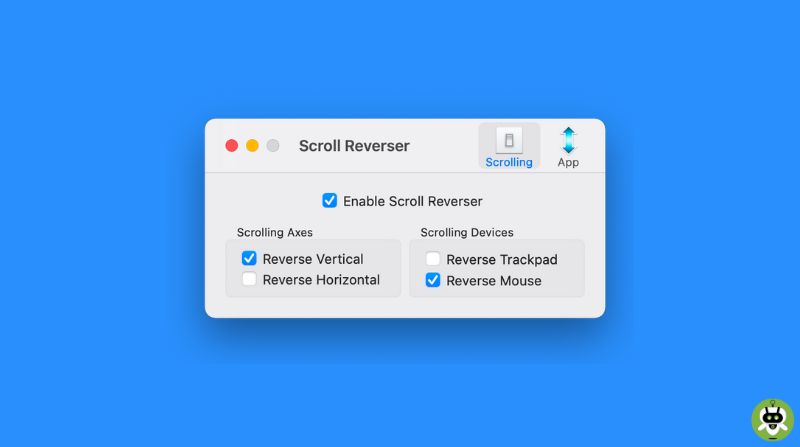Is your scroll reverser not working? Don’t worry, read our informative article and follow along. Has Scroll Reverser been giving you trouble while using Safari? Following several such reports, the developer of the app has confirmed that it is working incorrectly with Safari on macOS Monterey 12.2. This is due to a change that Apple made to the way smooth scrolling works in Safari which is in turn, interfering with Scroll Reverser’s primary method of reversing smooth scrolling devices.
In this situation, there is nothing much you can do other than wait for the app to fix itself if you want to continue sticking with Scroll Reverser. In the meantime, there is no harm in looking into the following few alternatives. Not only are they similar in features and functionality, but they could even become your preferred smooth-scrolling app if you decide to give them a chance.
Scroll Reverser Not Working – Fixed
1. MOS
A step further than the earlier apps, this one allows you to reverse the direction of scrolling for not just your mouse wheel but your trackpad as well. MOS is a recent addition to the list of Scroll Reverser alternatives and hence is still constantly updated to accommodate changes. However, it already has several enhanced features that the other apps do not, such as the ability to reverse the direction of scrolling for individual applications. If this is the kind of freedom you have been looking for, your search ends here.
2. LinearMouse
This app not only allows you to reverse the direction of scrolling for your mouse wheel, but it also allows you to customize other aspects of mouse scrolling, such as speed and acceleration. LinearMouse is a simple and lightweight app that is easy to use.
3. Mac Mouse Fix
In addition to reversing the scrolling direction of your mouse wheel, this app also allows you to remap mouse buttons and fix other mouse-related issues. Mac Mouse Fix is a more comprehensive app than Linear Mouse. It even claims to fix issues with mouse acceleration and double-clicking.
While there certainly are several alternatives to Scroll Reverser, each of them has its own strengths and weaknesses. Hence, it is important to choose the one that best meets your needs.