With the new release of Apple’s M3 iMac and M3 MacBook Pro, the possibilities to streamline your PDF workflow are endless. But apart from an advanced operating system, you just need an efficient PDF editor to match it.
UPDF is ready to take on this challenge with its professional-grade PDF editing features now at an exclusive discount! Not sure whether to try UPDF right away? No worries! Our full review of this powerful tool is sure to change your mind.
UPDF, the cutting-edge AI-powered PDF editor, lets you edit, annotate, convert, OCR, compress, organize, fill, and even chat with PDFs all in one place! Plus, it is equally available across all platforms like Mac, iOS, Windows, and Android. So, if you want to edit PDFs on iPhone or Mac, UPDF will handle it all.
Now, let’s dive in and explore why UPDF is a must-have for your Apple devices!
Why is UPDF a must-have for Mac, iPhone, and iPad?
UPDF is not just a PDF editor to read and edit your PDFs. It is a treasure trove of powerful features to handle your PDF tasks in a breeze. From editing, annotating, converting, performing OCR, creating, filling, and signing PDF forms, UPDF has your back.
Here is why it is a must-have for your Mac, iPhone or iPad!
1. Edit your PDFs effortlessly.
UPDF lets Apple users effortlessly edit PDFs on iPhone, Mac, and iPad in a few clicks. Whether editing text, images, or links or enhancing with headers, footers, and backgrounds, UPDF offers a seamless experience. Want to copyright your PDFs before sharing? No worries! UPDF lets you add watermarks on your PDFs, ensuring your ownership rights are secure before sharing!
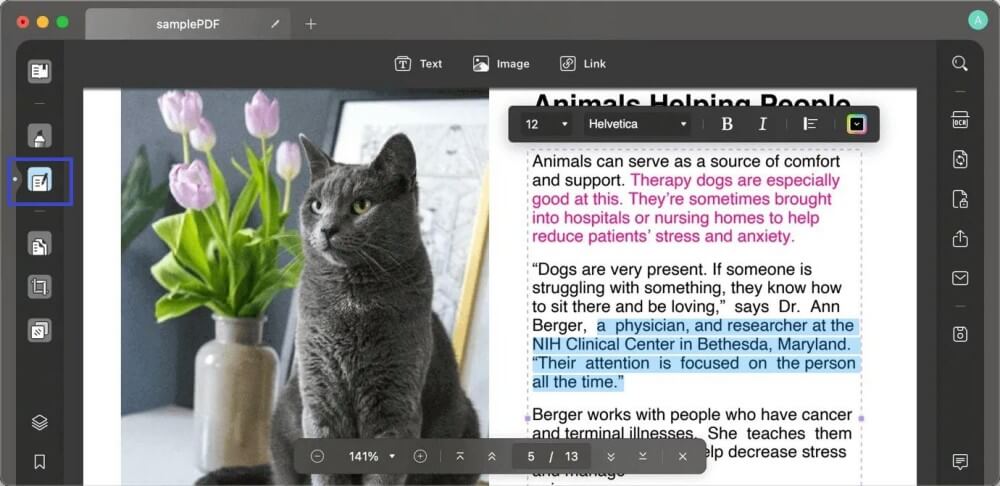
2. Understand PDFs better with UPDF AI.
UPDF is a cut above its competitors with its reliable AI assistance. You can summarize lengthy PDFs, explain complex charts and words, and translate from 38 languages. You can also interact with your PDFs using the UPDF AI Ask mode. Plus, the chat mode lets you explore topics beyond the PDF.
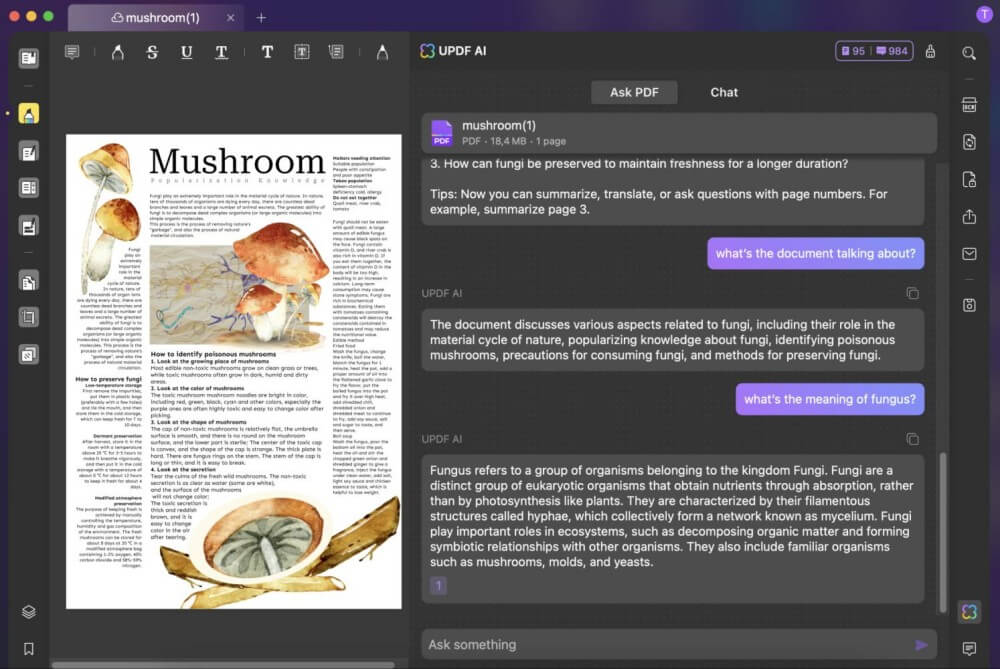
3. Read and Annotate like never before
UPDF lets you choose your desired page layouts, a light or dark mode, and even UPDF Slideshow mode for enhanced readability. You can also zoom in on your PDFs for better visibility.
As for the PDF annotation, UPDF goes the extra mile with its 14 markup tools, stamps, shapes, and 100+ stickers. You can also upload your annotated PDFs to its 10 GB Cloud storage to access your files anytime and anywhere!
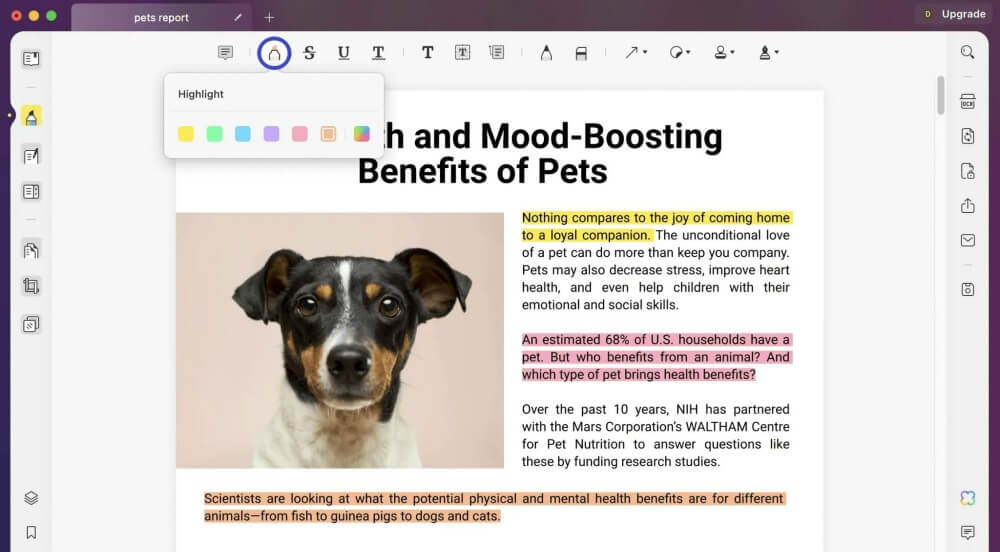
4. Convert PDFs with great precision
UPDF lets you convert to and from various file formats like Word, Excel, PPT, CSV, XML, HTML, Text, and RTF. You can also convert to and from image files like PNG, JPEG, TIFF, BMP, and even GIF. Need to archive important information? Export your PDF as a PDF/A file for easy retrieval and archival of information.
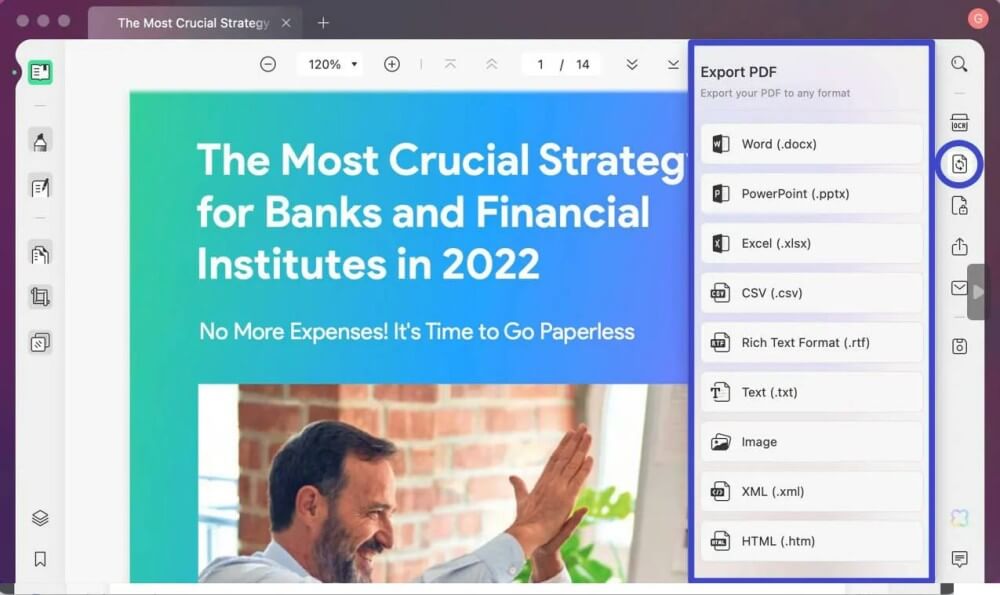
5. Edit scanned PDFs with OCR conversion
If you are dealing with a bunch of scanned PDFs that need to be edited, UPDF has your back! Edit your PDF on iPhone or any other iDevice by converting it to searchable and editable PDFs using UPDF’s AI-powered OCR. You can also convert PDF to a text and image-only layer or add text under or over the image layer!
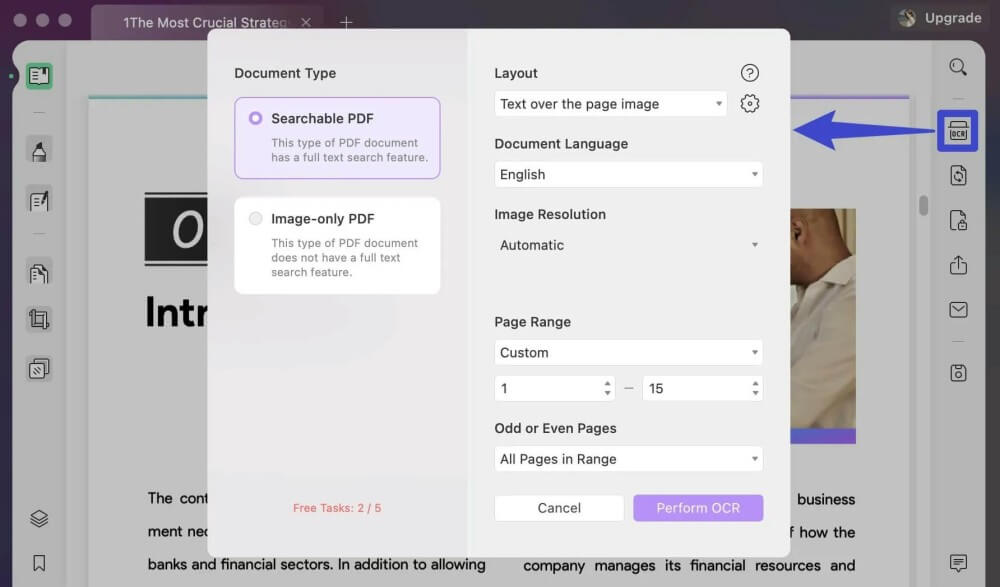
6. Sign, create, fill, and protect PDFs.
UPDF lets you authenticate legal documents, contracts, and invoices with digital signatures and electronic signatures. It also lets you create and fill forms with various tools like checkboxes, radio buttons, and drop-down lists to empower your data collection! You can also password-protect files to avoid any undesired PDF tampering.
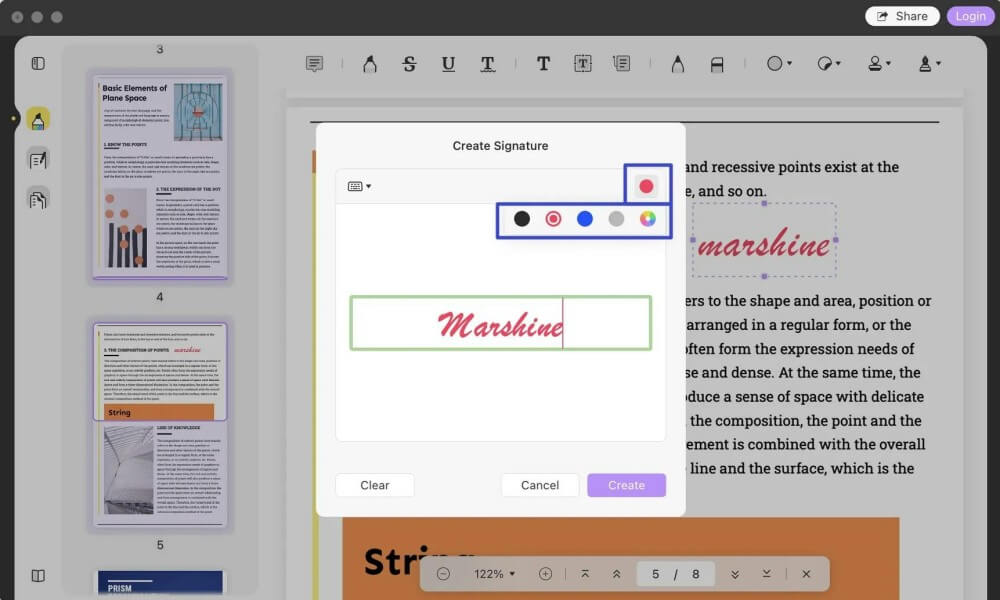
So there you have it! UPDF promises efficient PDF management for seamless collaboration and workflow. With a full suite of PDF editing features, you can handle your PDFs better than ever before. Give UPDF a try and watch your PDF game transform!
UPDF vs. Adobe Acrobat: Which one is better for Apple users?
When it comes to editing PDFs on iPhone or other Apple devices, Adobe Acrobat is generally the go-to platform. After all, Adobe did invent the PDF format. Nevertheless, with its hefty price tag, it is worth exploring alternatives. Here is why UPDF stands out as a superior option to Adobe Acrobat:
Pricing
Adobe Acrobat demands a hefty $239.88/year for Apple users, while UPDF is available for only $29.99/year, which is 1/12th of the price of Adobe Acrobat.
Compatibility
Adobe Acrobat standard is only Windows-compatible, and Mac, iOS, and Android users must pay extra to get access to this tool. However, UPDF is equally accessible across Windows, Mac, iOS and Android.
Reading experience
While both Adobe Acrobat and UPDF offer comparable PDF reading features, UPDF goes the extra mile with its slideshow mode for an enhanced reading experience.
AI Assistance
UPDF leaves Adobe Acrobat in the dust with its powerful AI assistance that lets you understand your PDFs like a pro!
OCR Technology
Adobe Acrobat standard does not have any OCR support, and Mac users must pay more to get access to this feature. However, UPDF offers OCR abilities across all platforms at the same price.
Advanced Features
Compared to Adobe Acrobat, UPDF steals the show with its advanced features. You can add 100+ stickers, insert rich text by drag and drop, and use advanced conversion formats like CSV, BMP, and GIF; all the features lacking in Adobe Acrobat!
So there you have it, folks! UPDF excels with full platform support, AI assistance, OCR, and pocket-friendly pricing. Plus, you can use 1 license across all platforms to access your PDFs anytime and anywhere! So, try UPDF now to upcharge your PDF game at an affordable price!
Conclusion
UPDF is hands-down the industry-leading tool among the new generation of PDF editors! It not only lets you edit PDFs on iPhone and other iDevices but also handles all elements of your PDFs with great precision and accuracy.
From a PDF editor, annotator, converter, compressor, and organizer to fully-fledged AI support, UPDF covers it all. So why wait? Download UPDF now at an exclusive discount on UPDF Pro with AI add-on! Don’t miss this golden chance to enjoy the full features of UPDF at an impressively low price.

