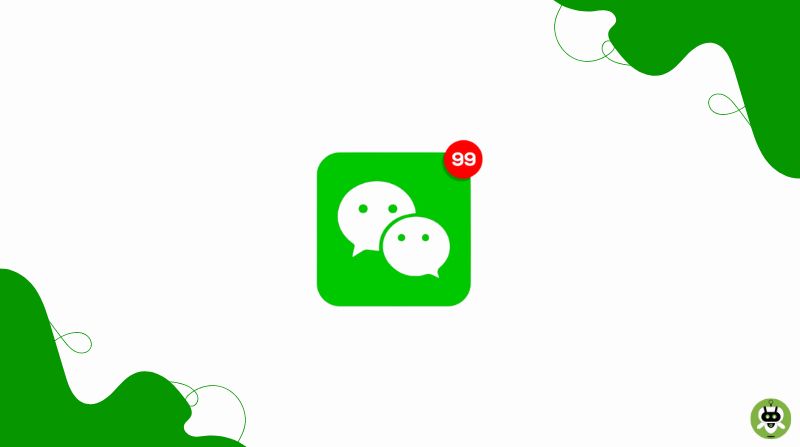Have you ever felt the phantom buzz of your phone, only to find your WeChat notifications not working at all? In a world where instant communication reigns supreme, WeChat notifications suddenly going silent could at times spell tragedy if you miss an important message. And honestly, missing a WeChat message can feel like being lost in a sea of unread texts. It is most certainly enough to make anyone want to throw their phone away in frustration.
Steps to fix WeChat Notifications Not Working problem
Follow these simple steps to ensure that your WeChat notifications are always working as they should.
- Just to be sure, firstly confirm that Do Not Disturb or any similar quiet hours are not at work. This could be the simplest reason for not receiving notifications.
- After checking for DND settings, you can then head over to your device Settings to check the specific app’s notification settings. Select Notifications and then locate the app that you aren’t receiving notifications of. Ensure that the option to Allow Notifications is turned on.
- If this is toggled on and you still aren’t getting any notifications, check if the Banners option is disabled. Toggle it on to enable it.
- Also, check to ensure that you are signed in with your Apple ID. This can easily be confirmed at the top of the Settings menu. If you have been signed out for some reason, or if another Apple ID is signed in, sign in with your correct Apple credentials and check if the notifications issue has been solved.
- Another reason for the absence of notifications could be if a particular app was recently installed or restored from a previous backup. To reset notifications of such an app, simply open the app to receive notifications.
The next time you face this problem of WeChat notifications not working, don’t let silent notifications dampen your communication spirits. With just a few steps, you can overcome any challenge and ensure that you always stay connected to the world. Implement a little bit of troubleshooting and never miss an important message again.