In this article, we will look at how to use mental well-being in health app in iOS 17. Unknown to most of us, several elements of our current fast-paced lifestyle have a deep impact on our mental health. Fortunately, we live in a world where not only is the awareness for mental health rising, but mental healthcare is also undergoing a huge change. Where this was considered taboo earlier, we are, at present, a lot more vocal about seeing therapists and doctors to help us get back on track. All of this has necessitated the existence of an app where we can easily log our feelings and emotions in real time so they can be analyzed later.
This year’s iOS 17 upgrade has empowered the Health App with the ability to track our mental health through its Mental Wellbeing feature. Once set up, you can easily log all the ups and downs of your emotions. Detailed reports can then be shared with therapists and doctors for better analysis and diagnosis that will result in accurate treatment plans for the future.
This feature is not enabled by default and hence needs to be done manually once you have upgraded to the latest iOS 17. You can do so by looking for the Software Update option in the General Settings. After successful download and installation, you are ready to explore its new mental wellbeing feature.
Steps to use Mental Wellbeing in Health App iOS 17
Setting up the mental well-being option in the Health App is easy after successful upgradation to the latest iOS 17. For this, you’ll need to follow these steps:
- In the Settings of your device, select the Health option.
- Here, look for Open Health Checklist and tap to open it.
- Find the option to Browse in the bottom-right corner and select it.
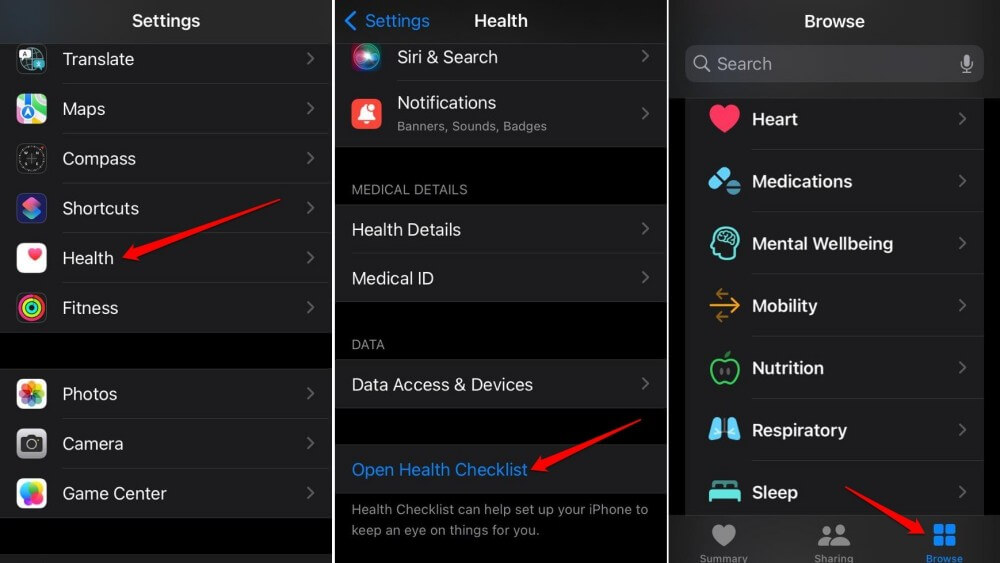
- You will then be able to see the option for Mental well-being.
- Head over to State of Mind and then select the option to Get Started.
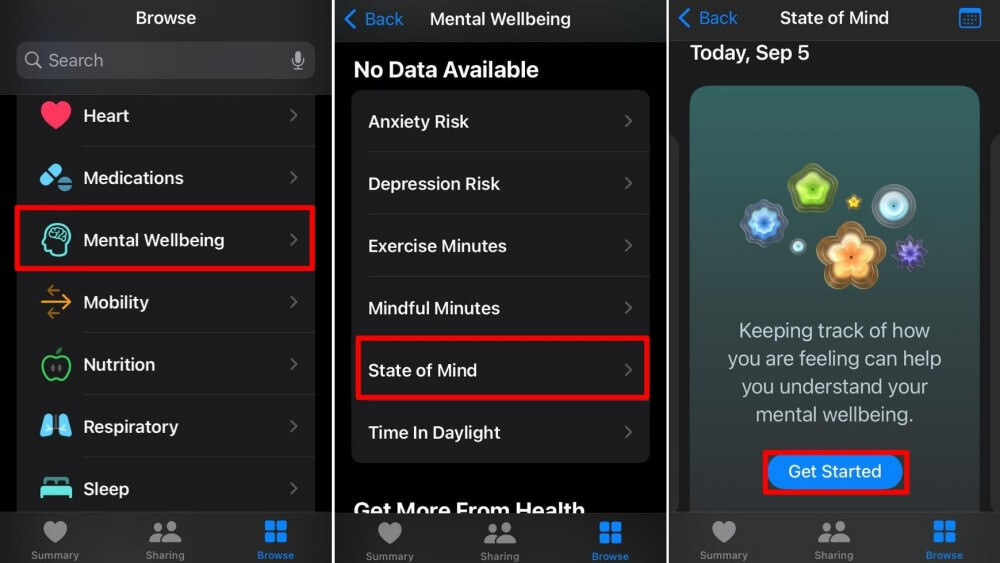
- You will now be prompted to log your feelings and moods.
- Depending on your current mood, adjust the slider along the scale of Very Pleasant to Very Unpleasant. Once you’ve found the right place, select Next to go ahead.
- Out of the available emotions, select all that apply to you and then finish by selecting Done.
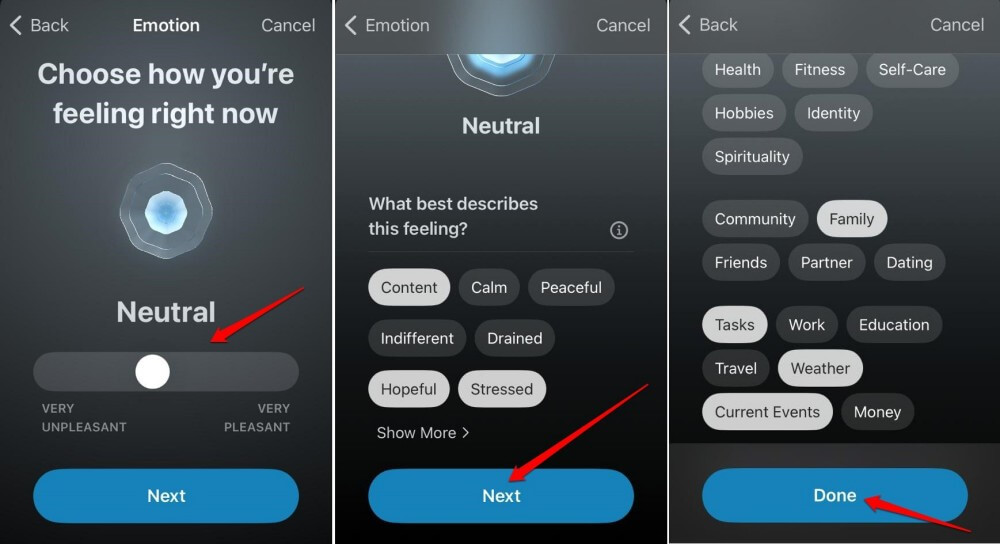
- When asked if you would like a reminder for this activity in the future, select Turn On Reminder.
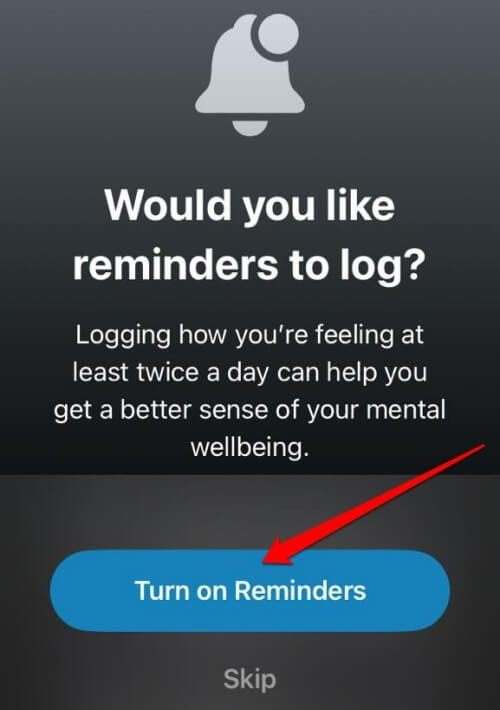
- This will regularly prompt you twice a day to log your feelings. If this is a bit much for you or you would like it to be more frequent, you can easily Edit Schedule to set a more convenient time of day.
How to Evaluate Depression and Anxiety Using iOS 17 Mental Wellbeing?
When you are more aware of your mental state and make a conscious effort to track your emotions, it provides more data for a doctor to reach an accurate diagnosis. With Mental Wellbeing on iOS 17’s Health App, you can now easily do this without any hassle. All you have to do is follow these steps:
- In the Settings of your device, select the Health option.
- Find the option “Browse” in the bottom-right corner and select it.
- Locate Mental Wellbeing and select it.
- Depending on what you are looking for, select either Depression Risk or Anxiety Risk.
- Select the option to Take Questionnaire.
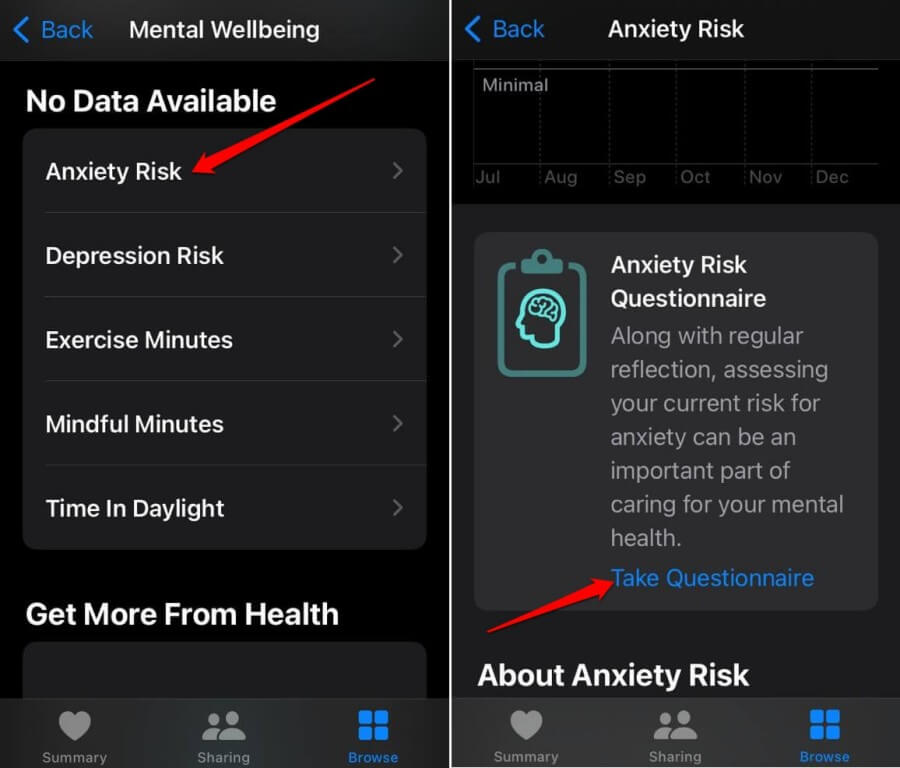
- For the questions that appear, honestly select the option that most applies to you at that point in time.
- After the last question, select Done to finish.
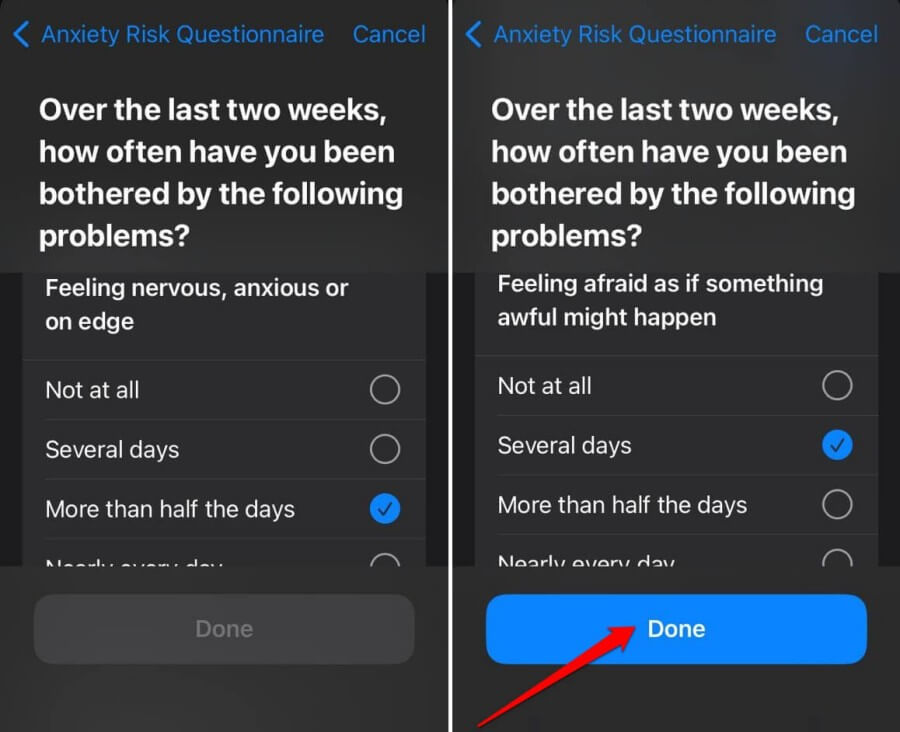
- The result of this questionnaire can now be easily saved to your device in PDF format by selecting the Export PDF option. This will save a copy in your Files App which can then be shared with your doctor.
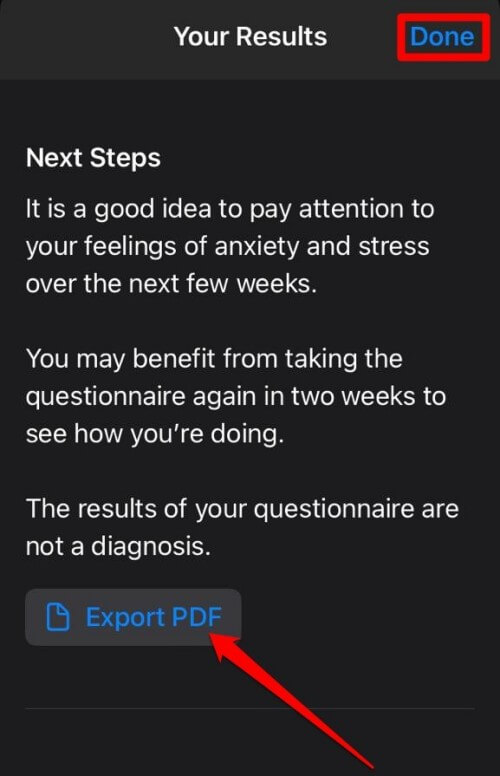
- After saving the file, click Done to finish this exercise.
Remember that this iOS feature is not at all a replacement or substitute for professional medical advice. If anything, this will certainly enhance the advice you get from your doctor or therapist. Please refrain from evaluating the results solely on your own without medical assistance. Do not use iOS 17’s Mental Wellbeing and your logs to diagnose yourself or to treat any condition whatsoever. Consult a professional if you have been regularly feeling low for an accurate diagnosis and treatment plan.
How to View Mental Wellbeing Data on iPhone?
For keeping track of whether the journey of your mental health is headed in the right direction, detailed graphical data is available right in your Health App. Accessing these reports will enable you to make necessary tweaks or lifestyle changes in the future in consultation with your doctor. The following steps will get you these reports:
- In the Settings of your device, select the Health option.
- Find the option to Browse in the bottom-right corner and select it.
- Locate Mental Wellbeing and select it.
- In State of Mind, select Show in Charts.
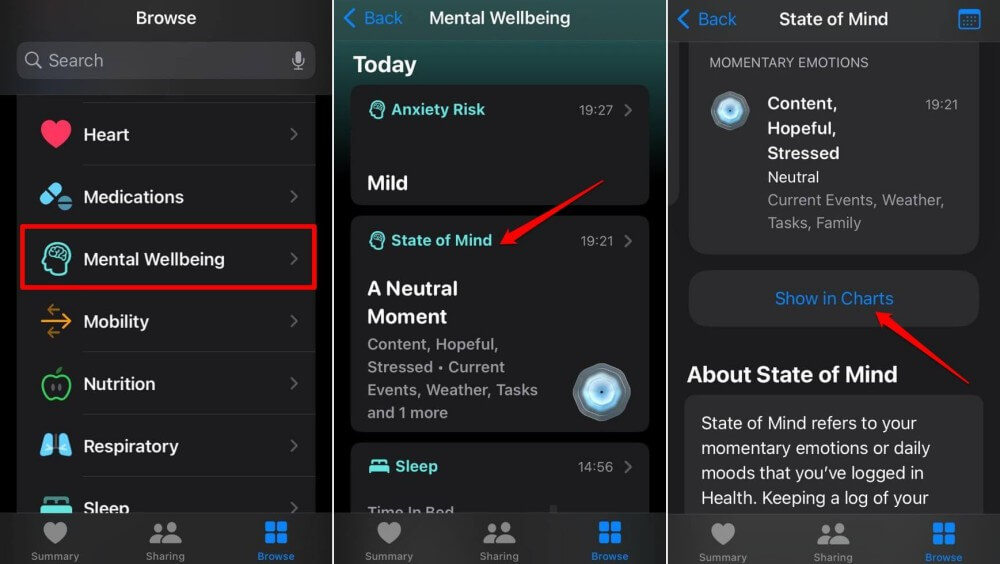
- You will then be able to view your weekly or monthly mental health based on your regular logs.
- You can even return to Mental Wellbeing and then select Anxiety Risk, Depression Risk, and Mindful Minutes to view the respective data in graphs.
As mentioned earlier, do not consider any of these reports as an equivalent of having consulted a medical professional. Similar to any other health concerns, self-diagnosis may or may not have consequential effects and since all health conditions deserve professional guidance, you are advised to use this feature only as a supplement to your formal medical treatment.
If you regularly log your feelings and emotions in the Health App honestly, then in many ways, the Mental Wellbeing feature will work with your treatment plan and enhance your mental health journey. It will not only help to effectively communicate your mental state to your therapist or doctor, but it will also give you a sense of relief and accomplishment once logging your emotions becomes a habit. After all, we certainly appreciate a steadily improving graph of our mental health. Mental Wellbeing in Health App in iOS 17 is certainly very useful, share this article with friends and family.

