Microsoft Edge is a popular web browser developed by Microsoft with several features that allow users to personalize their browsing experience. One of these features is the sidebar, which provides quick access to frequently used apps and tools without leaving the current page. If you are a frequent chatbot user, try to add ChatGPT to Microsoft Edge Sidebar.
ChatGPT is a language model developed by OpenAI that can answer questions, generate text, and provide recommendations. Adding ChatGPT to Microsoft Edge Sidebar will allow you to quickly access this powerful tool whenever you need it without switching between multiple tabs or applications.
Steps To Add ChatGPT To Microsoft Edge Sidebar
- First, launch Microsoft Edge and click on the Add icon on the sidebar.
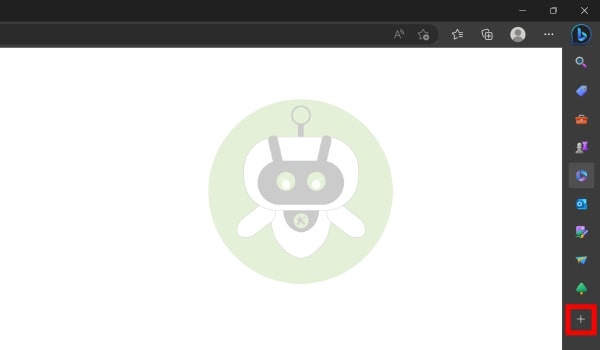
- Now, search ChatGPT in the search bar.
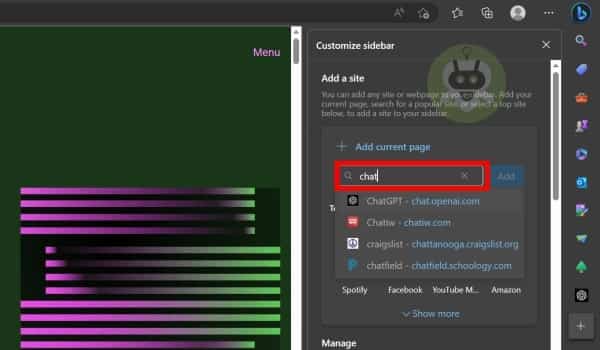
- After that, click on Add option.
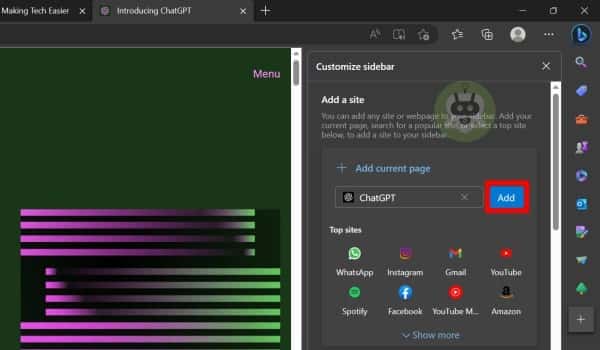
After adding ChatGPT to the sidebar, you may access it by clicking the symbol. The sidebar can be resized by clicking and dragging the right edge. To use ChatGPT, simply type your question or request in the chat window, and ChatGPT will respond with an answer or suggestion.
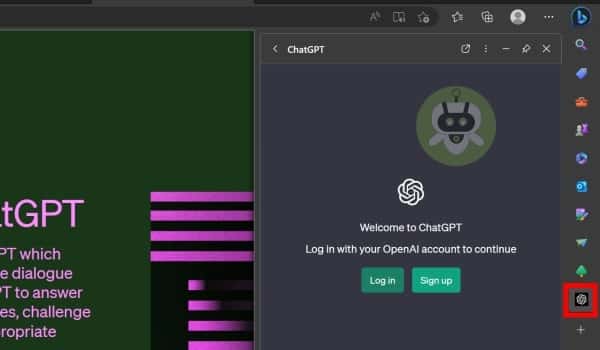
Conclusion
This can be a useful feature that can save time and increase productivity. With ChatGPT at your fingertips, you can quickly get answers to your questions. You can also generate text for your projects, or get recommendations for your next purchase. If you want to streamline your online tasks and make your work more efficient, consider adding ChatGPT today.

