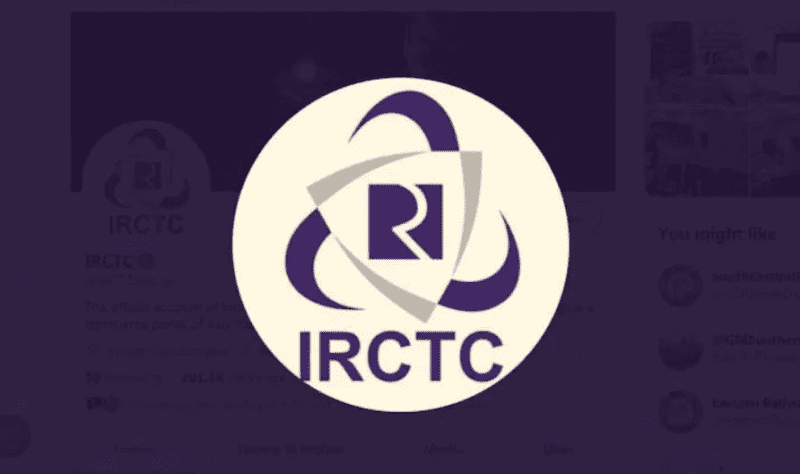IRCTC is the abbreviation for Indian Railway Catering and Tourism Corporation, which is a subsidiary of Indian railways through which e-tickets are booked. As a boost to a digital transaction, IRCTC is promoting to add money in IRCTC eWallet so that people can make the payment for their services through the eWallet.
To avoid glitches and the consumer have a smooth online experience, IRCTC has revamped its website. eWallet is the wallet for the latest generation, and the railways are trying to keep up with constant digital evolution that is taking place so that they can serve the consumers more efficiently.
Before learning how to add money in IRCTC eWallet, lets first learn how to register oneself on IRCTC for eWallet.
Steps to Add Money In IRCTC eWallet
IRCTC e-Wallet Registration:
- Login to the IRCTC website by using the login id and password; if you do not have a login id, create one on the website.
- Now, under the “IRCTC eWallet” section, there will be a link named “IRCTC eWallet Register Now“; click on it.
- A new tab will get opened, where you will see the option to verify PAN or Aadhaar for IRCTC eWallet.
- Once the verification is complete, a payment page will appear on the screen so that you can pay the eWallet registration fee. IRCTC eWallet registration fee is Rs. 50 (excluding tax).
- A list of banks will appear through which you can select and make the payment for registration, which is not refundable.
- You will be logged out once the payment has been made successfully. After the successful registration, a message will be sent to your mobile number.
Now let us learn how to add money in IRCTC eWallet through your bank account.
Make Account Deposit In IRCTC eWallet
- Login to the IRCTC website using your registered login user-id and password.
- In order to deposit money in your IRCTC eWallet, click on the “IRCTC eWallet DEPOSIT” link, which is available on the left navigation bar of the site.
- Once the link is clicked, you will get an option to enter the sum of the amount which you want to deposit.
- Now, you will be asked to reconfirm the amount.
- The minimum amount that one can deposit is Rs. 100, and the maximum amount is up to Rs. 10,000.
- There will option provided to you through which you can deposit the amount, select the one you are comfortable with, and click on submit option for payment.
By following the above procedure, once you have added money in IRCTC eWallet; you will not be able to re-transfer the amount to your bank account.
If you have any queries in your mind, then you can contact us via our comment section or via our social media accounts.
Yes, now users can book Tatkal tickets using IRCTC eWallet.
The best payment option for Tatkal booking is Internet Banking as it’s the fastest mode of paying on IRCTC. You don’t have to fill all the details which leads to unwanted wastage of time.
The best e-wallet for IRCTC is Paytm. If you don’t have Paytm e-Wallet, you can use Mobikwik as its alternate.