What if you have tried several times to reset your AirPods but still your AirPods won’t reset? Well, don’t worry. In this article, we will show you how to check both the software settings and the hardware aspects of the AirPods so that you can check the main issue and see if it requires any replacement or not.
Ways To Fix If AirPods Won’t Reset
Here are the 6 different ways to fix if AirPods won’t reset.
1. Clean the AirPods
Sometimes dirt and debris get stuck on your AirPods and obstruct the contact between your AirPods and the charging plate inside the AirPod’s case.
To solve this issue, you will have to clean your AirPods so that they can easily make contact. Also, ensure that you clean the charging case from inside where the charging plate is situated.
You can use a cotton bud and gently wipe it to remove the dirt. If the dirt has hardened, then damp the cotton bud with rubbing alcohol. Rubbing alcohol will evaporate quickly and it will not cause short-circuit after you cleaned it.
Do not forget to remove the dirt from the outside and upper sections of the case using a soft-bristle brush. This will help you to remove any excess dirt.
Once you are done cleaning both your AirPods and charging case, try once again to reset AirPods and check whether it works or not.
2. Ensure that AirPods fits properly in its case
It is very important to check whether your AirPods fits properly in the charging case when putting them back.
If it is loose, then the charging case will show that it is not connected and then you will not be able to reset the AirPods. Try pressing the AirPods gently in the charging case and then try to reset it.
But, if you still facing the issue, then remove the AirPods from the case and put it back, keep trying for some time. Close the lid properly to make sure that it fits correctly inside the case.
To find out whether the issue is with the charging case or not, charge the AirPods and see whether the AirPods are charging or not.
3. Drain the battery of the AirPods and charge it again
Some users have reported that this method has helped them to reset their AirPods. First, completely drain the AirPods battery and then charge it again before you reset the AirPods.
If you are planning to do this method then you can leave your AirPods in a dry and safe place until the battery drains completely. After the battery is completely drained, charge it to its full capacity. At last, try to reset your AirPods and see if it works for you or not.
4. Try forget the AirPods in paired devices
Another effective solution that you can do if your AirPods won’t reset is to unpair your AirPods from the device on which you use them. And, also reset the network settings on your device. This will help you to remove all the issues with the connection between your AirPods and your device.
Steps to unpair your AirPods from the device
- Go to the Settings and then select Bluetooth.
- Now, click on the (i) icon next to the AirPods.
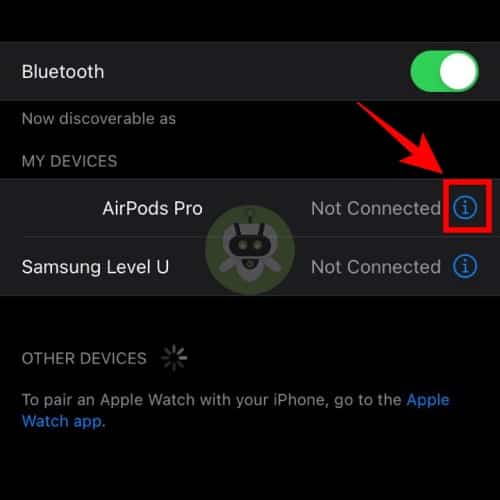
- After that, tap on Forget device.
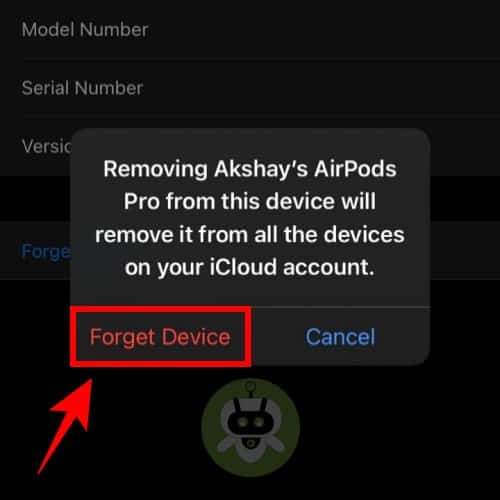
- Now, go back to the Settings and click on General.
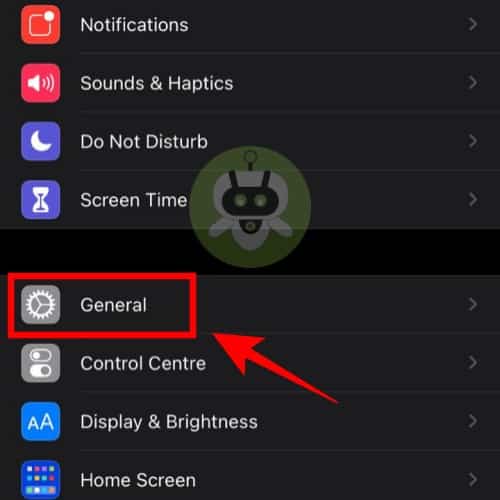
- Now, tap on Reset.
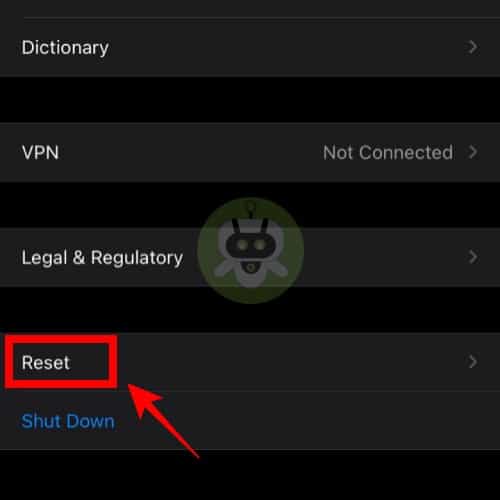
- At last, tap on Reset Network Settings.
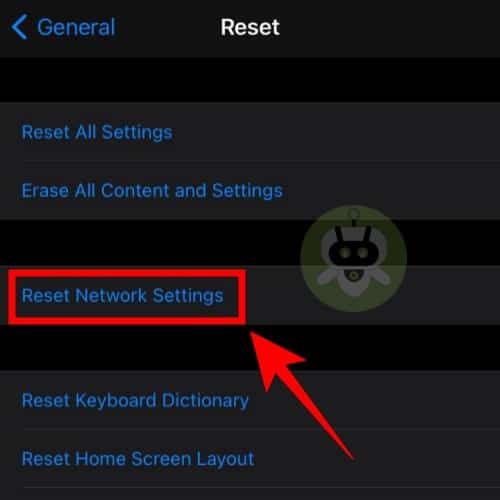
After trying this method you should be able to reset your AirPods.
5. Take a test by using different AirPods
If you are still facing the issue, then you should try to borrow a pair of AirPods from someone and see if their AirPods are connecting to your device or not. If the borrowed AirPods get reset but yours does not reset, then there is an issue with your AirPods. So, in this case, it is better to get in touch with Apple support.
6. Contact Apple Support
If you have tried all the methods mentioned above and you still cannot get your AirPods to reset, the best method is to contact Apple support. Before calling Apple Support make sure that you have the serial number of your device.
Alternatively, you can go to the nearest Apple Store and let the Apple-Certified technicians manually check whether the AirPods qualifies for a replacement or not.
The free replacement depends on the warranty period. It is highly recommended that you should check your available warranty options. Note that, if you have recently bought the AirPods, then you have up to 14 days to get your money back or to get a replacement as per Apple’s returns and refunds policy.
Conclusion
So, let us finish it here and we hope after glancing through this article you have understood how to fix if Airpods won’t reset.
Try forgetting the AirPods from the device and pair it again.
If you are facing this issue, go to the nearest Apple Store.
Yes, Apple can track stolen products.

