While FaceTime had always been a favorite for Apple users, it got better with the advent of SharePlay. Apple’s SharePlay feature takes FaceTime calls up several notches and completely changes the way we share apps and content with friends and family members. Whether you want to have long-distance movie nights, shared workout sessions or just want to jam out to the same playlist with your best friend even when you’re miles apart, SharePlay makes it all a breeze. But if you’re not aware of the Apple SharePlay supported apps, you’re just missing out on half the fun. But don’t worry, we got your back!
Best Apple SharePlay Supported Apps
If you’re thinking SharePlay is just for watching content over Apple TV+ or listening to music from Apple Music, you couldn’t be more wrong. SharePlay brings a whole host of apps in tow where you can stream video, watch sports, listen to music and podcasts, workout, and do much more together over FaceTime or even in Messages.
- Why Does FaceTime Hang Up? [Know How To Fix]
- How To Turn Off AirPlay On iPhone? [Step-By-Step Guide]
SharePlay in FaceTime works across Apple Devices, including iOS 15.1, iPadOS 15.1, macOS Monterey, and tvOS 15, or later. SharePlay in Messages requires iOS 16 or higher to function. Moreover, with the latest iOS 17 update, you can even start SharePlay over AirDrop. Now, let’s get to the apps.
Note: To be able to use SharePlay, everyone in the call must have the app downloaded on their device. Moreover, for most of the apps, one or all of the members in the call would require a subscription to access the content.
Best Apple SharePlay Supported Apps for Video
If you want to host a virtual party for watching movies, TV shows, videos, or even concerts, there’s an app for it.
Apple TV+
No points for guessing here. Apple TV+ supports SharePlay in FaceTime and Messages. It is also probably one of the best apps to enjoy SharePlay. Whether you want to indulge in some good old Ted Lasso humor or watch critically acclaimed shows like The Morning Show or Lessons in Chemistry, reach for this app in your FaceTime call.
TikTok
Who among us hasn’t spent hours doom-scrolling on TikTok, just going through lip-sync videos, funny sketches, or simply videos of people’s pets? But you don’t have to scroll alone! TikTok supports SharePlay, so get your friend in on the action and infinitely scroll through videos together.
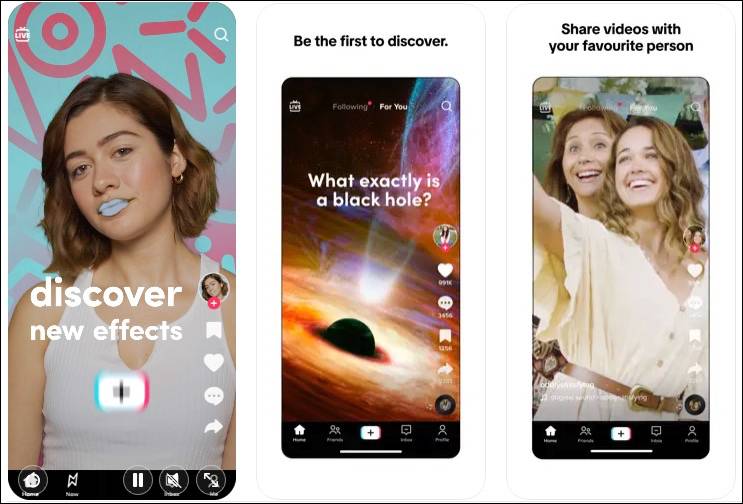
YouTube
How can we forget YouTube when talking about endlessly scrolling through videos, whether you want to enjoy videos or Shorts? With SharePlay support, you can enjoy YouTube videos with others over FaceTime calls. However, the person who starts the SharePlay session must have a YouTube Premium subscription; others in the call don’t need to have it. SharePlay for YouTube is only available for iPhone and iPad, though.
HBO Max
There are a few apps out there that disappoint users with their inability to support SharePlay; HBO Max is not one of them. In fact, it has been one of the few apps that have supported Apple SharePlay from the beginning. Catch the huge collection of blockbuster movies and shows on this platform with your friends and family over FaceTime. There are different subscription plans, with the basic one costing $9.99/month.
Disney+
Another great app for video streaming that supports SharePlay is Disney+. You can stream content from Disney, Pixar, Marvel, Star Wars, and so much more with friends with this app. The basic subscription starts from $7.99/month, while the premium version costs $13.99/month; SharePlay works with both.

Hulu
Another great app for watching movies and TV shows that supports Apple SharePlay is Hulu. So, go find the TV show or movie you want to watch with your friend from Hulu and fix the time for that FaceTime call! Basic Hulu subscription (with ads) starts at $7.99/month, and the no ads version costs $17.99; SharePlay works with either active subscription.
MUBI: Stream Great Cinema
Not many people expect to find this app on this list. Yet here it is, against all odds, with its growing collection of streaming content and detailed reviews and ratings that make it stand apart from many mainstream apps. So, let this app curate the content for you, and you only concentrate on getting everyone together on the FaceTime call to enjoy it through SharePlay. MUBI monthly costs $14.99/month, but you can get a limited free trial.
Showtime
Showtime has a terrific roster of content, from original shows to popular films and sports specials. And you can enjoy it all over SharePlay. The app also offers a free trial for a month before you need to commit to a subscription, which starts at $10.99/month.
Paramount+
If you have the Paramount+ app instead of Showtime with the Showtime plan, you can still enjoy SharePlay. It lets you watch from its huge collection of movies, TV shows, and even sports like the NFL on CBS and the UEFA Champions League. The Paramount+ with SHOWTIME subscription costs $11.99/ month.

Starz
With its collection of groundbreaking Hollywood series and movies, and original content, Starz is another great app to reach for when you’re looking for watching something over SharePlay during your watch party. The subscription costs $9.99/ month.
Cameo
Cameo is the perfect place to get starstruck; you can request personalized video messages from celebrities like Ian Somerhalder, Snoop Dogg, and many more. But where’s the fun if you can’t show off those messages? Cameo works perfectly with SharePlay, so you can share your celebrity messages with others (and maybe make them a little jealous?). While the app is free to install, each individual item’s cost varies, starting at $2.99 and going up.
Berliner Philharmoniker by Digital Concert Hall
If you and your friends are fans of Berliner Philharmoniker concerts and enjoy listening to them with the app that offers access to over 40 concerts every season, you can enjoy this love of yours together with SharePlay support. You can get a 7-day free trial and then buy the subscription for $19.99/month if you want to continue.
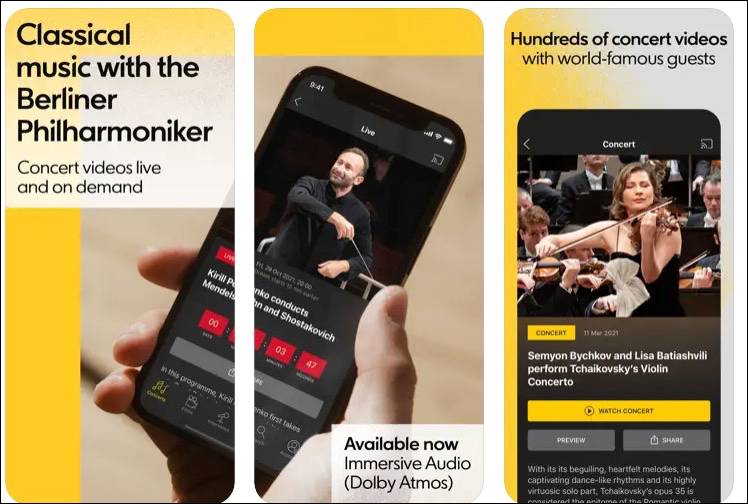
Twitch
Are you a fan of watching your favorite streamers and gamers on Twitch but don’t want to watch by yourself? Well, you don’t have to, as Twitch supports SharePlay. So you can stream all the content together from Roblox to League of Legends and everything else!
MasterClass
Not all apps for video for Apple SharePlay have to be for fun. If you want to upskill yourself with lessons from masters themselves, MasterClass app has it all. The only problem? It is very expensive; MasterClass Individual starts at $119, while the All-access upgrade costs $179. But you can use SharePlay with MasterClass and learn new skills together.
Best Apple SharePlay Supported Apps for Music and Podcasts
If listening to music or podcasts together is your idea of quality time over FaceTime, these are the apps to reach out for.
Apple Music
Just like with the Apple TV app, the Apple Music app is at the top of the list when it comes to the best apps that support SharePlay. With its huge library of music and amazing features, it’s the only app you need to reach for when you want to listen to music together. Apple Podcasts does not support SharePlay, though.
You can get a free trial initially, after which you’ll need to pay for the subscription the price for which varies depending on your region.
Spotify
Not a fan of Apple Music? No worries. Spotify, one of the biggest competitors in the world of music streaming, supports SharePlay. So, you can easily listen to music and podcasts on the app together in sync and share controls without any hassle. While the app is free to use with limited features, you need a Premium subscription if you want to use it with SharePlay.

SoundCloud
None of the apps above your cup of tea when it comes to satisfying your music needs? No worries. SoundCloud, another cult favorite app for listening to music, podcasts, and audiobooks, supports SharePlay in FaceTime calls.
Moon FM
Moon FM, a popular app for listening to podcasts, is on this list of the best Apple SharePlay supported apps. With its feature-rich interface, it’s the perfect app to reach for during your SharePlay sessions.
BetterSleep: Relax and Sleep
BetterSleep is an extremely popular app with its collection of sound and content to promote deeper sleep and meditation. And with its support for SharePlay, you can listen to the content over FaceTime and go to sleep together.
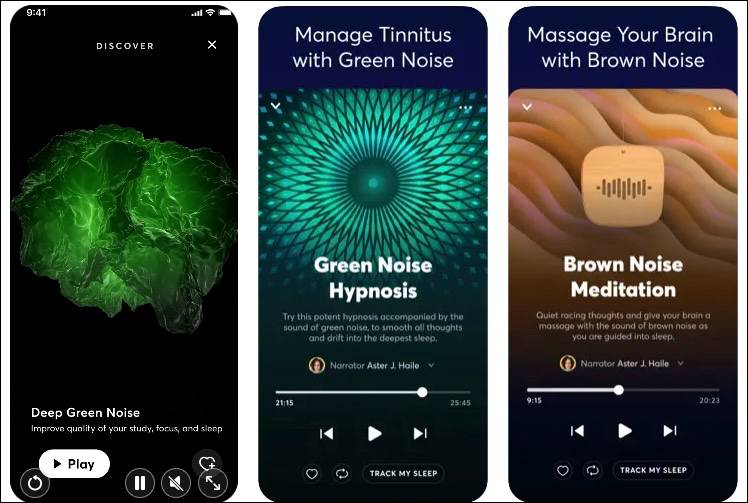
Best Apple SharePlay Compatible Apps for Streaming Sports
For the sports fans in the house, Paramount+ is not the only app in the App Store to cater to your needs. There are other options, too.
ESPN: Live Sports & Scores
Any sports fans here? ESPN+ is one of the most loved apps that sports fans reach out for. And if your buddy can’t come over to watch the latest game over a round of beers, there’s no need to lose heart. ESPN+ is one of the best Apple SharePlay supported apps for sports, so you don’t need to watch the game all by yourself. The ESPN+ subscription costs $10.99/month.
NBA: Live Games and Scores
Now, NBA isn’t exactly the app to reach out for when you want to watch a game live. But when you want to keep track of the latest scores for the basketball matches, there’s no beating this game. And with its SharePlay support, you can watch the in-game and post-game highlights with your buddies.
Best Apple SharePlay Supported Apps for Fitness and Workout
Need to work out together to keep each other’s morale up and support each other? There’s something for everyone in these apps.
Apple Fitness+
Want to indulge in some home workouts over a FaceTime call with your workout partner? Apple Fitness+ has got your back. It has a huge repository of workout content and even guided meditation sessions that you can enjoy together.
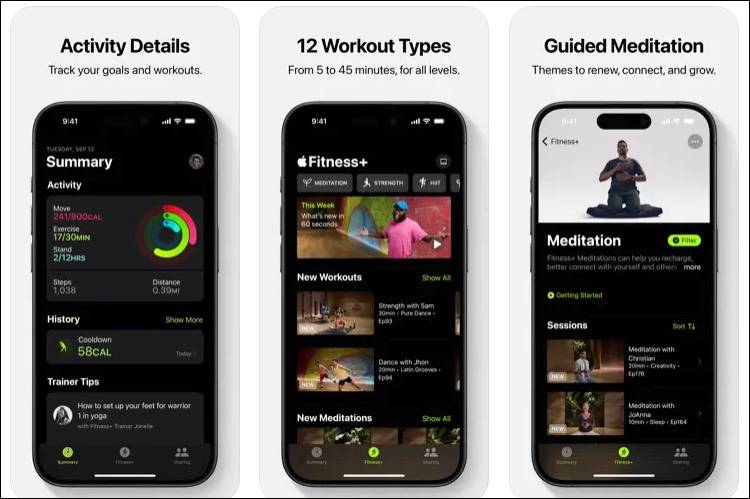
SmartGym
SmartGym is one of the favorite apps for working out, whether at home or the gym, with its AI created personalized workout plans. With SharePlay support SmartGym, you can reach your fitness goals with your gym buddy. The app offers a monthly subscription for $6.99, with different plans according to your needs.
Workout Plan Bot
Workout Plan Bot also supports SharePlay, which means you can share your workout routines with your gym buddies over FaceTime, no matter where you are, and workout together without any spatial restrictions, along with tracking your fitness goals with the app. The premium subscription costs £0.99/month.
BetterMe: Health Coaching
The app features many easy-to-follow workouts like wall pilates, calisthenics, yoga, somatics, etc. With SharePlay support, you can share all these workouts with your friends or family members on FaceTime or Messages. It is on the expensive side, though; the weekly subscription to the app costs $9.99, and the monthly subscription costs $19.99.
Best Apple SharePlay Supported Apps for Games
Who doesn’t love to play games to bond with their friends or family members? These apps are just the ones you need for some quality gaming time over FaceTime.
Shhh!
It is a fun and simple game that you can play with SharePlay over FaceTime with your friends. The premise of the app is simple: there’s a spy among you. You have to find the spy through a series of questions. The app is free but offers in-app purchases for more advanced game features.
Heads Up!
This fun game from Ellen DeGeneres that involves a twist on charades is a great game to play with friends and family members. And with SharePlay support, you can bring the fun to your FaceTime calls and spend some quality virtual time together. The game is available from the App Store for just $1.99
Kahoot! Play and Create Quizzes
Kahoot! is not just for teachers and students. If you’re someone who loves to play quizzes, this is just the game for you to bring out at your FaceTime virtual parties.
Guessing Game for SharePlay
Made specifically for playing over SharePlay, this game requires you to bring your highest guessing skills to the table. Just kidding. It’s a fun game with different packs for guessing memes, movies, TV shows, etc.

Piano with Friends
You don’t have to be musical prodigies to enjoy playing piano with your friends. Piano with Friends supports SharePlay, so you can engage in lighthearted or serious piano playing over FaceTime.
Best SharePlay Supported Apps for Tasks and Collaborating
If you’re looking for apps that’ll help you collaborate with others over FaceTime so you can keep track of your tasks or brainstorm together, read on!
Bluebird Focus Timer
With focus timers, to-do lists, stats, and much more, this app allows you to shoot away distractions, take control of your time, and get tasks done. And with SharePlay, you can use the app if you’re hosting virtual study parties with your friends, keeping everyone focused on the task at hand.
Doneit: Kanban, To-Do Lists
Doneit is a projects and tasks manager app that features Kanban-style boards, automations, timeline views, and much more to help you keep your task lists organized and on track. With SharePlay support, you can create collaborative task lists and collaborate on them in FaceTime calls or over iMessage.
Flow: Sketch, Draw, Take Notes
Flow is a great app for sketching, drawing, and taking notes. With SharePlay support, you can collaborate with others over FaceTime calls or Messages and see the changes in real time, making it a great option for brainstorming.

Other Apple SharePlay Supported Apps
There are some SharePlay-supporting apps that defy being put into categories, but that doesn’t mean you might not want to check them out.
Night Sky
If you and your friend love stargazing but can’t do it from the same place, Night Sky is the perfect app for you. It’s like having a planetarium in your pocket. One of its notable features that can be thoroughly enjoyed over SharePlay is the ‘Space Travel’ feature. Using this, you can travel to any day in the past or future and then gaze at the night sky for that day. So, have any special days you’d like to revisit?
Carrot Weather
Carrot Weather is a weather app in the App Store that’s beloved for its accuracy, interface, and personality. That’s right; it’s a very sarcastic app and probably not for everyone. You can disable its personality from the settings, but really, where’s the fun in it? If looking at the weather predictions in the weather app together is the kind of thing you like to do in FaceTime calls (no judgments here), the app supports SharePlay.
Translate Now
Again, why you would want to use SharePlay for a translation app is beyond me (you can easily use screen sharing and Google Translate), but the developers of the app have implemented the functionality. So, if you’re on the lookout for a Translate app that supports SharePlay, you’ve found it!
Final Thoughts
SharePlay brings a whole new dimension to connecting with friends and family remotely. As seen from the extensive list of supported apps covered in this post, there are options for virtually every interest and activity. The feature allows users to have shared experiences. You can install these Apple SharePlay supported apps from the App Store for free, but you’ll need a subscription for most of them to use them with SharePlay.

