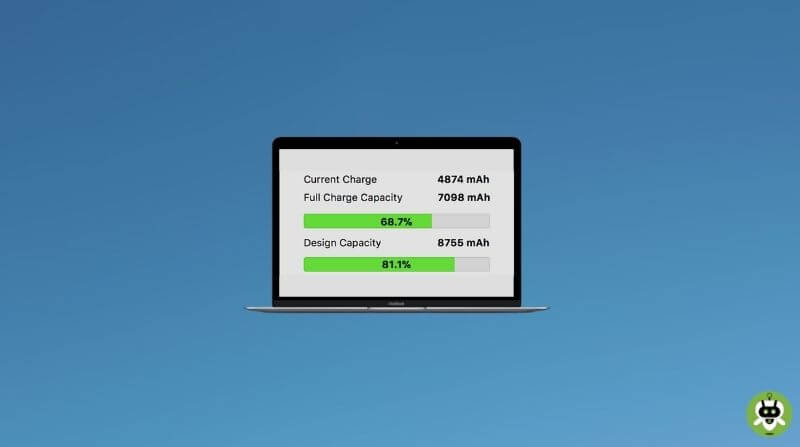If you are a MacBook user, you surely like to know how to check battery cycle on MacBook. The term ‘battery cycle count’ itself sounds complicated but it’s not. All you need is a guide that can decode the complex term in simple words.
What Is a Battery Cycle Count?
A cycle count is the number of times at which the battery is fully charged. To put it simply, a charge cycle ends only when you have consumed all its battery’s power or charge.
Suppose you have fully charged your MacBook’s battery and used half of it (50%) in one go. The next day you charged it from half to full battery. Here, the cycle would be count as one charge cycle, not two.
Thereby, it can take several days to consume one charge cycle and so to start the next (second) charge cycle.
Steps On How to Check Battery Cycle on MacBook
You don’t need a calculator or some mathematical equation to do that. Just follow the steps and know how many battery cycle counts are left.
- Click on the Apple Icon place it on the top bar of your MacBook’s desktop.
- Select About This Mac. From here, choose System Report and you will get a drop-down list.
- Select Power and you will see detailed battery information. here, you will see the ‘Health Information’ section which includes Cycle Count and Condition.
‘Cycle count’ will tell you the number of cycle counts made till date while ‘Condition’ will tell you about the battery health.
Nonetheless, the condition section plays an important role as well. It tells you about the battery’s health which is categorized into four sections.
- Normal: The battery is perfectly fine.
- Replace Soon: The battery is fine however, the number of counts has been reduced.
- Replace Now: The battery cycle counts are about to end hence you can consider changing it even if it works normally.
- Service Battery: At this stage, the battery has been entirely consumed. You may not observe any change in its behavior or functioning yet it requires you to drop it for service.
Conclusion
Since you have learned how to check battery cycle on MacBook you should know the maximum cycle count your MacBook has. To learn about your device’s cycle count you can approach its official website. From here, you will learn that at what number your device is supposed to be consumed all its battery count cycle.
If you having trouble taking screenshots in MacBook Air, don’t worry. We have written a guide on how to take screenshot on MacBook Air.
Macs have 1000 battery cycles.
When a MacBook is at 300 counts, it is termed as low cycle count.
You should charge your MacBook Air when it drops to 30%.