Today, we will introduce a new method to create multiple Twitch accounts using the same email address or phone number.
When we have a number of wants or requirements to fulfill, we usually look for numerous accounts on the same platform. When we establish several app accounts, we also need to generate multiple email addresses to avoid the embarrassment of discovering that an email ID already exists. Well, you can create multiple Twitch accounts and use the same email address or phone number for all of them!
Methods To Create Multiple Twitch Accounts
You may finally say goodbye to the hassle of creating several email IDs because you can now create as many accounts as you want with the same confirmed credentials. Twitch allows users to create multiple Twitch accounts using the same email address or phone number. To link several Twitch accounts to the same email address or confirmed phone number, you must first enable that functionality. To use this function, make sure your email address is valid.
With A Verified Email Address
- In order to create multiple Twitch accounts with a verified email address, launch Twitch on your PC.
- Now, go to the upper right corner of the screen to select the User Profile button and select the Settings option.
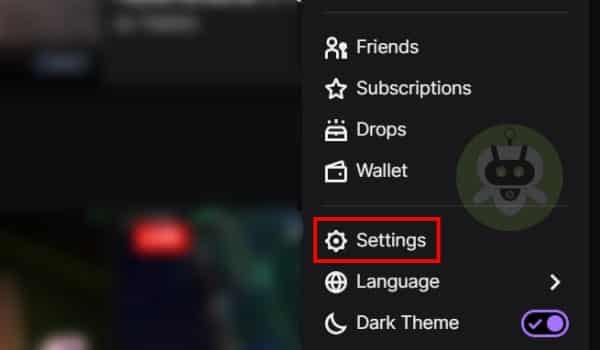
- After that, select the Security & Privacy tab from the Settings screen.
- A valid email ID is required for this feature, as previously stated. Unless you’ve entered into Twitch with your phone number, there’s no need to re-verify an email address with which you’ve logged in.
- After that, you’ll need to add an email address and confirm it with a verification code delivered to the address.
- In the Contact area, toggle on the Enable additional account creation option.
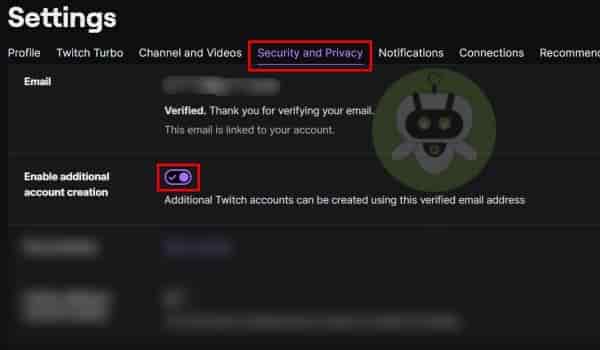
With the same validated email address that you used to connect to Twitch, you can now create several accounts. If you’re not logged into Twitch with that email ID, you won’t be able to use this feature. You can have many Twitch accounts in addition to using a confirmed email address. You can also use that verified phone number to add as many accounts as you wish! This is how you can do it.
With A Verified Phone Number
In order to create multiple Twitch accounts using a verified phone number, continue on to the Security and Privacy screen of your Twitch settings to enable the additional account creation feature for your phone number.
If this is your first time seeing these settings, follow the steps outlined in the preceding section (User Profile button > Settings > Security & Privacy). You must first authenticate your phone number before creating numerous accounts and linking them to it.
Verification Of Phone Number
- If you haven’t already done so, go to the Contact area and click the Add a number button next to Phone Number.
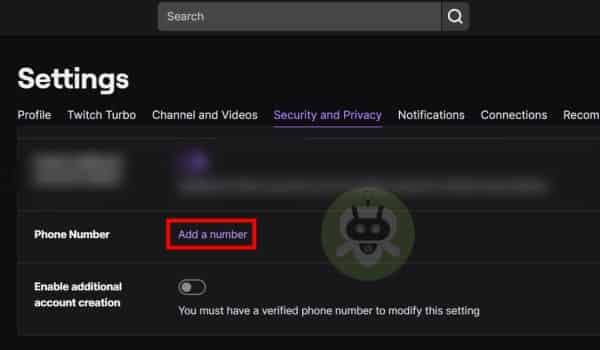
- To select your country code, click the drop-down box next to your Phone number. Then, in the text box next to it, type in your verifiable phone number. When you’re finished, click the purple Save button. You’ll be prompted to confirm your phone number, after which you’ll receive a verification code. Click the Confirm button if the number you’re seeing is correct. If not, click Cancel and update your phone number in the same field.
- Now, enter the verification code supplied to your phone number. Click Resend code to get a new code if you didn’t get one or can’t find it. Twitch immediately accepts the code after it is entered. If it doesn’t work, go to the bottom right corner of the box and click the Submit button.
- You will receive a Phone Number updated successfully notification if the account is reusable to create multiple Twitch accounts. Your phone number has also been verified. You can now utilize and link numerous accounts to the confirmed phone number by enabling the option. Note that a phone number that does not allow reuse, cannot be used to create multiple Twitch accounts.
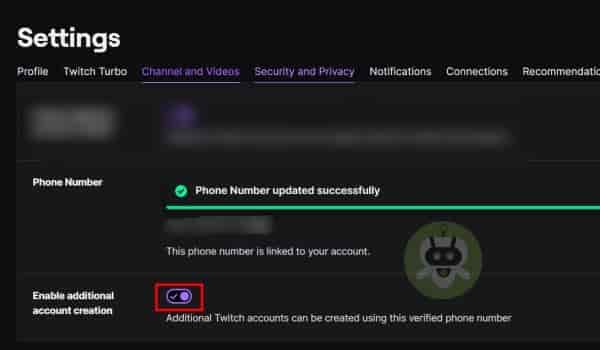
Allow The Creation Of Additional Accounts
To have several accounts with your Twitch confirmed phone number, all you have to do now is enable the feature. In the Contact area, click the black and white toggle button next to Enable additional account creation below Phone Number. The toggle should be filled with purple and have a tick mark on it. You can now link several Twitch accounts to the same verified phone number.
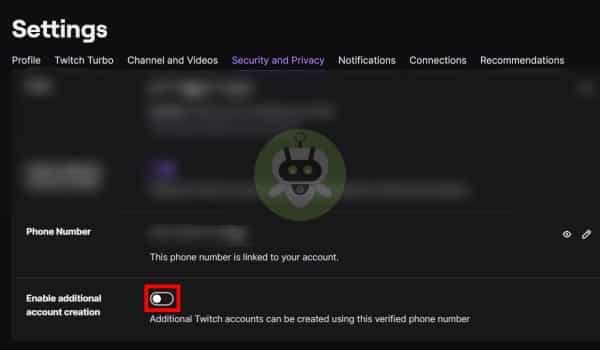
What Does Enabling Additional Account Creation On Twitch Mean?
Twitch’s ability to add several new accounts to the same email address or phone number eliminates the need to create new IDs or numbers. You can create multiple accounts with the same email address/phone number thanks to the Enable additional account creation function.
So, after enabling this function, all you have to do is supply the same phone number or email address for verification, enter the verification code, and you’re good to go!
Yes, sleeping is allowed on Twitch.
No, you can’t stream shirtless on Twitch.
Yes, you can drink alcohol on Twitch.


Very informative blog post Keep writing
I don’t think the title of your article matches the content lol. Just kidding, mainly because I had some doubts after reading the article.