The commonplace in the digital world where all programmers from around the world come together and solve all problems related to the computer science domain is known as HackerRank. Programmers visit this website to have fun, learn, and to attain glory in the computer world. Some programmers create multiple accounts to keep their identity secret, and once the purpose is achieved, then they want to delete HackerRank account.
Programmers take part in challenges in computer science domains like algorithms, databases, artificial intelligence, etc. Below is the procedure to delete HackerRank account.
Steps to delete HackerRank account
- Visit the HackerRank website i.e., https://www.hackerrank.com
- Go to the “Settings“.
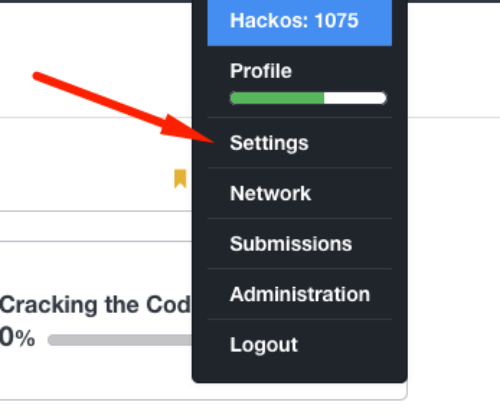
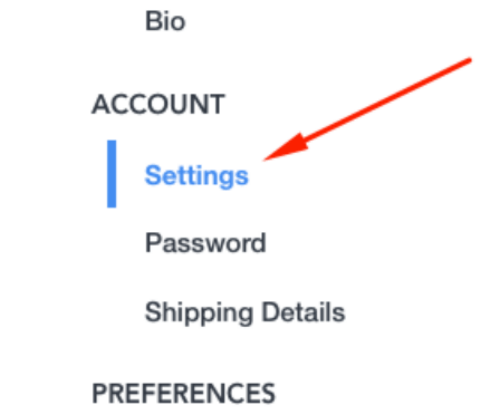
- In “Settings“, Scroll down till you reach the delete button, click on it.
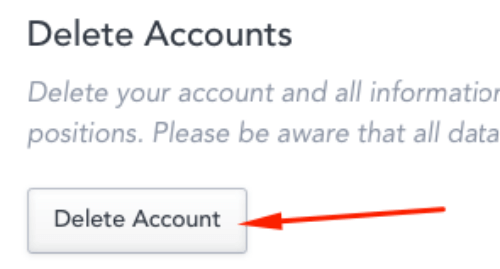
- Once you use the delete option on your account, all your data will be permanently deleted.
If you have created an account on HackerRank website through your social media account like Google, Facebook, etc. Then, you should still be able to delete the account by following the below procedure.
- First, you will have to create a password for your account.
- You can do that by resetting the password by using the option “Forgot your password” link available on this page: https://www.hackerrank.com/login
- After resetting the password, go to the Settings of your account using this URL: https://www.hackerrank.com/settings/account
- Search for the delete option which will be available at the bottom of the web page.
- Select it and give your permission to delete the account by re-entering your password.
By following the above procedures, you should be able to delete HackerRank account. But keep in mind that it will also delete all your data, including your work available on the website; and there will be no backup available.
Hence it is suggested that you create only one account so that you don’t have to choose the option of deleting your account, and you can challenge yourself by accepting the challenges posted on HackerRank website.
To delete a HackerRank account, go to https://www.hackerrank.com/settings/account, then Scroll down and tap on the Delete button.
To change your username, click on Your name in the top right of the page, then click on Profile, then click on Edit profile and then Modify your username.
It is a part of the growing gamification trend, the consumer side of their website is free for coders.
The rank Between 150-220, is a good rank in HackerRank.

