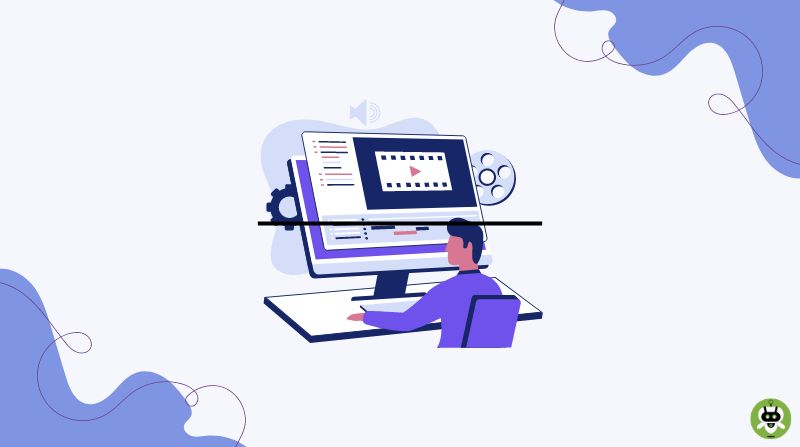Videos have become the most effective method for captivating audiences and expanding your online presence. If you’re seeking ways to “upgrade” your social media accounts, consider creating unique content, and merging videos online can be an outstanding solution for it. By merging multiple clips into a single video, you can create a captivating story to engage your audience. Nowadays, you do not necessarily need to have any special video editing background or skills. Fortunately, many different tools will help you combine as many videos as you need. In case you still need some guidance, we are here to help you out! Keep reading to learn how to merge videos online, what to pay attention to, and why it can be useful for you.
When Can It Be Useful to Merge Videos Together?
Merging videos can come in handy in many different situations. For example, it can be helpful when creating a collage of memories from a trip or an efficient way to share a webinar recording with your target audience. These are just some of the cases when merging videos can be useful; there are some other situations when it is a good idea to put videos together :
- Creating compilations, such as a highlight reel, a best-of collection, or a mashup of various scenes;
- Presenting step-by-step instructions, demonstrations, or educational content in a cohesive manner;
- Comparison/ analysis when combining multiple videos side by side or in a split-screen format;
- Merging footage from multiple cameras to provide different angles or perspectives in sports broadcasts, interviews, and live performances;
- Combining videos with other media elements (images, slides, or animations);
- Combining related videos into a single file for easier archiving.
By using video merging tools, you can create compelling content, enhance your storytelling and continuity, as well as maintain visual consistency with ease. The content type doesn’t matter here as video editing tools may come in handy with the production of marketing materials, educational resources, and personal projects. So whether you are working on promotional videos, social media content, advertisement campaigns, tutorials, or how-to guides, knowing how to merge videos can be a huge benefit.
How Video Mergers Work?
Video merging entails combining any two or more videos that you choose in a single asset. A video format doesn’t matter here as most of the modern tools work fine with MP4, MOV, AVI, WMV, MKV, FLV, MPG, MPEG, VOB, GIF, and many other formats. On your end, you will be able to arrange the videos in the right order, apply filters/ overlays, or add music to the output video. Thus, you can ensure that the video serves the purpose and looks professional.
Nowadays, there are different types of video mergers to choose from. Some of them are online solutions that do not require software installation; others are mobile apps that are compatible with smartphones and allow for video editing on the go. You can also find dedicated programs that work fine with either Windows or macOS. You will hardly suffer from the shortage as there are different solutions to choose from. You can use either a free video merger or a paid one. Below, we will show you how to use Movavi video merger to combine your videos.
How to Combine Videos with Movavi Online Merger?
The best thing about using Movavi for video merging is that you do not need to install software. The video editing process is way easier. So here is how it works and what steps are required on your end in order to join multiple clips in a single video. So here is what you are to do:
1. Open Movavi online merger right in the browser. The tool is compatible with any device or operating system, so you can use it on your PC, MacBook, or a smartphone;
2. Add the videos you want to combine into the system. You can simply upload them by hitting the “Add Your Files” button or dragging/dropping the assets. The app works fine with different formats. Thus, you can upload MP4, MKV, MOV, WMV, and AVI to the system. The only thing to be aware of is that the total size of all files for merging shouldn’t exceed 500 MB.
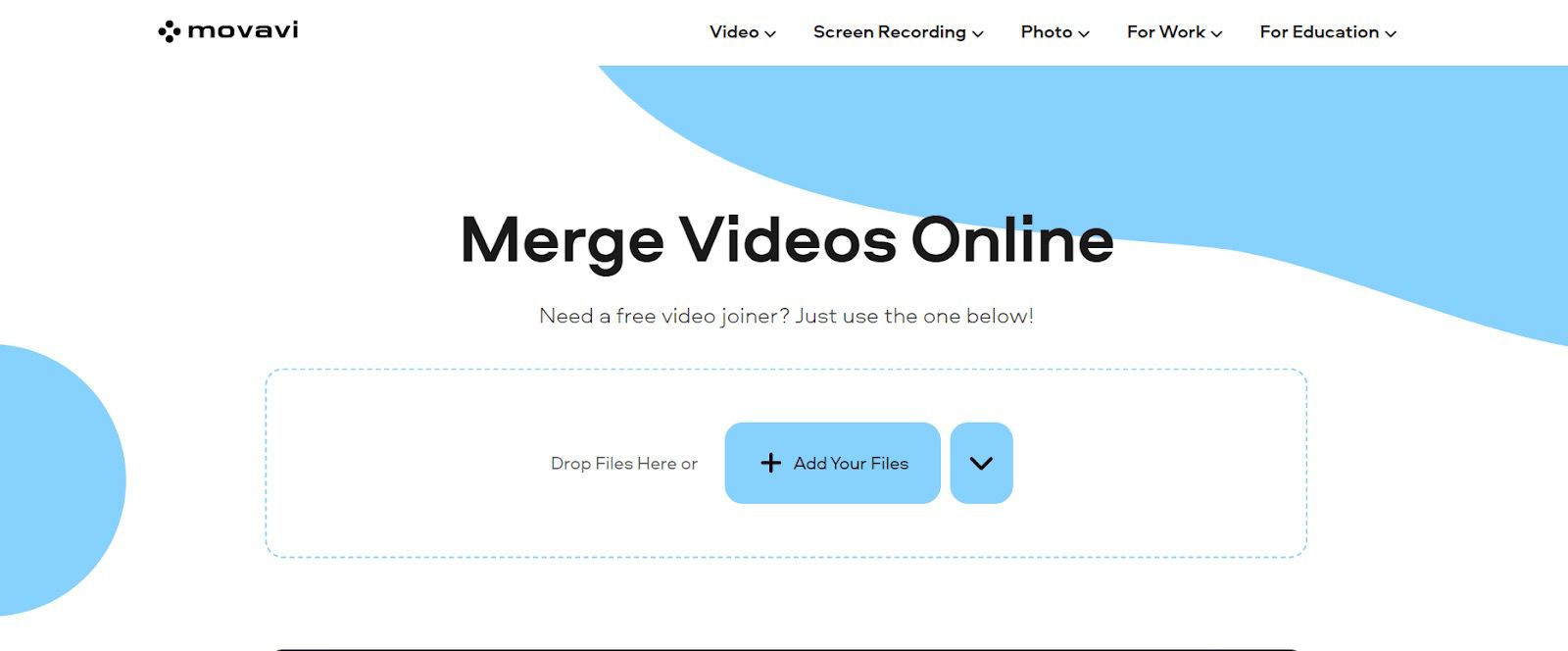
3. Once all the target files are in the system, you can easily stitch them. But before you combine the videos, make sure that they are in the right order. In case any changes are necessary, you can change the order by dragging videos along the timeline.
4. Add transitions and set the play speed before merging the clips. The video editor provides a library of transitions for you to choose from. Also, there are multiple speed-up and slow-down options for you to pick the best solution for your merged video.
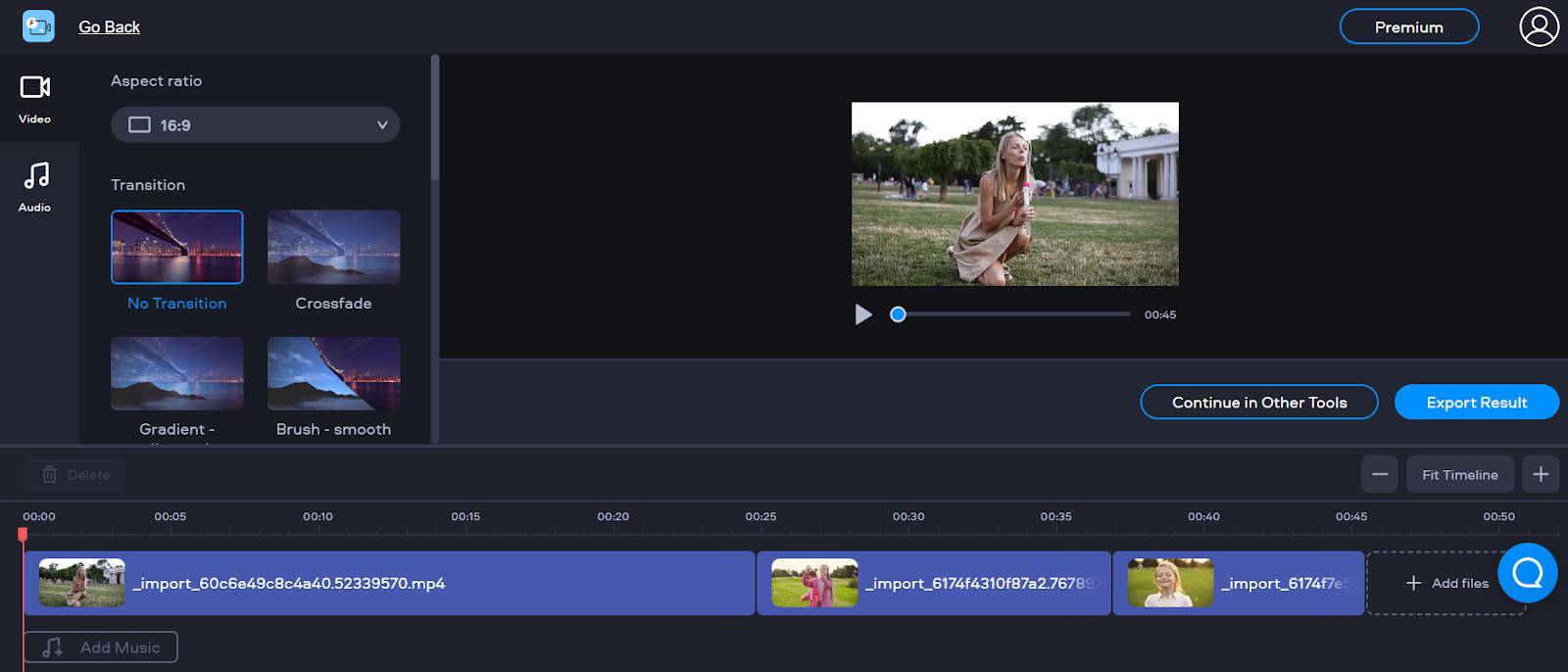
5. Once you are done with the settings of a video combiner, you can apply the changes and preview the result before saving it locally. The app allows for additional changes if any are needed.
6. Additionally, you can add your own music to the video. Alternatively, you can pick from the library of Movavi soundtracks.
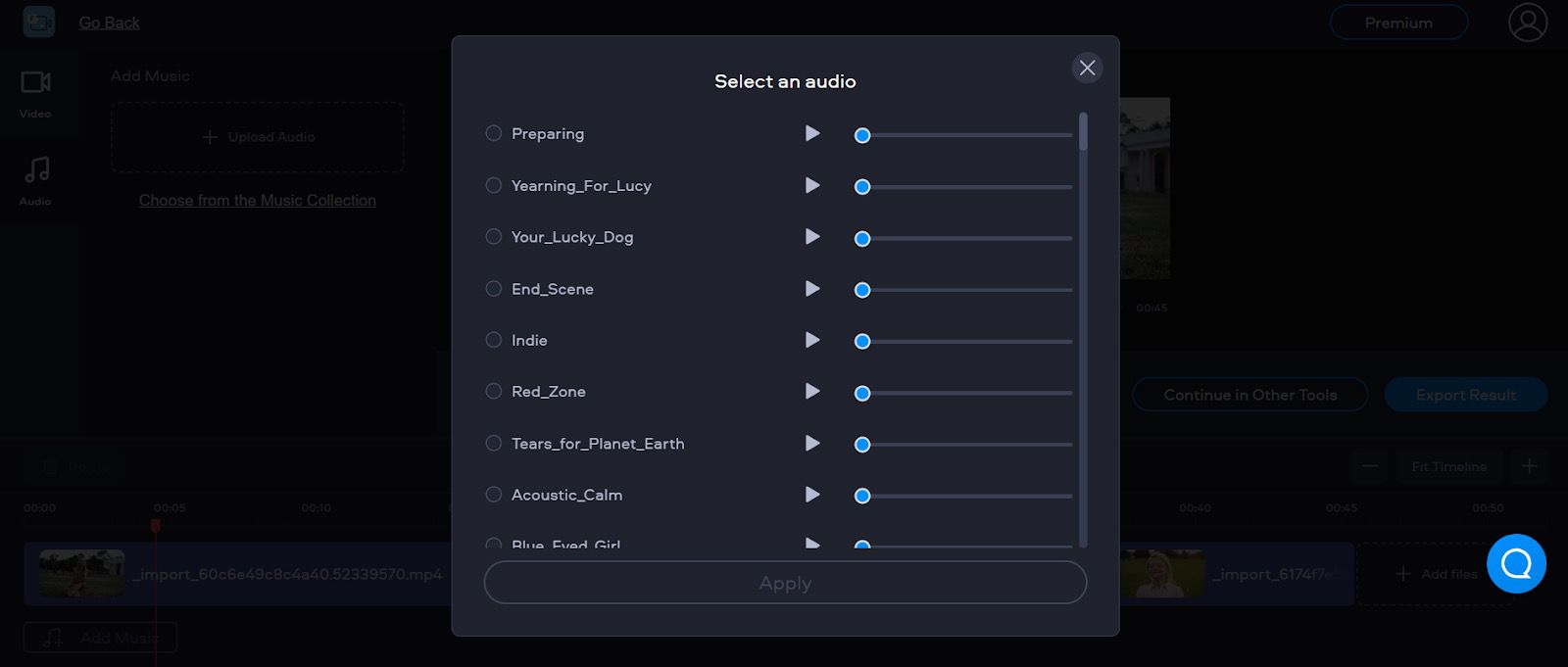
7. Only after you ensure that the output video meets your requirements can you export the final result. The tool allows you to select from multiple format options for your output video. So you are free to choose from MP4, MKV, MOV, and many other formats.
Bring Your Video Content to a Whole New Level With a Video Merger
It has never been so easy to create outstanding and unique video content from your social media channels, marketing campaigns, and many more. Whether you need to create a compilation or comparison video. Armed with professional video editing tools you can bring your video content to a whole new level and engage your audience with ease.