Picture in picture is quite useful if you are someone who loved to multitask. But, before we jump into further details, let us explain what PiP exactly is. This is one unique kind of video effect, wherein you can view multiple screens together. In this article, we will give out the exact method to Enable Pip Mode For Instagram.
Instagram is one of the most popular social media platforms right now. The main focus of the application being youth-centric has hyped and increased its overall popularity in massive numbers.
Lately, we have come across many updates and features that Instagram has been releasing to its users. Right from the new-born Reels to IGTV, everything seems to be working out pretty well for the Instagram users.
So, if you are an Android user, you can try out the PiP feature right now. How? As usual, Fixing Port is here with the latest fixes and updates that are sure to be of great value to our readers. In this article, we will give out the exact method to enable Pip mode for Instagram. Ready? Let’s dive right in.
Steps to Enable PiP Mode on Instagram
Follow the steps given below to enable PiP mode on Instagram:
- Launch the Instagram App on your device.
- Now, search the exact video you wish to view in PiP Mode.
- After this, look for the three dots placed on the right-hand side corner of your screen.

- Once you find it, click on it.
- After completion of the given step, Copy the URL.
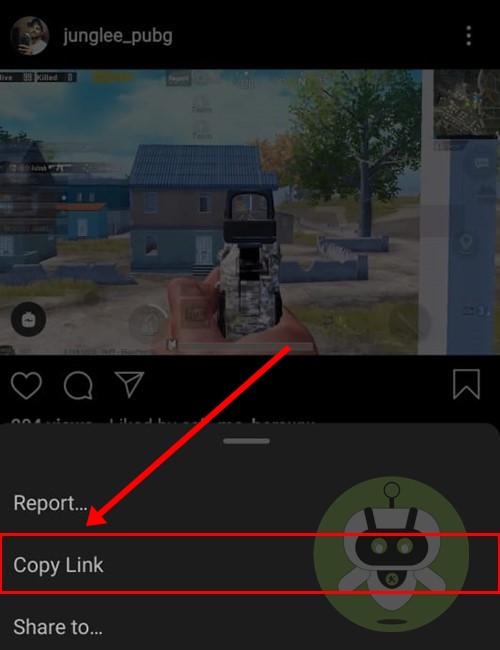
- Now, open WhatsApp on your device and paste the copied link in any one of your message windows.
- Before you hit the send button, just make sure that the link converts into a featured video preview.
- Now, click on the video to play in PiP mode on WhatsApp.
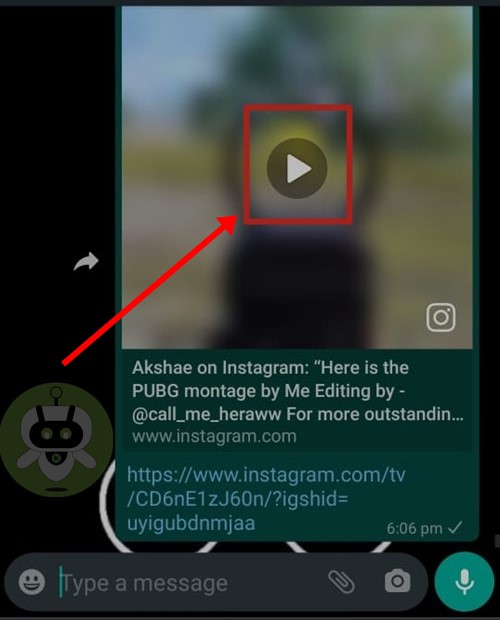
- After this, click on the back button. The video should still be playing in PiP mode. (P.S: Don’t click on the home button. Doing so will cause the PiP mode to close down).
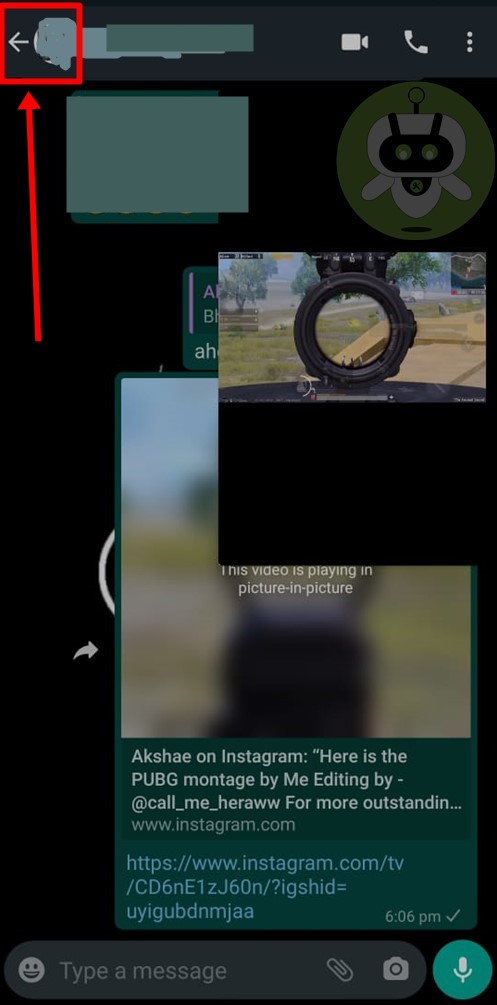
- After you are done with this step, you can now simultaneously play Insta videos while browsing through other Apps and windows.
Does Instagram Video Call Support Picture-in-Picture Mode?
Here is another question that we are about to answer. If this is something that you have been wondering too about, then the answer might be disappointing. No, Instagram Video Calls do not support PiP mode yet, but this may change shortly.
There may be few devices that support this feature, but as of now, there are none we know about. However, that being said, you can still try the below-mentioned method out to see if it works for you.
Try to enable PiP mode for Instagram by following the method given below:
- Go to Settings.
- Click on Apps > Instagram.
- Now, click on Special access.
- Here, you will find the PiP mode.
- Click on the Toggle to Allow Permission to this setting.
That’s all for today. Stay tuned to Fixing Port as we will inform you about any changes or updates that take place shortly. Let us know your thoughts on this topic, we would love to hear you out. You can get in touch with us through our social media handles or comment in the section provided below.
On that note, sit back and relax while we provide you with the latest and trending tech news from the comfort of your home.
PIP mode means picture-in-picture which lets the user watch a video in a small window while you are navigating between applications or chatting to anyone.
Amazon’s Fire TV has a picture-in-picture mode.
The applications which work with picture-in-picture feature are Apple TV, Podcasts, FaceTime, Safari, etc.

