As per recent reports from various Tumblr users, it has been noted that many users are facing the same issue. There have been various complaints that say that Tumblr notifications are not working. This can be a glitch or a recent bug caused after the recent updates. If you have a look at the tweets below, you will that this is a mass problem and you are not alone.
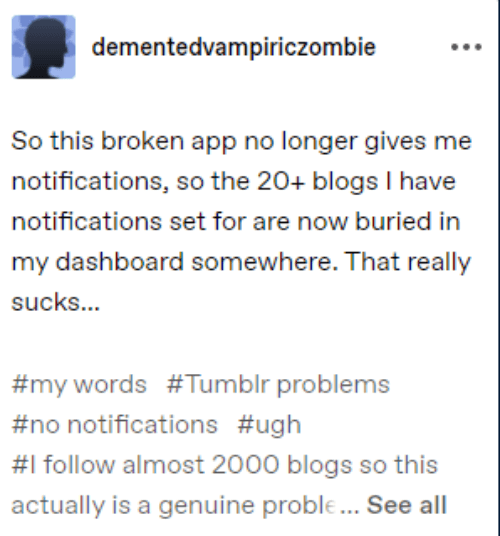
According to few users, the problem is not in the device in use, but is persisting in Tumblr as a whole. Have a look at this tweet below
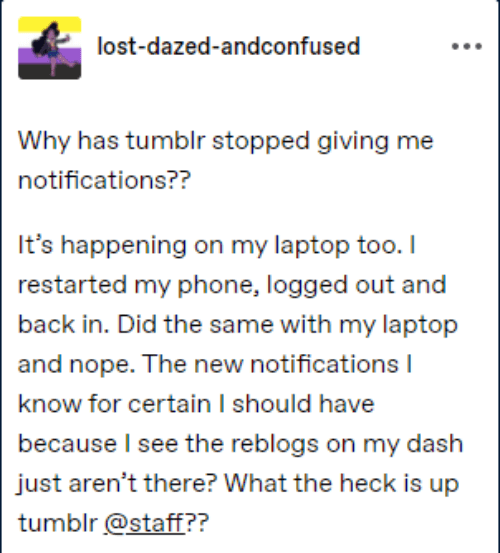
In our research, we came to know about probable reasons as to why Tumblr doesn’t show all your notifications…
- The popularity of your posts
- The trust factor between Tumblr and You
- Some Reblogs don’t receive Push Notifications
- Many Apple and Google devices are problematic with notification deliveries
If you have gone through all the above-mentioned points and you don’t seem to match any point given, don’t worry as we have got your back. The next segment of this article will give you exactly what you need. So, without any delay, let’s dive in.
Steps to Fix Tumblr Notifications Not Working
Follow the steps given below to fix your issue:
- The first step is to launch Tumblr on your respective device.
- Now, when you open your account, you will be able to see a Profile Icon on the blue panel below, tap on it.

- Now, click on the gear icon, this will open your Settings page.
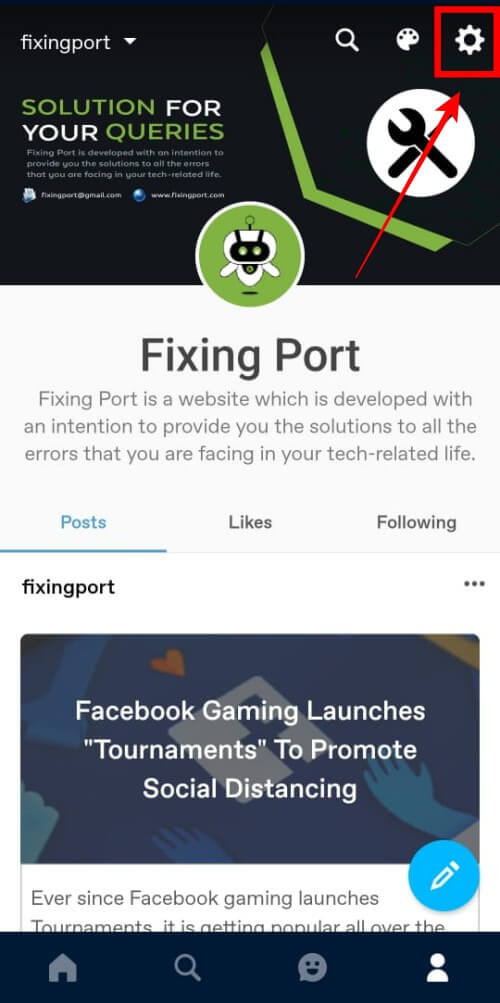
- Here, Click on General Settings.
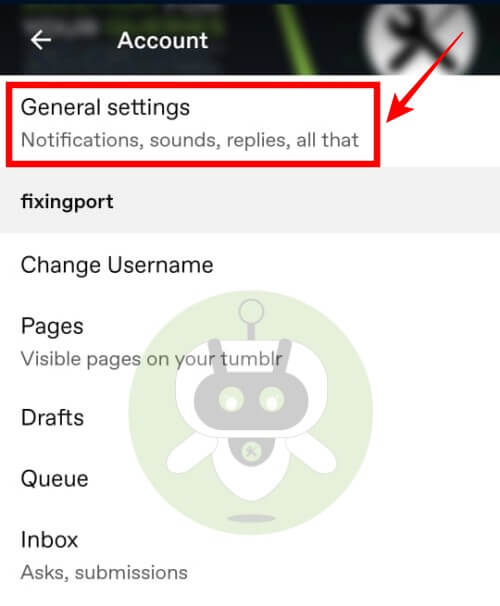
- After you complete this action, look for Notifications and tap on it.
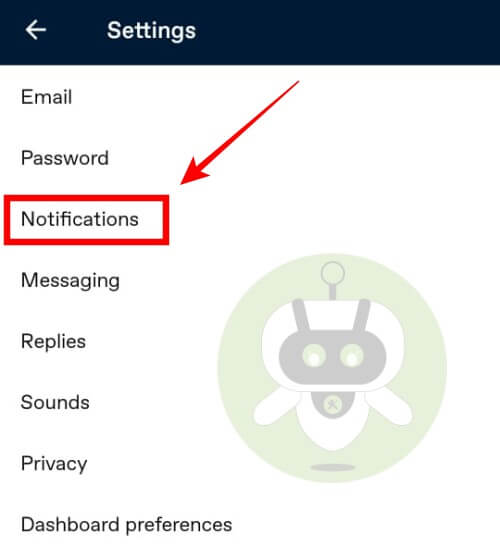
- Now, here make sure that all the Toggle options are active. If any of the options have not been turned on, turn them on by clicking on it.
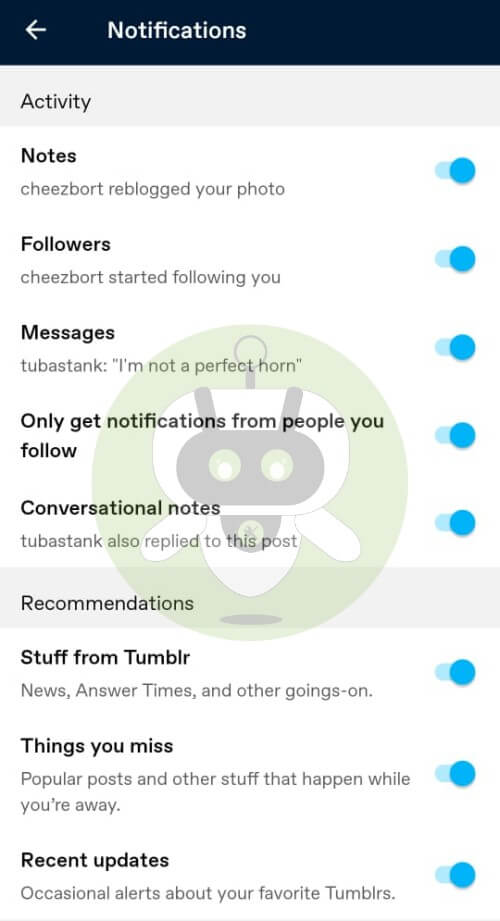
- After this, restart your device and the problem should be solved for you.
- Alternatively, also do check if you have updated the App to its latest version.

