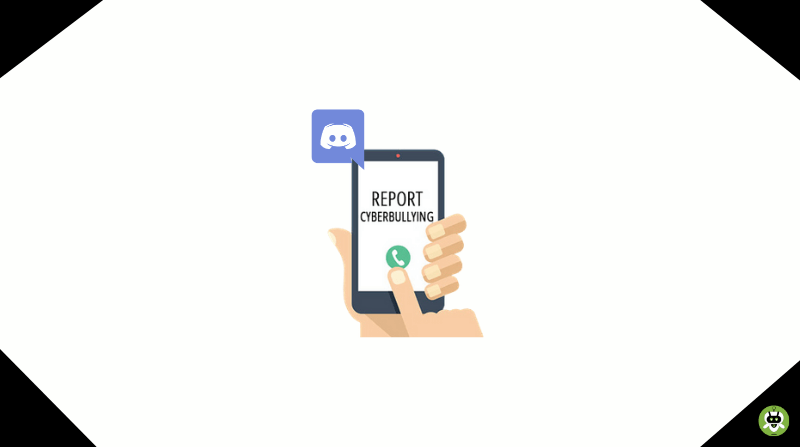Cyberbullying is a crime and one should not indulge in it. Moreover, one should not even quietly be a victim of it as well. If you are someone, who has been bullied, threatened, harassed, spammed, and even abused on Discord, the administrators of this platform take this very seriously. Discord as a user-friendly platform does not tolerate any behavior that violates their user’s virtual, mental, or physical safety.
So, if you have encountered any such activity or you know someone who might have, here is how to report cyberbullying on Discord. Keep reading to know more.
Steps to Report Cyberbullying on Discord
Step 1: Check The Guidelines To Report A Message
There are certain categories under which you can report an offensive message on Discord. We have mentioned the categories down for you.
- Spam Messages
- Pornographic Content
- Violation of IP Rights & Protocols
- Suicide or Self-Harm
- System Virus
- Animal Cruelty
- Threatening and Abusing
By any chance, the message does not fall into any such category, you cannot report it to Discord because no action will be taken. Instead, report this to your Channel host or other members who can help you sort this out. If you happen to be the host, you can remove that person from the group and furthermore, straightaway block them.
Step 2: Switch To Developer Mode & Find ID Codes
If you have been using the desktop application, then in that case, simply hitting the report button isn’t an option for you. On the contrary, users will have to find out relevant ID Codes, through which, the Discord team can investigate and look into the matter.
How to find the ID Code?
To find the ID Codes, users need to follow the steps given below
- Next to your name which is placed at the bottom left of your screen, click the Gear icon.
- Now, click on the Appearance tab.
- Now, scroll down through the screen. You will be able to see the Advanced Section.
- Now, once you find it, you will be able to see a toggle for Developer Mode. Move it towards the right to switch it on.
- The next step is to find out three ID Codes.
- For this, users need to go directly to the message they wish to report.
- Now, click on the username of the sender whose message you wish to report.
- Once you right click on the username, select Copy ID and this will copy the username or number of the person.
- We recommend you to paste this copied text or number in the notes section of your device. By chance the user changes its username, their ID will still, remain the same.
- Now, repeat the step again. Right click on the message sent by the sender you wish to report and click on Copy ID.
- On this attempt, you will receive the ID Code for message and channel. Again, paste the details in your notes.
- Last but the most important step, you need to right click on the server icon placed on the left side of the screen. Select the third ID Code by following the same method and paste it in your notes.
Step 3: Sending the Report
Now that you reached the final step, all you need to do is send the report to the authorities of Discord through the Trust & Safety Request Centre.
Steps to send your Report
To send the report, follow the steps given below:
- Users need to submit the required information via this form.
- Now, you will have to select the type of reporting option (which matches your situation) and accordingly punch in the same.
- Now, enter the subject in the Mail address.
- In the body, describe the incident as it occurred and attach screenshots if possible. Moreover, attach the three ID Codes that your previously stored up in your notes and paste those ID’s here.
- If you send screenshots, these can be sent through attachments.
- That’s about it. Click on send and Discord team will take it from here.
Report Cyberbullying in iOS
On the contrary to the above-mentioned procedure, iOS works a bit differently. Users need to long-press the message you wish to report and hit the report button placed in the drop-down list in Red.
In this case, users will not have to generate any ID Code and neither submit any reasoning for the same. There is no different treatment given to reports generated by iOS users and are given the same importance as the others. Users who have reported a certain message or content will receive a response, but alternatively, you can drop in a mail on [email protected] if you wish to receive quick communication and resolve your issues as soon as possible.
So, this was all about how to Report Cyberbullying On Discord app.
The causes of cyberbullying are significant emotional and psychological distress.
The bullying which takes place over digital devices is termed as cyberbullying.
India has the highest rate of cyberbullying.