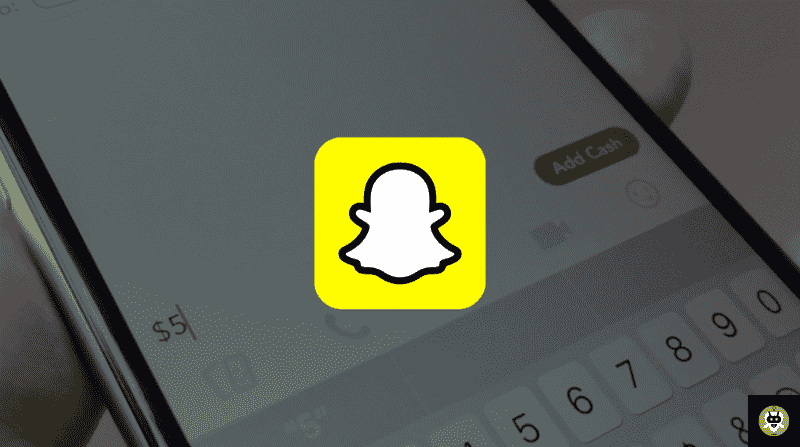What if we tell you, that your favourite picture messaging app, Snapchat rolled out a new app that allowed you and your friends to send money on Snapchat to each other.
Surprised right?
Started in November 2014, however, after a run of almost 4 years, this app saw its last day in August 2018. It was called Snapcash. It was an endeavour by Snapchat to expand its horizons and move beyond messaging. This initiative lets its clients beyond 18 years of age send cash within the app to their friends and family.
Being a free, fun, and quick method of sending money, Snapcash took steps to keep the payment methods discrete and secured.
How could you send money on Snapchat?
Snapchat collaborated with the payment processing service, called Square to establish a network of transferring money. Square helps you send money by the use of email and composing the necessary amount of money as the title. Snapcash worked in similar ways. One would have to use a debit card for the first exchange, and after that, they would have an option to type the amount into Snapchat’s text-chat feature and then hit the pay button to make the transaction successful.
Who could use Snapcash?
The app was launched only in the US for Android phones. To be able to use the app, one should be 18 years and above and have a valid debit card.
How did Snapcash work?
We will tell you how this app works…
- You would have to download the app from the Play store.
- Once the app is installed, one would link it to their credit card.
- You would have to open the chat conversation of the person you’d like to send money to.
- Next one would have to tap on the PAY button.
- Next, one would have to type in a “$” sign and the amount they wanted to transfer. A green Snapcash button would appear.
- Next would be to click on the green Snapcash button. Doing this will convert the amount into Snapcash. The amount with the dollar sign would also turn into green.
- Lastly tapping on send would complete the transaction.
One could also make a money request on the app by the following steps.
- Firstly to type in the desired amount that one wants to request.
- Next tapping on the request button.
- Then finally entering the sender ID and the reason. One could request by using the sender’s email, phone number, or name and $Cashtag.
As per the policy of the app, one would have to add their debit card details in the app. Once that was done, the sending and receiving of money could take place. It was just like using Paypal and other similar apps.
What if you don’t link your account with your debit card?
Linking your account with your debit card is one of the important steps to take if you wanted to send money on Snapchat via Snapcash. In case you didn’t, the money that your friends sent you would be returned to them.
Reasons for errors in your Snapcash Transaction
There may be many reasons because of which one might face some errors in getting their transaction through. There are as follows.
- If the friend who is at the receiving end of your Snapcash money didn’t have the app properly setup, your money transaction would not have gone through. So before sending Snapcash, one would have to make sure that the other person had the app properly setup.
- Adding the dollar $ sign was another very important step. If you didn’t do so, the transaction would be cancelled. One would have to make sure to place the dollar sign at the correct spot to proceed with the transaction.
- It may have been possible that the CVV was outdated. It usually happens when one starts using a new debit card but forget to update the new CVV and use the old one for payment. In that case, one would have to delete the old information and update the new details.
Why was Snapcash ended by Snapchat ?
Snapchat never revealed why the money transfer app from Snapchat removed by the company. One of the reasons that came to light highlighted the fact that adult content was being promoted through the app and so Snapchat went on and removed the app.
This is all the information that you should know about the Snapcash app. The app was live only for 4 years after which it was taken down owing to some misuse by the users. Also owing to security issues, Snapchat took the decision in 2008 to remove it and the app is no longer available anywhere. What do you think about this? Let us know.
Yes, you can send money through Snapcash which works only in the US.
To use Snapcash, open Snapchat, after that open a Thread of that person to whom you want to send money, then type $ sign and agree to the Terms & Service.
You can use PayPal instead of Snapcash.