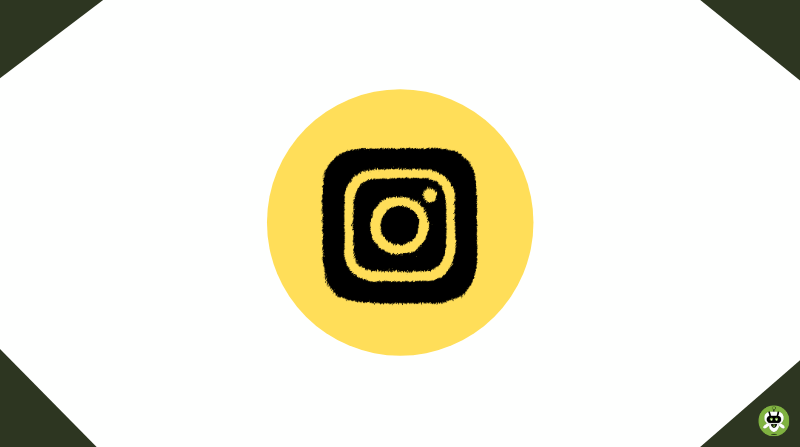As you know you have the option of converting your Instagram accounts to a business account. But what if you change your mind? Can you turn off business account on Instagram? Well, we are here to give you the answer. The facility of going back to a personal profile from a business one is available at your discretion. Instagram provides an easy option for you to switch between the profiles in a matter of a few clicks. Just follow a few steps and voila! You will be back to a personal account.
Here are the steps to turn off business account on Instagram anytime. You can follow them.
Steps to turn off business account on Instagram
To go back to a personal profile:
- First, go to your profile on the upper right corner and then tap on Three parallel lines.
- Then tap on Settings.
- Then go to Account.
- Click Switch to Personal Account.
- Tap Switch Back to confirm.
And just like that, you will be able to go back to a personal account from a business profile. In this pursuit, you may notice that the insights are no longer available. This is because the feature comes with a business profile. Now that you are no longer using one, the feature gets eliminated automatically.
Also note that each time you go back to a personal account, your insights data on Instagram will also be erased.
Instagram is a versatile social media platform. The features it offers are great for any use, be it personal or business. What do you think about the features Instagram provides? Are they enough for your needs? Do you want more such features? What will they be and how will they help? Let us know in the comments below.
If you have any queries in your mind, then you can contact us via our comment section or via our Facebook page. Thanks for the read.
Yes, it’s easy to switch a business account to a personal account on Instagram.
No, Instagram doesn’t allow users to see who viewed their profile.
It benefits you to access the features that are beneficial for engaging with and marketing to your followers.