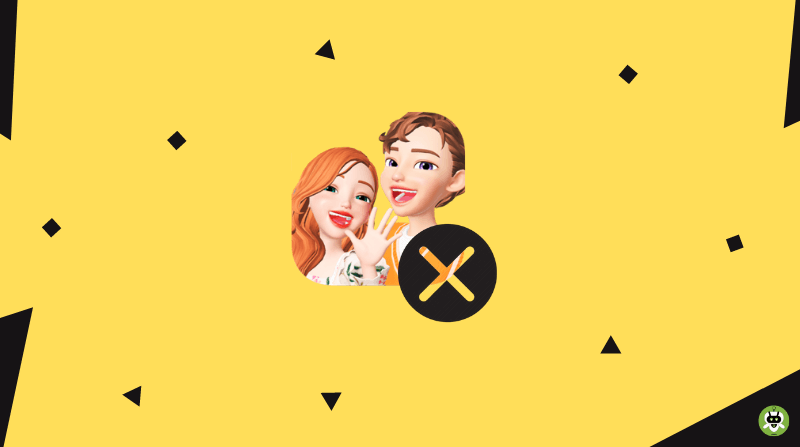The Zepeto App which has gained immense popularity in the past few years is facing some problems. One of the best avatar creators in the market is not able to meet the user’s expectations and is undergoing continuous lags. If you too are a victim of this situation, then there is some good news for you. Fixing Port has brought about just the fix you need and, in this article, we are going to tell you exactly why Zepeto can’t open and give you a solution for the same.
Reasons Why Zepeto Can’t Open
Addressing a mass problem, many users are unable to open the App and are complaining about Zepeto stuck on loading screen. Firstly, we have contemplated the possible problem causing this issue:
- The model of your device
- The Operating System of the device
- Network Issues
How to Fix Zepeto Stuck on Loading Screen?
If you have been facing issues revolving around the same problem, then we have a quick fix for you. Follow the steps given below to solve your problem:
- Go to Play Store and Search for “Turbo VPN“.
- Tap on “Install” and open the App.

- Once you complete this step, on the home page you will find a “Globe icon” located on the top right corner of the App. Tap on it.
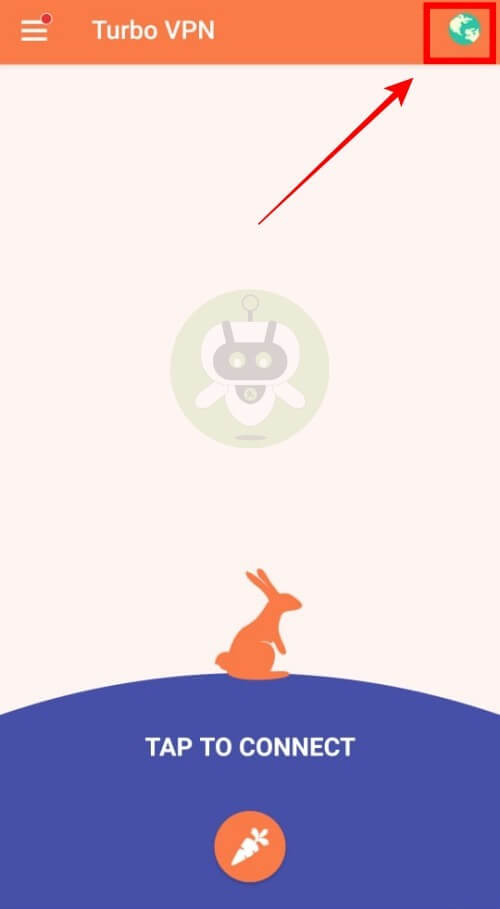
- Now, from the given options, choose the “United States“.
- It will show a loading bar which will indicate “Connecting“.

- Let this bar load completely.
- After this step, you are good to go and now, you can use Zepeto without any problem.
That’s all for today. We hope we addressed your problem and gave you the best solution possible. Do let us know if you find this method helpful in the comments section below. Feel free to drop by this article whenever you need and have a great experience using this App.
It happens when you don’t have a good internet connection.
No, it’s a free application and you can download it from the Google Play Store.
Zepeto is owned by Naver Corporation, South Korea.