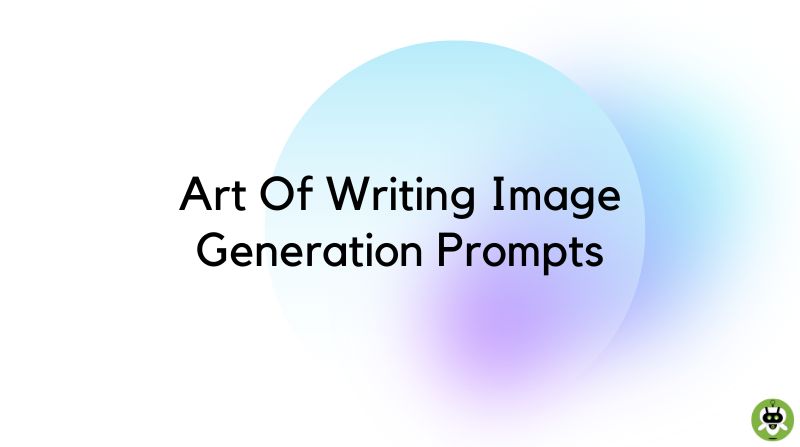How do you get the intended result from Artificial Intelligence? This question is asked by everyone who has encountered the need to formulate AI prompts. We will certainly give you the answer to it. But first, how does it work at all?
What are generative models & how do they work?
Generative models pertain to a category of algorithms that are capable of fabricating new data that bears a resemblance to a given dataset. These models function by detecting latent patterns and associations in the dataset and utilizing this discernment to form new data with similar characteristics. The process of producing novel data is accomplished through a methodology called probabilistic modeling. Generative models can generate new data that nearly mirrors the original dataset by allotting probabilities to diverse outcomes and selecting the most probable outcome based on the input data.
One compelling application of generative models within the design domain is image generation. Through generative models, designers can formulate realistic and visually astounding images in a fraction of the time and exertion required to fabricate them manually. Nonetheless, crafting an image generation task necessitates a well-defined process and an in-depth understanding of the underlying technology.
To produce an AI-fueled image generation task, the primary phase is pinpointing the project’s objective. This involves ascertaining the class of images that must be fabricated, their intention, and the intended audience. For instance, if the objective is to fabricate visually pleasing product images for marketing purposes, the generated images should represent the product and cater to the target audience. Conversely, if the objective is to engender medical images for the diagnosis, the emphasis should be on precision and meticulousness.
Selecting the type of generative model based on the problem statement
Once the objective is established, the next step is to select the appropriate generative model based on the problem statement. The three main types of generative models are Variational Autoencoder (VAE), Generative Adversarial Networks (GANs), and Autoregressive Models (AR). Each model has its weaknesses and strengths, and selecting the right one depends on the specifics of the image generation task.
- VAE is a generative model that focuses on encoding and decoding images, where the encoding stage produces a low-dimensional representation of the input image, and the decoding stage generates the output image. VAE is suitable for image generation tasks that require smooth and continuous variations in the output images.
- GANs are a generative model consisting of two neural networks: the generator generates images, and the discriminator network evaluates the images’ realism. GANs are suitable for image generation tasks that require sharp and realistic images.
- AR is a type of generative model that generates images sequentially. AR models are suitable for image generation tasks that require fine-grained control over the generated images.
Setting the evaluation metrics
Once the project’s objective is defined, the next step is to set evaluation metrics. Evaluation metrics assess the generated images’ quality and determine the generative model’s performance. Common evaluation metrics for image generation tasks include mean squared error (MSE), structural similarity index (SSIM), peak signal-to-noise ratio (PSNR), and Fréchet inception distance (FID).
Best Practices for Writing Image Generation Tasks for AI
Data Management and Quality Control
Data management and quality control are essential when designing an AI image generation task. The quality of the input data for generation determines the quality of the output images. It’s important to have a large and diverse dataset to train the model. The dataset should also be labeled correctly to avoid bias in the output images. Data augmentation techniques like flipping and rotating images can also create more diverse training data.
Choosing the Right Generative Model
Choosing the right generative model is crucial in designing an AI image generation task. Several models are available, including Variational Autoencoders (VAE), Generative Adversarial Networks (GAN), and Auto-Regressive Models. Each model has its strengths and weaknesses, and the choice depends on the specific requirements of the task. For instance, VAE is good for modeling continuous data, while GANs are better for modeling discrete data.
Hyperparameter Tuning and Regularization
Hyperparameter tuning and regularization are essential to optimize the performance of the generative model. Hyperparameters, such as learning rate, batch size, and the number of epochs, can significantly impact the model’s performance. Regularization techniques, such as dropout and weight decay, can also prevent overfitting. Experimenting with different hyperparameters and regularization techniques is important to achieve optimal results.
Interpretability and Explainability
Interpretability and explainability are becoming increasingly important in the field of AI. Understanding how the generative model makes decisions and generates the output images is important. Various techniques, such as feature visualization and saliency maps, can be used to interpret the model’s decisions. Explainability techniques, such as LIME and SHAP, can be used to explain the model’s behavior to non-experts.
Example Problem Statement
Let’s look at an example of a problem statement for generating images using artificial intelligence. Imagine you’re working on a project that requires a realistic, detailed image of a red dragon with green eyes on blue transparent stones. The first step in creating an image generation task for this project is to define the parameters of the image.
Defining the Parameters
In this case, the parameters might include the following:
- Dragon: red, with a scaly texture and a serpentine shape
- Eyes: green, with a slit-pupil shape and a glossy texture
- Stones: blue, with a transparent texture and an irregular shape
Setting the Query
Once you’ve defined the parameters of the image, the next step is to submit the query. This set of instructions tells the AI algorithm how to generate the image. Here is an example of how you can set a generation request for this project:
- Start with a blank canvas
- Create a blue background layer
- Add a layer for the dragon body, using the defined parameters for color and texture
- Add a layer for the dragon eyes, using the defined parameters for color, shape, and texture
- Add a layer for the blue transparent stones, using the defined parameters for color, texture, and shape
- Adjust lighting and shadows to create depth and realism
- Add any necessary finishing touches, such as highlights or shading
- Refining the Query
Once you’ve set the initial query, you may find that the resulting image is not what you had in mind. This is where refining the query comes in. By tweaking the parameters and adjusting the query, you can guide the AI algorithm to generate an image that meets your specifications.
Creating image-generation tasks for artificial intelligence is an exciting and powerful tool for designers.
By defining the parameters of an image and setting the query, you can guide an AI algorithm to generate stunning, realistic images. However, it’s important to remember best practices, such as starting with a clear idea of the desired result, using specific parameters, refining the query as needed, and testing the resulting image.
Remember, image generation tasks are just one application of AI in design. As these technologies continue to evolve and improve, we can expect to see even more interesting things in the near future. So, as a designer with experience working with AI, stay updated on the latest advancements and best practices to continue creating cutting-edge, innovative designs.