As you are aware of YouTube Vanced is based on the YouTube application based on the API and this setup offers all of YouTube’s premium features, for absolutely no cost. Talking more about this App, it has everything from head to toe that is included in YouTube Premium with added on extra features that enhances your overall experience and makes you stick to this platform totally and completely.
Although in the recent past, we have received many complaints from users stating that YouTube Vanced keeps stopping. No, the App is not a mod version of the original one or a malware injection into sophisticated software. Rather, this app is an imitation of the original App which focuses on improving and giving users whatever, they need at no cost.
Now, as per recent complaints as to YouTube Vanced keeps stopping, we have come in terms with two possible reasons that could be causing this problem:
- MicroG
- YouTube Vanced Installation Complications
As per heavy research, it is the MicroG App that cases YouTube Vanced to crash and shut down in some cases. However, if you are looking for a solution to this problem, do not worry as Fixing Port is here to your rescue. So, without any further delay, let’s dive right into our solutions.
NOTE: Before you begin any of the steps mentioned below, kindly make sure that you have downloaded the correct version of MicroG in the first place. Once you have checked the same you can proceed with the methods given below. Alternatively, if you find that have downloaded the faulty application as there are tons of clones in the market, do not worry, you can download the correct application by clicking here.
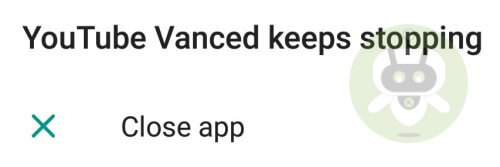
How To Fix YouTube Vanced Keeps Stopping Error?
Follow the steps given below to solve the YouTube Vanced keeps stopping issue:
- The first thing to do is uninstall both the Apps – YouTube Vanced and MicroG.
- Now, Install the MicroG App. We recommend doing so by using the link we have provided above.
- Once you have completed the above-mentioned procedure, download YouTube Vanced.
- After this, clear all the currently running Apps on your device and start the newly installed App. This should fix your problem.
Advice: If the issue still persists, you can reverse the sequence of download i.e; YouTube Vanced followed by MicroG.
Vanced Manager For Error-Free Installation
By using Vanced Manager, you can directly download and install without any error and this can be done without any SAI Installer. The functionality of the manger App is that it permits the user to download the latest version of Vanced without any error or further installation-related complications.
Follow the steps given below to follow this method:
- The first step is to Download Manager App.
- Now, you will find two options on the home screen – Root and Non-Root.
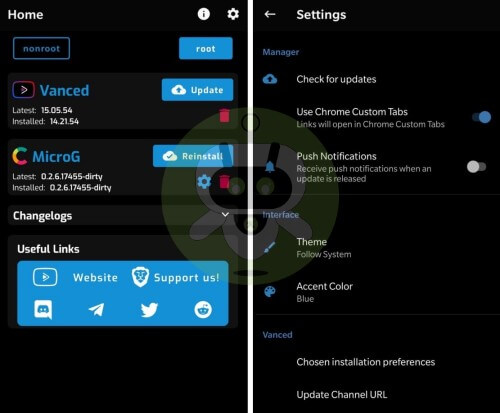
- You will be able to access the root option only if your device is rooted. Otherwise, you will not be shown this option. So, if your device is rooted, allow permission and go ahead with the rooted option.
- In the non-root option, install MicroG first followed by YT Vanced.
- Now, once you have downloaded both Apps, you will be able to access the App without SAI Installation.
Facing Login Issues With The App – Follow This
If at all you are unable to login, we suggest that you uninstall Chrome and disable the Chrome App. If the App is working properly, at the most we can suggest that you can clear your cache and data. There are a few things you need to keep a note of:
- Make sure you have MicroG downloaded in your device. This App assists YouTube Vanced in its normal functioning.
- In your device, make sure that you have allowed permission to all settings in the App. You can do this by following the given flow Settings > Apps/All Apps/ Manage Apps > YouTube App > Allow Permissions (All)
This should definitely fix your problem.
No, you don’t get banned if you are using YouTube Vanced.
It happens due to cache files, try deleting the cache.
It happens when you don’t have a stable internet connection.

