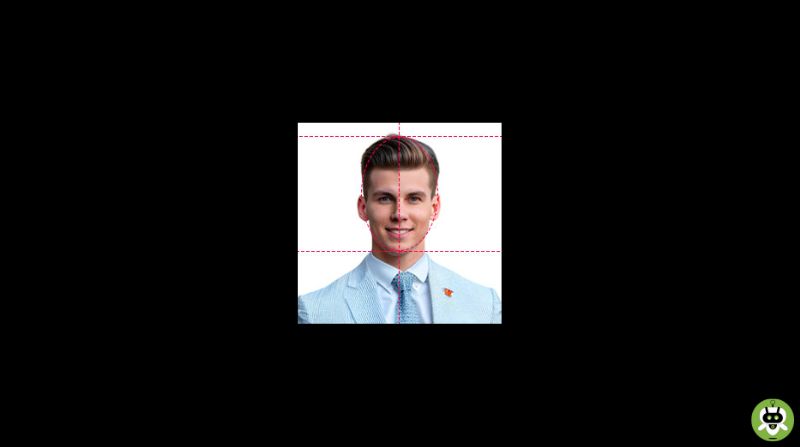Photographs for IDs and other credentials have to meet a wide range of requirements. And sometimes, especially when you are in a hurry, figuring out and memorizing those requirements can get difficult. Thankfully, technology once again comes to our aid.
AI-based tools can determine whether your photo adheres to all crucial requirements. These tools come in a fairly wide variety. For instance, there are online tools that allow you not only to check the validity of your photos but edit them right away if necessary. Persofoto and Visafoto offer such services, among other things. There are also checkers provided by states, like DV Lottery Photo Checker or passports.govt.nz, to name a few. So, when you apply for a visa, checking your photos with these services can save you a great deal of time.
Analyzed Parameters
Different photo checker’s AIs are trained differently, but there are a handful of parameters that most of them can recognize:
- File size – The exact value may vary depending on the place of your application, but normally application forms deal with 1 MB photos or smaller.
- Resolution – Digital photos are measured in pixels rather than inches.
- Head size – Different credentials require different percentages of the photo occupied by the head.
- Eye direction – A direct look is mandatory in most cases, but there’s a little wiggle room if you use photos not originally intended for an ID. Checkers can determine whether your look is direct enough.
- Background – An ID photo background must be homogenous, and a checker can tell whether your backdrop is plain enough.
Photo checkers also can recognize facial features, tell whether you are wearing glasses or inappropriate makeup, and so on. However, automatic checkers are not infallible. For example, they may not be able to tell if your clothes are formal enough for the photo. So, as helpful as photo checkers are, you still have to be mindful. And in case your portrait photo does not meet certain standards, a photo editor can help you out.
Automatic Photo Editors
There are a great number of photo editing apps dedicated to editing ID photos that you can use. You have plenty of options for each platform. For desktop editing, you try such tools as ID Photos Pro or ID Photo Creator.
Mobile apps are perhaps the most popular and numerous. And since mobile devices themselves vary greatly, there’s no universal solution. You can compare the best free passport photo apps for iPhones and other gadgets to find the one that is best for you.
Online tools are also provided with all the necessary features. With web-based apps like 123PassportPhoto or Passport-photo.online you can get ID-ready photos anywhere anytime, as long as you have access to the Internet. The greatest drawback is that you have to upload your photos online. So, if privacy is of great concern to you, keep that in mind.
The Bottom Line
As you can see, the tools you need to quickly check and edit your passport photos are abundant and quite useful. With them, any application for an ID of some kind will go smoothly. And even if you are sure in your pictures – do check them. Better safe, than sorry.