Here’s the list of best Android Emulators for Linux.
Smartphones have revolutionized the way we interact with one another. From scintillating games to handy applications that make life more comfortable and convenient, smartphones can do it all.
So why not amalgamate the best of technology and gain an exhilarating experience? Android is the most popular smartphone operating system out there, and leveraging it with the Linux system provides an unforgettable experience.
An Android emulator is a term used to describe applications that enable computer users to run Android applications or games from the Play Store directly on their systems. It provides the complete Android experience, right on the computer, in this case, a Linux machine.
List of Best Android Emulators For Linux
In this comprehensive guide, we will list out the best Android emulators for Linux.
1. Jar Of Beans

Jar of Beans is one of the best Android emulators for Linux, was designed by Unrealmanu from XDA-Developers Forum. It works well for Windows; however, it also operates for Linux. To run it for Linux, one has to install Wine (an emulator enabling Windows to run on Linux).
It then becomes possible to run all the Android applications on the Linux device- be it the installation of APK files or Google Play store, support SD cards, running Android games, and so on. Jelly Bean 4.1.1 is the running mechanism for this emulator. Jar of Beans can also support Intel Hardware Accelerated Execution Manager (HAXM).
HAXM offers hardware acceleration, which enhances performance. This emulator comes with numerous configuration options; there’s a pool of resolutions from which one can choose to run the emulator.
It can change into a Tablet interface with resolutions higher than 1280×768. Jar of Beans is a portable emulator on a USB stick. Also, one can run it on any system to download and install applications even without admin permission.
Highlights
- It does not require more than 1GB of RAM space and thus is easy to run. It’s one of the best options for opening most of the APK files that are available on the internet.
- However, Android 4.1.1 is outdated now and discontinued for a long time, so one can’t get new versions.
- The support for multi-users allows one to store their customized settings with no obstacles.
2. Andy OS

Andy OS bridges the gap between desktop and mobile phones by bringing all the Android features to your computer screen. The emulator offers excellent storage capacity, system compatibility, mobile games on the computer screen, and so on.
It enables you to play games on the desktop while using your mobile as a remote control. You can run all applications on the PC itself, such as Whatsapp, Viber, Snapchat, etc. It’s a stable option, especially for gaming purposes, and supports newer versions of all the applications.
You can even drag and just drop files from your PC to the Andy OS window. It has fantastic technical support staff, which are always there at your disposal. You can also install third-party launchers via this emulator.
Highlights
- Your emulator can be synced with your phone with ease now!
- This software lets you use your phone as a controller for your Emulator and makes Keyboard Mapping exceptionally simple.
- Andy OS also possesses the ability to extend the storage space when requested. You do not find this facility very easily amongst its top competitors.
- Running communication applications like, Snapchat, Instagram, Twitter, Whatsapp, to name a few, become relatively easy when run straight from your Linux Machine.
3. Anbox

This emulator has been designed, keeping in mind the intricate Linux system. Using this sandbox software, one can smoothly run Android applications and games directly on their Linux system with no hassle.
This innovative platform’s motto is to facilitate developers worldwide to run their favorite applications on their OS, irrespective of different distros. If you’re looking to play your favorite resource-intensive games seamlessly on their native platforms, Anbox is a perfect choice.
It’s a powerful emulator that eliminates the worry about performance metrics. It places the Android OS into an innovative compartmentalized space to integrate with low-level hardware seamlessly.
It works directly with the Android core system and the existing Linux OS, optimizing the overall emulation and making it more accessible. No matter the application you decide to play on the system, it will behave like a native Linux software.
Highlights
- All the Android OS components are effectively mimicked in an optimized container, allowing it to integrate with the Linux system’s core services seamlessly.
- It’s versatile, which means that one can select any version of Android to run with this emulator, like Oreo or Cupcake.
- It uses conventional Linux technologies such as LXC (Linux Container) to compare the Android compartment and Linux OS.
- It’s incredibly secure compared to similar emulators, as it uses compartments to optimize and control access.
- It’s an open-source application, hence facilitating developers to add packages and experiment with different updates.
4. ARChon

This emulator is rather unique and unusual that will do nothing but leave you wonderstruck. It makes sure to prove its uniqueness by not working in a Virtual Machine or a way similar to any other emulator explicitly designed for your Linux System.
What it does instead is, put the exceptionally powerful runtime of Chrome Browser’s to use and hitches the compounds of emulation into it. This means that you wouldn’t be at a disadvantage since no matter which version of Kernel you use or the Linux Build you plan on using, you can be sure that this Android emulator Linux will work virtually anywhere.
Being one of the best available out there, this Android emulator Linux has been used by many to support multiple games and applications while it’s on the way to being used to support more mainstream and popular applications.
Highlights
- Developers can rebuild their Android applications in no time.
- You will find the place this Linux works at to be Chrome Browser’s runtime.
- This Android emulator Linux allows one to experiment with the entire software and change it according to one’s liking.
- When you involve an old system, an Android emulator Linux like this one, surely helps since it does not use any dedicated Virtual Machine.
5. Android-x86
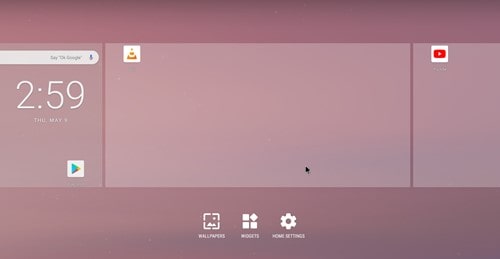
The Android-x86 is a versatile emulator that enables users to modify it as per their preference. It efficiently transfers the Android ecosystem out of the ARM chips typically used in smartphones to AMD or x86-based hardware.
The best part is that it runs smoothly without even the slightest lag, even when a network connection is not present. However, to run this emulator, users will have to install and configure the ‘Virtual Box’ sandbox.
Once done, the free ISO image enables you to create a live Android distro without any hassle. Usually, its primary goal is to help you run your emulator into your PC Hardrive directly, unless the purpose states otherwise.
Highlights
- It has a default support network so that users can adjust the emulator to the PC screen. This enables developers to use the emulator in an optimized and efficient way.
- It comes with built-in Wi-Fi support and an intuitive GUI to easily configure network connections.
- With the Android-x86, you can easily mount the memory storage of your Android system directly to the emulator.
- It has a debug mode and a Busybox feature that facilitates the detection of bugs in Android applications.
6. AndroVM
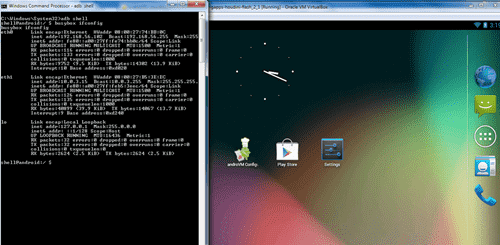
Ranking as one of the best Android emulators for Linux, AndroVM is a software packed with power. One of its advantages that distinguishes it from other software is that it allows you to run applications without a stable internet connection.
Although the software requires you to install Virtual Box and be configured in your Linux machine, it,s equipped with built-in support for OpenGL, allowing for more power than an everyday Android device.
Andro VM also allows default support for Net Sharing across devices and is available for 32 and 64-bit systems.
Highlights
- It has a built-in support system for OpenGL, which facilitates powerful rendering than a conventional Android device.
- It offers Net Sharing between guests and the host, which helps it stand out amongst competitors.
- While the brand lives up to the expectations set and fulfills them with the utmost capacity, you face a disadvantage of installing the Virtual Box.
- It runs smoothly without lagging on any Linux System, as it has a version for 32-bit and 64-bit.
- It runs seamlessly without network connectivity, a feature that’s often absent in other emulators.
7. Android SDK
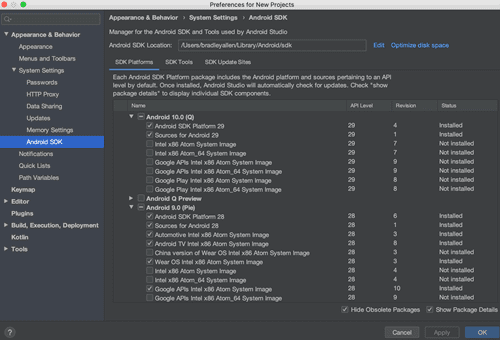
You will find yourself making difficult choices in choosing a single software for your applications when Android SDK is involved. Especially if you are someone who has their eyes set on direct support from Google, Android’s Creator, along with official documentation, you are at the right place!
Almost anyone who is a professional application developer will end up using this Android emulator Linux for testing and running purposes for their carefully made Android applications.
It gives its all for providing you with a seamless experience even if your Android applications may turn out to be traditional. Plus, with the tutorial videos and help from the team, you can get thoroughly adapted even though you are someone quite new with not extensive knowledge about the subject.
Highlights
- It’s one software known for letting you make changes to your build or customizing it. This brings an improvement in application development productions.
- Android SDK is a software that has been on the top of the list when the competition comes to the number of applications software is capable of supporting.
- When it comes to speed, this software won’t sit back since it has proved to be one of the fastest working software in terms of speed and can stimulate many other features and configurations.
8. Genymotion
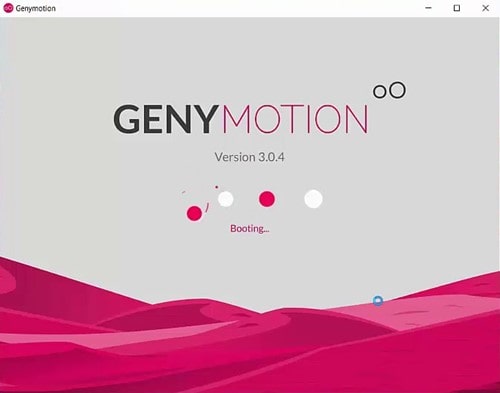
You are likely to stumble across this name when you specify your search for the best Android emulators for Linux. It allows the users to run virtual devices associated with Android in both the cloud and your desktop.
The best thing you can find is how the Android device you wish to emulate matters less. You can find suitable images with no hassle at all!
The desktop version has earned many praises since it’s known to compete with top-notch emulators without failing. GenyMotion will make sure that a user receives what they desire for, especially with the facility of over 3000 virtual device configurations.
Highlights
- One way to test if the software is working correctly or not is to set interruptions for SMS or calls.
- One feature that allows you to emulate devices whose internal storage is unbearably slow is the IO Throttling feature.
- The Android emulator Linux software is a multi-platform emulator that allows developers to test their web pages from the Linux system they use on various Android browsers.
- Forwarding sensor data, for example, gyroscope data from your Android device to a Linux Machine, becomes easy here.
- This software indeed is compatible with Android SDK Tools and Studio to give you the best experience!
- GenyMotion is known for its quality of being pixel perfect. This means that any Android application will be displayed at its original size on the screen.
9. Shashlik

This software makes the ideal companion for people such as yourself, who wish to get up and running with your Linux Android emulator. Unlike other options available, this software does not force you to install a Virtual Machine to work efficiently in your Linux system.
Although, how it works differently is by putting an Android base to use that consists of core components one might find essential, which then combines it into the current system session you are involved with directly.
So, when it comes to performance, Shashlik is sure to leave you amused and exceptionally content with its usage. It’s one of the platforms that supports a surprising amount of applications and is quite capable of being used for emulating massive resource games. It’s worth a shot!
Highlights
- This software acts pretty native, and to do this, it makes sure to avoid running itself in a Virtual Machine, and the core Android packages integrate well into the active Linux session you are currently using.
- You will achieve a smoother experience when you run new games using Shashlik. This is done by the software when it upgrades the OpenGL infrastructure of the Linux system has to give a rendering touch to your graphics.
- A downfall of this application is that this software may bring you trouble when your application requires lots of services from Google Play.
10. Bliss
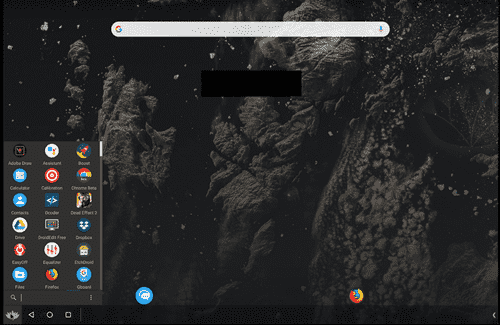
Another powerful software that is here to aid you with it’s best features! It will be the most helpful when you wish to run your well-liked applications smoothly and natively in the Linux System you have.
Bliss allows you to utilize the system resources you might come across to the fullest, even though you run a highly resource-intensive game. Many impressive packages are also available.
It offers many options for ROMs and GSI builds, but its x86 variant is better suited to run Android applications on the Linux OS smoothly. It can be booted with MBR or UEFI, enabling it to run glitch-free on any Linux platform.
This Android emulator lets most of the Linux users run the Play Store applications they wish to run super smoothly. When we talk about performance levels, this software outruns many of the best-used software around; plus, it’s fun to use as well.
Highlights
- The software is known to be resource-friendly since it’s optimized rather many times to achieve that!
- Luckily, this brand takes security as a sensitive and important subject, which means that you are safe here!
- In order to stop malicious applications from roaming around your system, this software updates its features regularly.
- It’s designed so that the performance levels and implementation give smooth-running applications even though they turn out to be quite demanding.
- Your Linux Android emulator will feel at home when you customize it as your own according to your choices.
Conclusion
We all can agree that finding the best Android emulators for Linux users is not an easy task. This is why we suggest that you make a thorough inspection of every Emulator you come across.
Although, here, we have seen how each Android emulator would be useful along with their highlights to give you a gist of what they are the best at. We have seen software that helps you let you run your applications from your smartphone into your computer directly.
While this may matter to many, there are other features like the non-usage of Virtual Machine most of the standard Android emulators have come to use. Now, these are not the only requirements one may look for.
So, there are a couple of other unique features that will make it harder for you to choose, but as long as you are sure about what you want, you are good to go!
Whether it’s for handling applications that you use regularly or something creative, the best Android emulators for Linux have got you covered.
Android-x86 is the best Android emulator for Linux.
Yes, you can run Android applications on Linux.
Yes, Genymotion is one of the best free Android emulators.

