Google Cloud Print is no longer working on the systems from January 1, 2021. You might be looking for the best Google Cloud Print alternatives. We have a few options that will work wonders and manage all the features like connect printers, printing budgets, etc.
Undoubtedly, Cloud Print was a popular service of Google. But now, Google has removed it. There are numerous options or extensions available that can offer you all the features of Google Cloud Printing. Users can connect printers through the internet, set up multiple printing devices using a Wi-Fi network, and many more.
The charges of each software are different; some can be used at no cost, and for some, you need to pay a few bucks for advanced features. Moreover, there is much software available that works according to the number of users.
List of Best Google Cloud Print Alternatives
Here’s the list of best Google Cloud Print Alternatives.
1. PaperCut Mobility Print
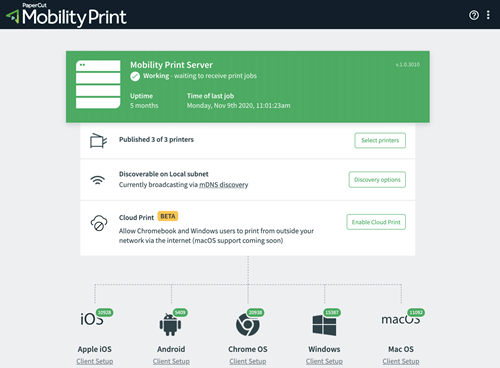
PaperCut is the best alternative option of Google Cloud Print software. It offers you plenty of features and can perform all the functions of Google Cloud Print. This software works on all operating systems. No matter what system you are using, PaperCut has covered it all. It assists Native UI printing.
It works within the local networks like office intranet. In this case, the company has released the Cloud Printing feature in the beta version. You can use this feature to connect from outside local networks. However, this feature is available for Chromebooks and Windows devices. For Mac devices, it will launch soon.
It keeps your print jobs and metadata confidential, no need to worry about privacy. The best thing about this software, anyone can use it for free.
Remarkable Features
- Confidential print jobs and metadata.
- It supports all popular platforms.
- Offers native printing.
PaperCut Mobility Print is available for free. Users who want advanced features like authentication for print jobs can buy its premium version.
2. Directprint.io
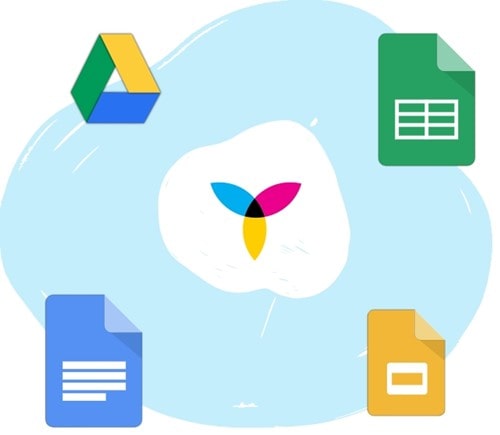
Directprint.io is the best option for large scale companies that require all the features of Google Cloud Print. Above all, it’s considered the best service for migrating from GCP.
It provides you with a driver application which is a complete replacement of Google Cloud Print. It supports Windows, macOS, and Chromebook. Hence, you can get a native printing experience during the usage of cloud printing solutions, which is a great deal.
You don’t need to keep a record of all printer devices manually. directprint manages it and provides you with the best print jobs for all printers.
As mentioned above, it’s designed for big enterprises; you get numerous exceptional features as well. It offers a budget feature for all your printing devices and keeps track of print logs and print charts.
Besides this, it also provides features like multiple printing modes, elimination of the blank page, security, G-Suite integration, etc.
Remarkable Features
- Security.
- Advanced features.
- Integration with G-Suite.
- No driver installation is required.
This software charges $300 for education clients and $450 for big enterprises. You can take a 30-day free trial to check all the features and services.
3. Ezeep
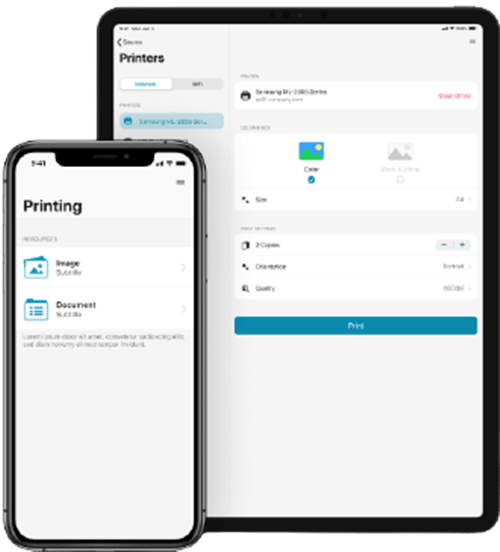
Ezeep has all the features of Google Cloud Print, and it can be an excellent option to use as an alternative solution. It is in business from the last 15 years and offers advanced features for cloud printing.
You can easily set up the Ezeep using its web interface. Also, you can quickly change the settings for the devices on your network. You can use this software on any platform as it supports Windows 10, Mac, and Chromebook.
Moreover, there are native applications for your Android and iOS phone devices for cloud printing services. Ezeep offers you high security for your data. Additionally, you can use features like print tracking, BYOD to prevent uncollected printed documents.
Remarkable Features
- Easy to install.
- Print tracking.
- Support all the platforms.
There are numerous packages available; you can buy one as per your requirement. To check all the features, you can go for a 30-day free trial.
4. PrinterLogic
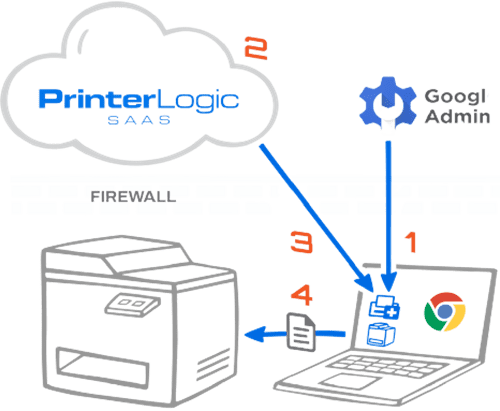
PrinterLogic offers advanced features to provide you with the best printing experience. The Chrome Extension of PrinterLogic makes it easy to transfer from GCP.
As it’s a serverless SaaS solution, it grows along with your business. Like if any SMB is growing into large enterprises, there is no need to provide changes. Moreover, it has central print management which keeps track of all your print jobs in one place.
It also supports Direct IP printing.
Remarkable Features
- IP printing.
- Supports all Operating system platforms.
The price of the software is not mentioned on the website. You can take 30 days free trial to know about the pricing model of Printer logic.
5. ThinPrint
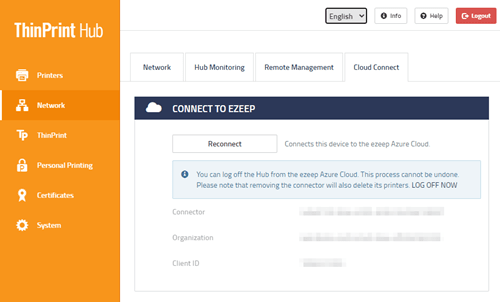
For a small business, ThinPrint is the best alternative option of Google Cloud Printing. It supports all the platforms; you can use any device for print services on your network.
You can print from any device within your Wi-Fi network as ThinPrint connects all the printing devices in the local network. No worries, if you don’t have a Wi-Fi printer, you got ThinPrint back.
By using its feature Cloud Printer Connector, you can convert printers into cloud printers. After transforming into a cloud printer, print your documents wirelessly.
ThinPrint is made for local consumers; you won’t get advanced features like budgeting or print tracking. It’s the best choice for home network printing services as the kit works great with most printers.
Remarkable Features
- Free.
- Regular printers to Cloud printer’s conversion can be done.
This software is completely free.
6. Printix
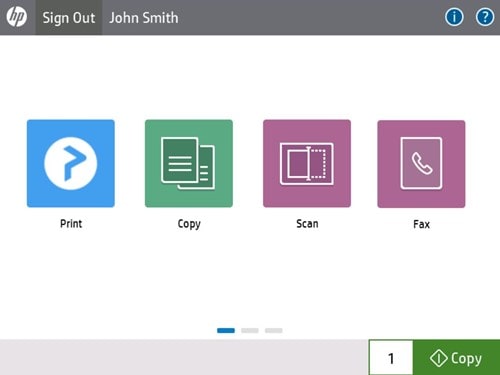
Printix offers few advanced features for cloud printing which makes it an appropriate alternative solution of GCP.
It offers features like mobile print, secure print, Chromebook printing, direct IP printing, and many more. You can use Printix on any device with any operating system.
If you have invested in G-Suite, Printix has Google Workspace integrations available for you. By using this, you can handle your printing environment.
Moreover, it also manages IT by installing printer drivers, expanding client software, monitoring printer, and provides actionable reports.
Remarkable Features
- Mobile printing, secure print, direct IP printing, etc.
- Integration with Google Suite.
- Insights and Reports.
The pricing of Printix depends on the number of users. For instance, if there are 50 users, the price is $1.49 monthly. Take a free trial to know more about the features.
7. YSoft
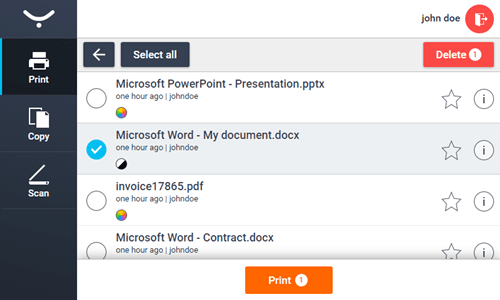
YSoft is another option for the replacement of Google Cloud printing. From print authentication to assign user rights and workflows, you get many advanced features.
For your cloud printing options, it offers fact-based audits of print with pre-defined and customized reports. YSoft also supports BYOD, user can send printing requests from their devices and can-do mobile printing with security.
It also manages workflows and integration with SharePoint, Dropbox, and more. You can even imply government rules for printing such as forced BW prints, double-sided pages, and many more.
Remarkable Features
- The alternative option of GCP recommended by Google.
- Provides fact-based insights and reports.
- Integrations and workflows.
You can directly reach out to YSoft to know about the pricing.
8. Docker Hosted CUPS Instance
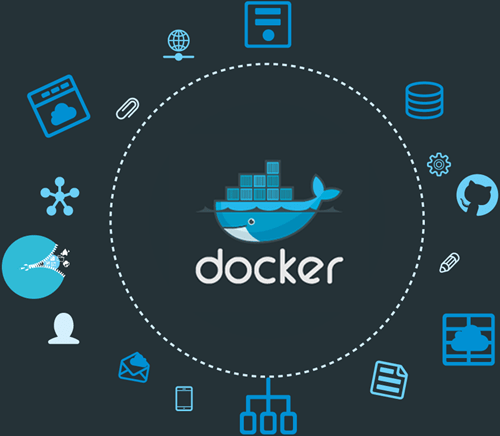
If you don’t want to go for a third-party alternative solution for cloud printing, you can host your private printing services using Docker. You need to know the basics of severs, use of command like, etc.
What’s better than having privately hosted cloud printing. You can customize it as per your requirement. Check the website to know about getting CUPS up and running.
Remarkable Features
- Private cloud printing services.
Conclusion
Hence, Google Cloud Print services shut down by Google, but there are numerous options available in the market to solve your problem. These are the best alternatives for Google Cloud Print. In addition to the above software, there is the option of creating your own CUPS instance using Docker.
You can use Directprint.io. instead of Google Cloud Print.
Brother MFC9340CDW is the best printer for using Google Cloud Print.
Press the “Go” button if the printer is in Sleep Mode.

