To make podcasts, alter webinar sound, or add effects to a video soundtrack in Linux, you’ll need the best audio editing softwares for Linux.
There are several choices a person has when finding the best audio editing software for Linux. Whether you are a professional music producer or just creating incredible music, the audio editors are your basic needs.
This article will focus on the best audio editing softwares for Linux and other operating systems. It includes DAW as well as basic audio editors, which are available as free and open-source solutions. So, let’s get started.
List Of Best Audio Editing Softwares For Linux
Here’s the list of best audio editing software for Linux.
1. Rosegarden
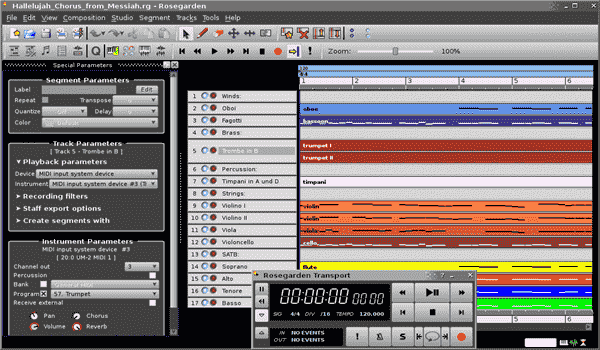
Rosegarden is a magnificent audio editor for Linux, which is free as well as open-source. It’s a hybrid of a full-featured DAW and a simple audio editor.
However, it is not professional audio editing software but could be an excellent tool for users who understands music notations. Furthermore, it also has some essential support for digital audio.
Features
- Rosegarden involves Music notation editing.
- Recording, Mixing, and samples.
2. Mixxx
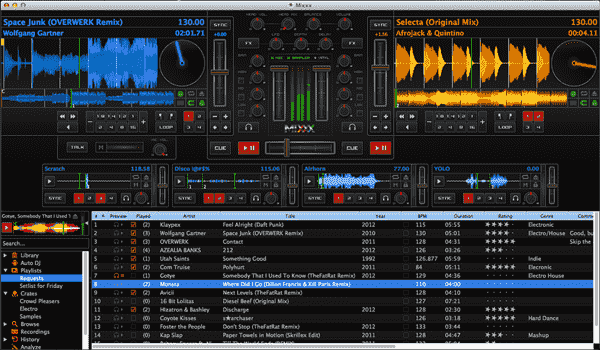
Mixxx is a free Music mixing software that might assist you in becoming a pro DJ. It works with MacOS X, Linux, and Windows. You can learn the BPM key and utilize the master sync functionality to match a song’s speed and beats. Furthermore, it can assist you by testing your audio after complete production by mixing it with other audio files while listening to it.
As a result, having it in a studio can be highly beneficial, as it also works well with custom DJ equipment. With this program, you can effortlessly capture your live mixes. Moreover, it supports custom DJ equipment as well. So, if you have one or a MIDI – you can easily record your live mixes using this tool.
Features
- It contains 4 decks with advanced controls.
- It constitutes In-built sound effects and Quad sampler decks.
- You can broadcast and record DJ Mixes of your song.
- Mixxx has the ability to connect your equipment and perform it live.
- It contains vital detection and BPM detection.
3. Audacity

Audacity is one of the best audio editing software for Linux that is simple, free, cross-platform, and open-source. It simply implies that it can run on various operating systems including Linux, MacOS X, Windows, etc. Furthermore, it has vastly improved over time and gained several additional functions.
Moreover, it also supports plugins that incorporate VST effects.
Features
- It records live audio through a microphone or any other media.
- Extensible with several plugins like LADSPA, LV2, Nyquist, VST, and Audio Unit effect plugins.
- Files can be exported to several sound formats.
- Easy editing tools include copy, cut, paste, and delete.
4. Ardour
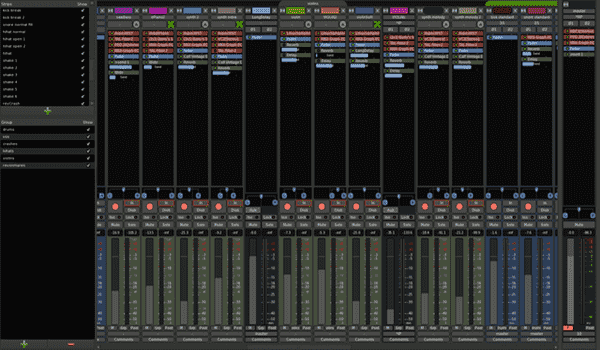
Ardour is another free audio editing program for Linux. This editing software is available on macOS X, Linux that allows you to record, edit, mix and master audio. Moreover, you can add unlimited multichannel tracks, which can also route to different mixer tapes for the ease of editing and recording.
Features
- Ardour comes with a lot of built-in plugins and supports VST plugins as well.
- Non-linear editing.
- It includes strips silence, push-pull trimming, rhythm ferret for transitory, and notes onset-based editing.
- Vertical window assemblies for easy navigation.
5. Cecilia

Cecilia is technically an audio signal processing environment and not an ordinary audio editor application. It is often used for sound exploration, music composition and intended for use by sound designers.
Cecilia allows you to fabricate a customized GUI by following a simple syntax. It has in-built modules that not only allow users to add sound effects but also used for synthesis.
Features
- Automatic saving of modulations.
- Customized GUI.
6. LMMS
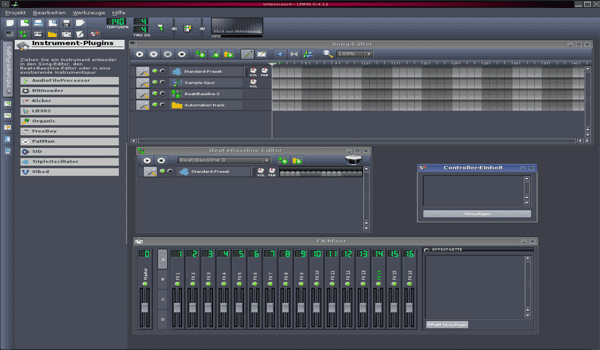
LMMS (Let’s Make music) is a cross-platform digital audio workstation that is free and open-source. Its primary and advanced features make it one of the best audio editing software for Linux.
It’s generally referred as a program created by musicians for musicians.
Playback instruments, samples, and plugins are also included in LMMS. It contains ready-to-use content like instrument and effect plugins, presets, illustrations, VST, and SoundFont support.
Features
- It contains VST instrument support.
- Native multi-sample support.
- LMMS has an in-built compressor and limiter, delay, echo, distortion, and bass enhancer.
Conclusion
We’ve covered the best audio editing softwares for Linux in this article. The tools mentioned above can help you out whether you require a DAW, a cut-paste editing tool, or a basic mixing/recording audio editor.
However, there is a range of other music-making and mixing software available for Linux; we’ve only looked for the best. Please pen down your thoughts on the article in the comment section below.
Adobe Audition is the best software for audio editing.
Audacity is the best and free DAW for Linux.
Yes, it works on Linux as well as Windows and macOS X.

