Today, in this article, we will be discussing some of the best booting software USB tools for Windows. If you are looking for a simple yet trusted solution to repair or reinstall the corrupted Windows, you are at the right spot. Here, we have shortlisted the best bootable USB tools for Windows.
Though you can not customize other operating systems, you can definitely customize Windows. That’s the reason the Windows operating system can get corrupted. And that’s where the bootable USB software comes to the scene. With these booting software, you can reinstall or repair the corrupted versions of Windows 10, 8, or 7.
The bootable USB for Windows 10 lets you install an operating system even if you don’t have a running or perfectly working operating system. Previously, CDs and DVDs were used to resolve this issue but due to technical advancement, those don’t get used anymore.
List Of Best Booting Software USB Tools
At today’s date, you will get several best booting software for Windows available in the market. We have picked the best and also added a brief introduction to them. The sorting of these software has been done by considering the reviews and responses of the users towards them.
1. Rufus
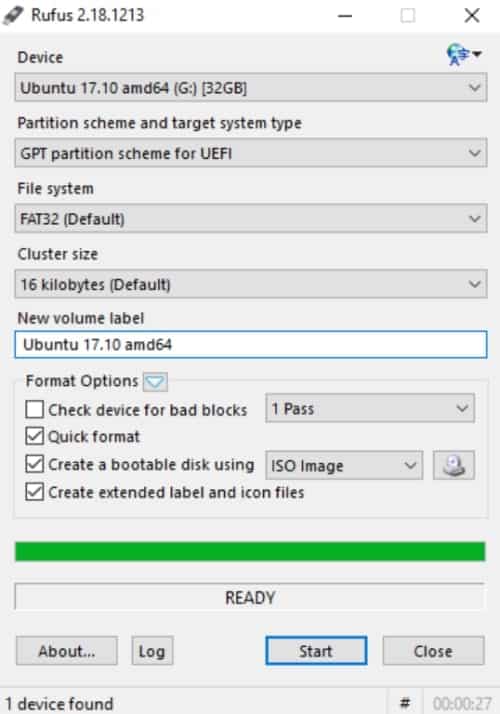
It is one of the best software for making bootable USBs for Windows. It not only lets you create bootable USB media, but you also get flash BIOS, MBR, GPT Schemes, etc. Rufus is an open-source USB tool that is quite easy to use and you get to use it for free.
This booting software offers you different options to use. Such as, changing partition schemes, file systems, cluster sizes, etc. Rufus can do all these jobs but the time taken is totally dependent on the drive size and number of passes.
Features
- Open-source
- Free to use
- Detects bad sector
- Customizable bootloader options
- Portable variant
2. Universal USB Installer
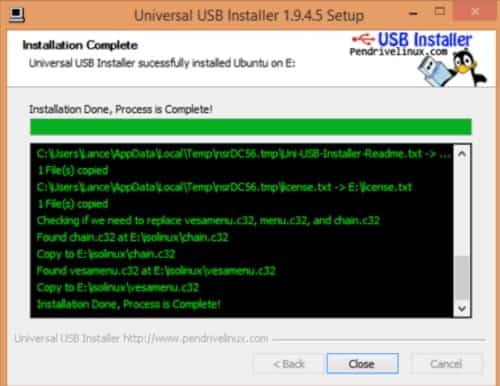
This one is another popular booting software among users. You can create a bootable USB drive with this software easily. You can also create a live USB for the Linux distro. Though you don’t get an automatic download option with this tool, you have to access the download page of the distro.
This booting software is popular among users for supporting a few extra ISOs and letting you choose the operating system from the drop-down menu. And once you select the operating system of your choice, Universal USB Installer takes care of further jobs. Another good thing about this booting software is, it creates a bootable USB with persistence storage.
Features
- Multi-OS support
- Checks for bad blocks
- Customizable bootloader options
- Multiboot support
3. Yumi Multi Boot USB Creator
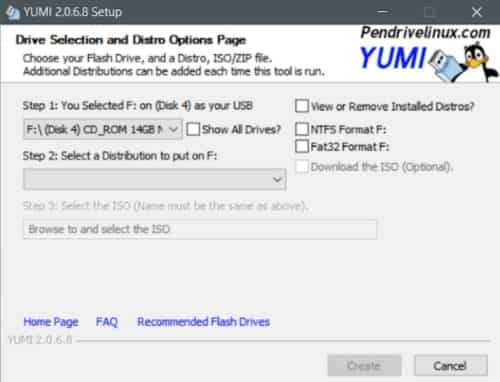
The Yumi Multi Boot USB Creator is developed by the creators of the Universal Multiboot Installer. It comes with the ability to install multiple operating systems, firmware, and antivirus from a single USB drive, that too without formatting anything. Your Universal Multiboot Installer or YUMI is very easy to use and comes with a simple interface.
Furthermore, this software lets you have enough storage to back up multiple important files. Using this booting software is very simple, you just choose what you want and you will receive the download link.
Features
- Easy to use interface
- Multi-OS support
- Multi Firmware support
- Customizable bootloader options
- Collection of free OS based on Linux.
4. Windows Bootable Image Creator
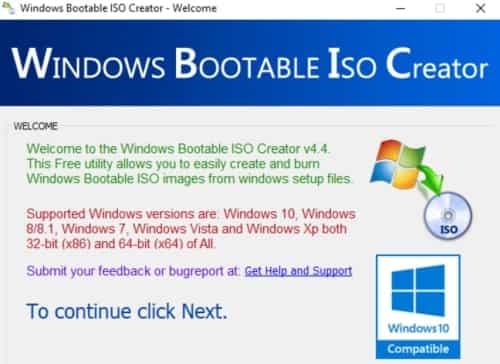
Windows Bootable Image Creator is another best software for making bootable USB that offers you amazing features. This software comes packed with a straightforward and great experience. With this booting software, you can create a bootable drive from CD or DVD. Other than that, you can browse the ISO image files from the system.
It is very easy to use and a suitable choice for the novices as well. You can easily create Windows 10 bootable drive with this software. It offers a file system menu, QEMU emulator, and supports multiple operating systems.
Features
- Easy to use interface
- Multi-OS support
- File system menu and QEMU emulator
5. WinSetupFromUSB
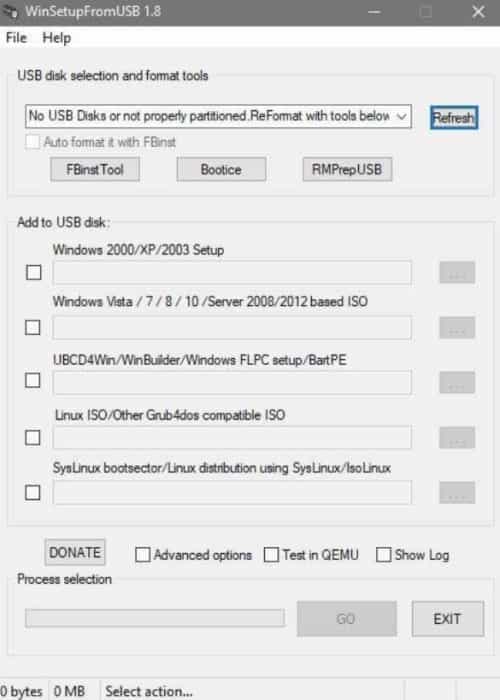
This booting software comes in handy when you are trying to install a new operating system. With this tool, you not only get to create Windows bootable USB, but you also get to create bootable Linux using SysLinux.
Though the interface of this software is pretty simple and easy to use, it certainly offers various advanced options to use. Also, you can test bootable media in the QEMU emulator and a few other tools like FBinsrTool, etc.
Features
- Live menu for QEMU emulator
- Customizable bootloader
- Easy to use interface
- Advanced options
6. Windows USB/DVD Tool
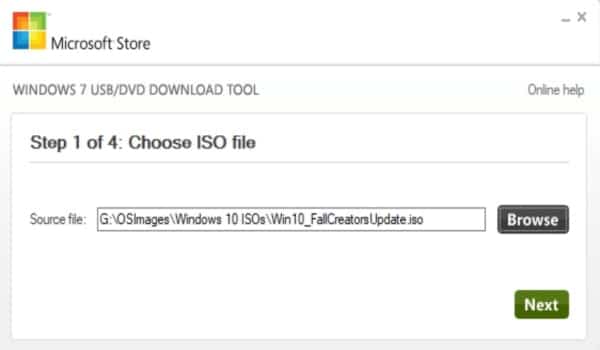
Another must-try tool in this field is Windows USB/DVD Tool. If you are looking for software that lets you create only Windows bootable USB, this is the ultimate one for you. As the name says, this software can be used to create both bootable USB and DVD. This tool is pretty simple to use. All you need to do is to attach the USB drive > Select ISO > Proceed. And that’s all. After that, the bootable USB drive will get created.
One thing you need to keep in mind is, the bootable USB tool will create the bootable drive only after the first format. The only disadvantage of this bootable USB software is, this software doesn’t come with a lot of advanced features. Here, you don’t get the option to change the partition scheme or the file system. Also, the Windows USB/DVD Tool doesn’t check for the bad blocks.
Features
- Easy to use interface
- Easy to use functionality
- Creates bootable USB for Windows only
Final Words
As you can see, there are many softwares for creating bootable Windows OS available out in the market, which can help you to create bootable USB for Windows. And among those, we have selected the best.
Among the ones mentioned here, Rufus is highly recommended if you want a premium experience. And, if you are looking for a multi-boot USB creator, YUMI and Universal USB Installer are good choices.
All the software mentioned here comes with its own features and benefits. Users can pick a good fit for them as per their choices and requirements. All these mentioned bootable USB software are good in terms of creating a bootable USB and installing your preferred operating system. We hope you liked this article and found it to be helpful.
Rufus is better than WinToUSB.
Yes, Rufus is good software. It is fast and safe to use.
Rufus is the best software for bootable USB.


I like this blog very much, Its a really nice billet to read
and get info.Money from blog