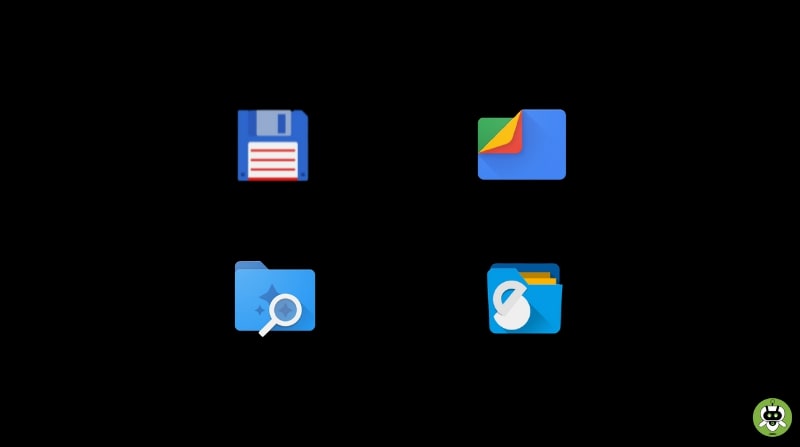The file manager is free assistance that every Android phone should hire. After all, your data is no less than a treasure for you. Your phone keeps your id-passwords, long-lasting memories, videos, and file documents all the time. But sometimes junk files or used files occupy the space and finding them isn’t easy. Therefore, your Android phone needs a compatible and smart file manager. So here is the list of best file manager apps for Android and see what complies best with your smartphone.
List Of Best File Manager Apps For Android
Here are the 10 best file manager apps for Android.
1. Files by Google

Files by Google is the most systemic and secure file manager for any smartphone. You can download it free from the Google Play store. As of May 2021, it can be accessed on any smartphone running above Android 5.0 Lollipop.
Let’s talk about its characteristics. Files by Google manage the data and provide a search bar from which a file or folder can be accessed and open. Also, if you have any sensitive data, you get the option to encrypt the data in a password-protected safe folder. What’s more; you can open compressed files too however, zipping a file feature isn’t available yet.
Further, you can share any locally stored file to Google Drive and can access the data anywhere anytime from any device connected to the internet. Besides, you can also transfer files offline via the “wireless transfer” section to any other Android phone or Chromebook.
It has an effective system that segregated data and analyzes. It also provides intelligent suggestions regarding junk or redundant files. For instance, duplicate files, unused apps (also tose which haven’t open since long), temporary files, and often large files. Nevertheless, it cannot delete them itself.
2. Total Commander

Do you get troubled in moving entire or subdirectories? If so, Total Commander is at your command. The app lets you copy and transfer the sub or entire directories. The program belongs to 1993 when it functioned as Window Commander in Windows 3.1 and now it is popular among Android file manager apps.
Other features it supports include, directory creation, file deleting, file archiving, drag-and-drop, and in-place renaming. Besides, it supports other cloud storage services and file-sharing protocols like FTP.
Although it is free, yet ‘Add Plugins’ prompt can’t be escaped. Overall, Total commander can be a powerful tool for file management systems since it supports root functions too.
3. Solid Explorer

Solid Explorer is really solid when comes to its features. It is one of the best ES File Explorer alternatives and it supports several network file sharing protocols includes FTP, SFTP, SMBA, and WebDav. The app also lets you backup files on cloud storage services like One Drive, Google Drive, and more.
Solid Explorer has many customization options such as icons and themes. However, you can’t escape ads unless you upgrade to its paid version. Also, if you want to access power features like manage files on the cloud, paid add-ons are the only way out.
Nonetheless, Solid explorer can manage files on the Chromebook and decompress a file with its free version. The app has a key feature that offers full security on data via fingerprint and password protection that makes it stand in file manager apps.
4. Astro File Manager
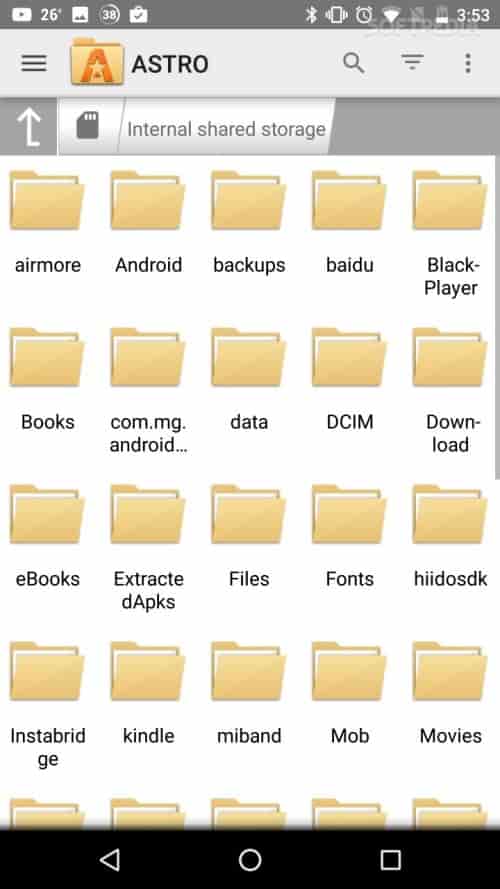
Astro File Manager app is another ad-free app. With its user-friendly UI, it’s a cakewalk to navigate the files and folders. It provides painless management for internal, external, and cloud storage.
In its interface, you will get Windows Explorer aesthetics including yellow color folders. Additionally, it lets you back up the data file to the cloud, and in the same way, you can store it to your local storage device. The app also provides functions like boost performance and clean up memory space/device.
Further, if you are someone who gets lost among the files then this app is for you. It categories files as apps, videos, music, and more. Since the app is so user-dedicated, it has enough to lure you into which compress files in ZIP format is one. Besides, it can sync and share data files among diverse cloud storage services.
5. X-plore File Manager

Similar to other apps, X-plore also supports cloud storage services and network storage protocol. However, it provides a few features that distinguish it from others.
X-plore has a dual-pane tree view with which you can copy at one side and paste on the other without switching the tabs. While it makes file navigation easy on a phone, it can also connect to your PC. There you can access the shared folder via LAN.
As far as space is concerned, it provides a Disk Map through which you can learn which files consume more space on your device. Also, you can see, run, copy, share, install and uninstall applications easily.
Although it is free, the UI is not really impressive and very technical to use.
6. Amaze File Manager

Amaze file manager comes with a clean UI and it is freely available on the Google Play store. With this app, you can navigate through multiple folders or files easily. You can even use multiple tabs at the same time. It supports root systems by providing root explorer for rooted devices. Also, this open-source software is ad-free which is an added feature itself. Even though it is an old app, it still comes in a beta version.
Apart from this, Amaze has a built-in app manager that makes the app open, backup, and uninstall-like functions accessible at the front end. Unlike others, it is not lucrative in features, yet basic features (copy, cut, paste, compress, etc.) are available on the app.
7. Root Explorer

Root Explorer lets you share data or files via email and Bluetooth. Since there are different types of files like ZIP, TAR, RAR, or SQLite database viewer, it has support for all.
Further, you can modify the file’s owner or group with its help. Other features include MD5 hashing, symbolic link creation, shortcut creation, and more.
Nonetheless, you can download its free version or choose to upgrade at $3.99 to unlock other rich features.
8. RS File Manager

RS File Manager app is a blend of all and it is freely available. It supports all sorts of formats offering basic features like cut, copy, paste to compressing and decompressing a file.
The app features network storage support and cloud storage services. Moreover, it has a built-in app manager and root explorer that makes it sound technical as well.
Further, you can share and access data of your PC after connecting it via Bluetooth, email, or other network sharing options. Lastly, it provides 128-bit encryption and complete control of the file system.
9. MiXplorer

Developed by XDA developers, the app is the best secret keeper. It also features a fast, smooth, good-looking manager and has a dedicated UI.
While you can access all basic features, it has unlimited tabbed browsing and dual-pane UI in landscape mode. With the accessibility of USB OTG driver files like FAT32, exFat, and NTFS, it also supports different viewers that include HTML and subtypes of it.
Besides, it also supports TAR, TAR.GZ, TAR.BZ2, GZIP, BZIP2, XZ, WIM, Lizard, LZ4, LZ5 and Zstandard, and 7z and Zip/Zip64 (splitting-encrypting).
This fully-featured app can be download for free or you can upgrade to MiXplorer Silver at $4.49.
10. FX Explorer

Are you yet to finalize the best file manager apps for your Android, then, FX Explorer should be the one for you. It takes security into the account, by not letting the ads tracking the user’s activity. This ad-free app has a Material Design UI and comes with a productivity-oriented home screen. From here, you can operate important files and folders with just one tap.
The app has built-in editing/viewing applets such as text editor, media player, image viewer, pop-up audio player, and a Shell script executor.
To transfer files from one device to another, ‘FX connect’ is the option that works best for Wi-Fi direct. Besides this, you can even access files or media from your PC’s web browser.
FX Explorer is available for free and can be upgraded to FX+ at $2.99 that allows AES 26/128 encryption, cloud services, and other sharing networks.
Conclusion
We hope the above list of the best file manager apps for Android is helpful for you. If you have any queries regarding this topic, please let us know in the comment section.
X-plore File Manager is the best free file manager app for Android.
The app in which you can browse folders, manage files, and preview file contents.
2 types of files are Program files and Data files.