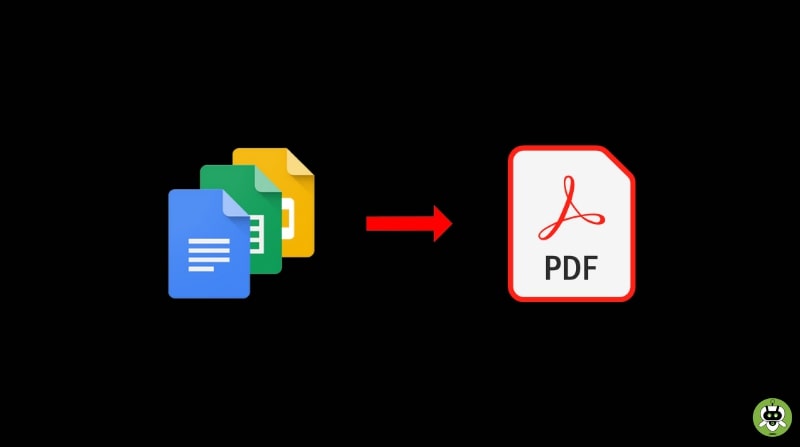Here, in this article, we will be discussing some of the best PDF converter apps for Android. PDFs are a lifesaver to keep track of all the important notes and documents in today’s scenario. Taking a Xerox copy, or clicking pictures of the documents might not always help you to keep them protected for future use. But one can easily save them for further use by using the PDF converter app.
Benefits Of Using PDF
In today’s scenario, carrying on with the work online is the new normal. Sending or sharing various documents online is the only convenient way it seems nowadays. Most of these documents are in PDF format.
In fact, converting the images into PDFs doesn’t reduce the quality of the images. You can also add filters to the scanned pages according to your requirement. PDFs are also usually less storage-consuming, compared to JPG or any other formats. Additionally, the PDF converter apps provide you the option to add your digital signature in the PDF too.
List Of Best PDF Converter Apps For Android
Here are the best PDF converter Apps for Android that are being enlisted along with a brief basic explanation.
1. FlashScan

According to the users, this app is one of the best PDF converter apps for Android. FlashScan provides the privilege to generate a crystal clear scan of the image to PDF conversion.
Users can scan any type of documents, bills, IDs, invoices, vouchers with FlashScan. This app allows you to scan even barcodes and QR codes. FlashScan comes with Image to text conversion feature. Other than this, FlashScan provides the usual features like adding filters and signatures or placing a custom watermark on the scanned pages.
2. JPG To PDF Converter

This is an online PDF converter that lets the users pick multiple images to scan and add in a single PDF without paying a single penny.
JPG to PDF converter can also be used in offline mode and it allows the user to set the page size for the PDFs, such as letter, legal, A4, etc. You can also compress PDF file size in mobile by using this website.
3. PDF Reader

PDF Reader is also one of the best PDF converter app for Android which allows users to convert the PDF file into text format. It is one of the most popular apps with a top rating given by the users.
This app helps you to scan the documents and convert them to PDF files very easily. Additionally, this app supports multi-page document scanning.
4. Adobe Scan

Adobe Scan is also a very popular scanning app among Android users. This app lets the users scan the documents and convert those to PDFs very quickly. And not only that, this app allows you to scan multi-page documents and save them just with a tap in the device storage.
5. Image Converter

Image Converter is known for its instant services. This app allows you to select the images and convert those into scanned documents quickly. In fact, this app also lets you create a PDF real quick.
Image Converter app is widely recommended to get quick services and that too with maintaining high quality. The output created by this app is amazing. And the best thing about this app is you can literally select the format in which you want the scanned documents to come in.
You get to select between JPG, PNG, WEB, GIF, PDF, and so on. Image Converter app usually supports any kind of images with any kind of formats, such as PNG to BMP, JPG to BMP, BMP to PNG, GIF to JPG, BMP to JPG, etc.
Conclusion
Converting the JPG files to PDF files is really beneficial nowadays. The apps mentioned above are selected among the best PDF converter apps for Android out there. These apps are renowned for the useful features that they provide, along with their accurate conversion of the formats.
Other than these, there are numerous apps out there, but these mentioned ones are sorted by the admiration they got from the users. However, finding a suitable app to meet your needs perfectly, is time-consuming and tiring work. But if you pick from the above-mentioned apps, you will surely be able to find the best PDF converter apps for Android for yourself.
PDF Converter is the best file converter for Android.
There is no in-built file converter. You have to download it from the Microsoft Store or Internet.
Any Video Converter is available in both free and paid version.