Here’s the list of Best Final Cut Pro Alternatives For Windows
If you are an editor or a YouTuber, you know that Final Cut Pro is the best out there. But the only issue is, Final Cut Pro is exclusively for Mac Users, and now if you are someone who uses Windows, you are stuck in a hopeless situation. Windows users by no means will be able to download and use Final Cut Pro; but what if we tell you, you have the option to consider alternatives as good as Final Cut Pro if not better?
If this something that interests you then we have some good news for you. Fixing Port has brought about a list of best Final Cut Pro alternatives for Windows and we are sure, you are going to love them. So, if you are as excited as we are, keep reading, and let’s get started right away.
- Best Procreate Alternatives For Windows & Mac
- Best Notepad Alternatives For Mac
- Top Finder Alternatives For Mac
Best Final Cut Pro Alternatives For Windows
1. Adobe Premiere Pro

Talking about the best, Adobe Premiere Pro is no doubt the best Final Cut Pro alternative for Windows. If you are someone who is into the filmography and making different kinds of videos, you definitely know the point of owning a quality editing software as your go-to measure to create the best output of your clips.
Right from trimming the clip to adjusting its frames, Adobe comes with so much more to choose from! More templates, more filters, more transitions, and just a bunch of more cool options. Yes, it is a fact that if you are just starting out, it can look like a techno jungle to you filled with foreign particles but hey, that’s how we learn right? And trust us when we say this, learning Adobe is one of the best things you can do for yourself and your videography career ahead.
2. Filmora Video Editor

Filmora Video Editor is the best Final Cut Pro alternative for Windows if you are just starting out and are a beginner. It has some basic features that will help you understand the basic functioning of the video editing software. It includes basic trimming, cutting, and timer settings. Along with this, there are simple tap buttons from where you can add videos to your editing panel.
With Filmora, you can start as easy as from the comfort of your phone! The software comes with pretty good features in the free version and offers a bunch of cool stuff like free edits, templates, and even filters for you to choose from. So, if you are new to this arena and wish to get a hang of its working, do not even blink an eye as Filmora is at your rescue for real.
3. Sony Vegas Pro
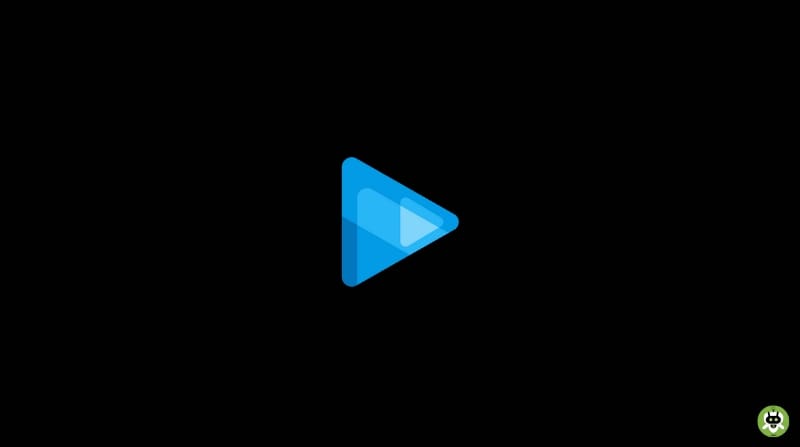
If we talk on the terms of similarity, Sony Vegas Pro hits the benchmark pretty good and nice. Just like Final Cut Pro, Vegas Pro allows you to perform real-time multi-track audio-video editing. Isn’t that cool? Furthermore, there is everything in store for you already so you do not need to worry. Right from color grading to picture in picture and yes, of course, video stabilization, you have so much to look forward to and that’s what makes Vegas Pro a great option to consider.
Furthermore, Vegas Pro is not just good with Video Editing but also plays off well in audio editing as well. Right from Fade in and Fade out transitions to manipulating the sounds effects and strength, Vegas is acing all of it like a boss.
4. Avid Media Composer

If you are looking for one of the best Final Cut Pro alternatives for Windows in terms of audio editing, then Avid Media Composer is the best we have to go there in the market. Now, in this tool, you have a variety of options to consider when it comes to audio editing. As of now in 2020, Avid Media Composer has one of the best audio editing software features to offer its users.
It does offer video editing tools as well but it is well known for its audio tools. So, if you are an audio engineer or a music producer and you are new or are just setting your hands on the editing platform; then this software is a must-have for you.
5. HitFilm Pro

HitFilm Pro is one of the most capable video editing software ever. The free version itself has so much to offer users that it suffices the basic needs of all editors. You can use the green screen to change your backgrounds in your videos and also, put in some cool vintage effects in your clips. Moreover, you can also give a very cinematic feel to your video by adding letterbox and 24fps settings in your clips while editing.
HitFilm gives you multiple presets to choose from which determines the quality and dimension of your export quality. Right from 1080p to 4K, you have everything you want under one umbrella. Yes, the paid version will lead to more advanced editing options and more to choose from. HALO Jump and Godzilla Fan Film are made using this software. What more do you need? HitFilm Express is no doubt one of the best options you could get your hands on.
6. Lightworks

Taking professionalism into the picture, Lightworks is one of the most widely and professionally used software in the editing arena and industry. In this software, you can expect the user interface to be upto your expectations if you are a professional. Right from the beginning, there is a lot to explore and choose from.
Pulp Fiction and The Wolf of Wall Street are two major pictures which were taken by Lightworks. Amazed much? It is worth the investment.
7. OpenShot

OpenShot is a good shot if you are a beginner. With an easy to use interface and open-source, it becomes easier for starters to understand the working and functionality of the software. In this software, you can expect tools such as – multi-track layers, overlay images, and watermarks, transitions, 3D effects, Chroma Key, transcode amongst many more.
With OpenShot video editor, one can use the editor for cross-platform uses and operations. This means that you can actually save your progress on Mac but then access the same file from Windows and continue editing the file as well. Isn’t that amazing?
8. DaVinci Resolve

DaVinci Resolve is yet another editing software that is capable to handle your editing requirements. It is one of the best Final Cut Pro alternatives for Windows you can look out for and most importantly; offers a lot of free tools under the umbrella. With DaVinci Resolve you can trim, edit, process, mix and do post-production at a very higher speed with the latest version of the software.
Moreover, you can also edit Ultra HD Video and Audio with this editing software and produce high-quality outputs.
9. VideoStudio Ultimate

With the release of the latest version of this editing software, editors have got a lot more on their platter of interest and tool structures. VideoStudio allows users to do something that no other software does. It extracts the best parts of the uploaded clips and makes a customized video for you for any occasion you want! Isn’t that cool?
Apart from this, the editing software has each and every feature which other services offer. The latest updates have brought about the following changes – enhanced 4K display support; enhanced painting creator for creating graphical image overlays, color grading effects, tons of premium effects, and plugins to download.
10. Pinnacle Studio Ultimate

Pinnacle Studio Ultimate is a very good software to be considered and is quite near to be called a professional video editing software. In this software, you can expect the following features such as enhanced title editor, video masking, animated overlays exporting files in 5.1 surround audio amongst many more.
Talking about the support offered by this software it offers 4K, HD, and 360-degree video and offers plenty of dynamic transition effects, tracks transparency, stops motion animation, accurate color grading.
That’s all for today. We hope you loved reading this article as much as we loved writing it for you. Now, you can choose your favorite editor and download the same. These are the best alternatives for Final Cut Pro available for you to consider and make the wisest switch possible. On that note, stay tuned on Fixing Port, your one-stop destination for all the latest tech-updates.
Clideo is similar application to Final Cut Pro for Windows.
Final Cut Pro is not available for Windows, you can only use it on Mac.
Adobe Premiere Pro is the best video editing software for Windows 10.
The best alternatives for Final Cut Pro are Adobe Premiere Pro, Filmora Video Editor, Sony Vegas Pro, Avid Media Composer, Lightworks, etc.

