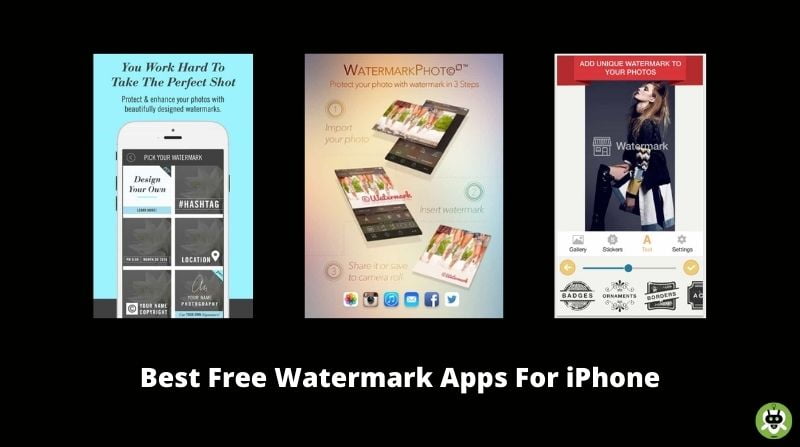Here’s the list of best free watermark Apps for iPhone.
It’s interesting to take a stroll at a place and watch the view fade into beauty. And what’s more interesting is that you can relive the memories, thanks to an amazing invention called pictures.
But a few of us use this invention to make a living, while others like to show their skills off to the world for the sole purpose of fame. Although, it does make you feel awful when someone steals your photos; and they get the credit for all the mess you cleaned up to produce professional-looking pictures.
This is why watermarks for iPhone photos make a reliable option to choose to mark your property. Let’s look at the best free watermark apps for iPhone.
Best Free Watermark Apps For iPhone
Watermarks have proved to be useful to deliver the message of property, doesn’t matter whether it’s on photos, videos, or hand-made art. And when it comes to your iPhone photos, it’s reliable and dependable to make sure that no one is capable of stealing your photos.
Best Free Photo Watermark App For iPhone
Here’s the list of best free watermark apps for iPhone.
1. Watermark Photo Square Free

You can use this application to insert a watermark after you import your desired pictures from the camera roll. Also, an additional feature is that this application lets you add a date to your picture which gives your photo a little more significance.
To make your unique watermarks, you get over 300 fonts to choose from to give your photos an eccentric touch. Along with this, you are offered the choice to set the font size of the text; fine-tune the text, or change the line spacing according to your desire.
It’s famous for how it lets you crop the picture according to the social media you are using; especially social media platforms like Instagram and Facebook where you are forced to match the ratio aspect of the picture you want to post.
2. My Watermarks

The features integrated within this application do nothing but amaze you with each passing moment. Being one of the best watermark applications, it will aid you in producing gorgeous watermarks that will bring uniqueness to your name.
One of the features that get everyone swooned is making a unique logo using your creativity solely. Also, you can click a picture of your handwriting and turn it into a watermark.
This application keeps a track of all the logos and watermarks you used in the past to give you quick access to them in case you need them again.
3. Watermark Photo

Using an iPhone to click pictures is just as good as using a DCR. and adding a watermark using your phone only makes it even better! Likewise, this application will offer you the addition of a watermark to your photos.
You get a transparent background when choosing a readymade watermark that makes adding it a simple job while creating your own watermark becomes uncomplicated with the font library you are offered.
The sharing capabilities integrated into this application are outstanding; since a user is given access to share them on any given social media platform possible.
4. Watermark X

Another application that is super simple to put to use and works extremely quickly to add a watermark to your photos. You get a wide range of customized designs that professionals worked on to give you what you wish to get.
As a user, you have the access to adjust the size of the text you want as a watermark along with its opacity, and colors. Also, you can fix the position of the watermark wherever you want it.
And since the database of all the watermark templates is updated often; you can change the watermark as many times you want in a short period of time.
5. eZy Watermark

This application has been downloaded over 2 million times; which shows how useful iPhone users find it and proof for being one of the best free photo watermark applications for iPhones.
When using this application, you will find that it offers an option to batch watermark 100+ photos of yours. Along with this feature, there are about 150 font styles, you can choose from.
Also, you can adjust your pen’s thickness on autographs that are present in the photo to give it a more suitable look. Importing the picture from the camera roll is simple while exporting the pictures to other social media platforms is just as uncomplicated too.
Conclusion
We just finished going through some of the best free watermark apps for iPhone. Now, it’s time for you to choose one of these options to mark your territory and make the world know behind the creative photos they are looking at.
Also, this helps you grow your brand or self with way fewer efforts. The applications mentioned above are 100% free of cost which makes all of them worth a shot. Plus, the features differ slightly in each application which means that each time you use a different application, the results are likely to differ just a little bit too.
We would suggest that you take your time to choose the perfect fit for you, from this list.
eZy Watermark is the best watermark application for an iPhone.
Photo Watermark is the best free watermark application.
Watermark is a simpler translucent form of a logo placed over the image to protect the image. So, no one else will use as their own.