Here’s the list of Best IDM alternatives for Mac.
Do you want to gain IDM experience on Mac?
If yes, then this write-up is for you.
However, first, let’s define IDM.
IDM (Internet Download Manager) is one of the most popular download managers on the internet. It has many features like it can break down a single file into numerous smaller packets and then download them all at once. The browser, on the other hand, typically downloads the entire file in one go, significantly increasing the overall download time.
So, it’s no longer a mystery as to why IDM is so popular among consumers. However, it is only accessible on Windows and does not support macOS, Linux, or other operating systems. As a result, you may have been hunting for the best IDM alternatives for Mac.
List Of Best IDM Alternatives For Mac
In this article, we’ll go through some of the best IDM alternatives for Mac that are worth your time.
1. Motrix
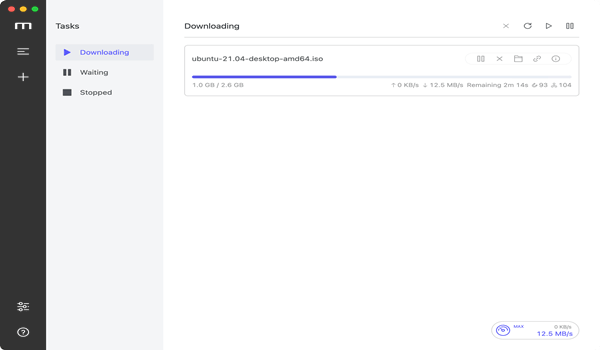
If you’re looking for a decent IDM alternative, Motrix is an excellent option. It is an essential download manager with more than basic features, such as the ability to download up to 10 files at once, with each file’s thread support extending up to 64. On the other hand, it also supports the popular BitTorrent client, as well as the torrent file’s Magnet links.
The most astonishing thing is that it offers Dark Mode, which isn’t seen in other Download Managers. Motrix is still in development, so there will be some bugs. But once it gets out of the development phase, it has the potential to be a great IDM alternative. However, you may have a few difficulties during the testing phase, but it is minor.
2. Folx
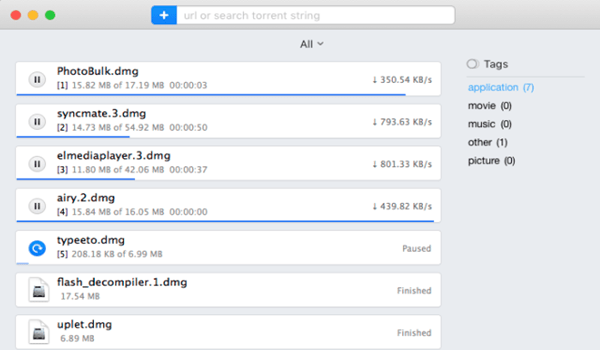
Folx’s ability to support proxies, allowing users to download files from geo-restricted countries is one of the main reasons for its specialized fan base. Moreover, it supports automated resumes of stopped downloads and Torrent and Magnet-Links, which is the cherry on top. Furthermore, Folx is an application that combines two functionalities like download manager and a torrent client for Mac.
However, its free edition can only split downloads into two simultaneous threads, which may not be enough for some users. But, you can get the option of increasing it to 20 threads if you are ready to spend a little money.
3. Turbo Download Manager
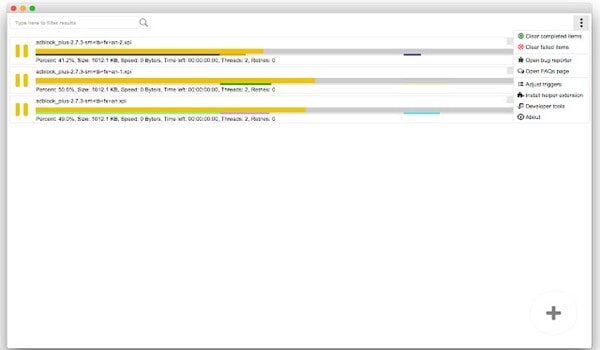
Turbo Download Manager is one of the best IDM alternatives for Mac. However, what sets it apart is its support for multi-threading downloads, which increases the downloading speed.
Moreover, it has the same functions as IDM, such as pausing/resume downloads and many others. Its option to preview media files as Download Accelerator Plus sets it apart from other programs. Like IDM, it has an automatic video collecting feature that takes video, audio, image files, and whatever you throw at it. Nonetheless, it is compatible with all operating systems.
It is free software, and you may find its source code on Github. The downloads are hosted on SourceForge, which ensures that they are free of malware and viruses.
4. JDownloader
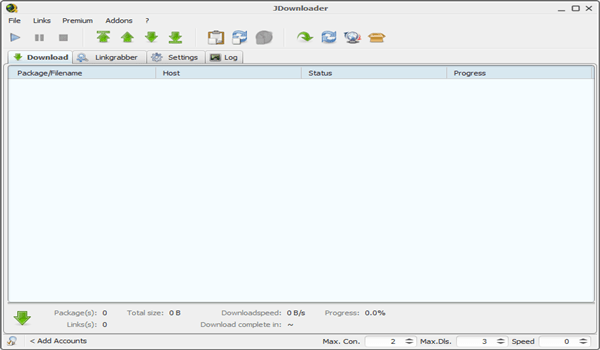
JDownloader is an open-source tool and possibly one of the best IDM alternatives for Mac. Automatic download resumption, the ability to extract compressed ZIP and RAR files, and the Automatic Captcha Solving (ACS) functionality are just a few features of JDownloader.
It also has integrated various cloud storage services, allowing you to download the file directly to the cloud rather than storing it locally on your Mac. Apart from the mentioned features, “Automatic CAPTCHA Solving” is something we didn’t anticipate. It means that the program will solve any CAPTCHA it encounters to make the download as smooth as possible. Moreover, it comes with Multilingual support, so the user won’t find it challenging to use.
5. Free Download Manager (FDM)
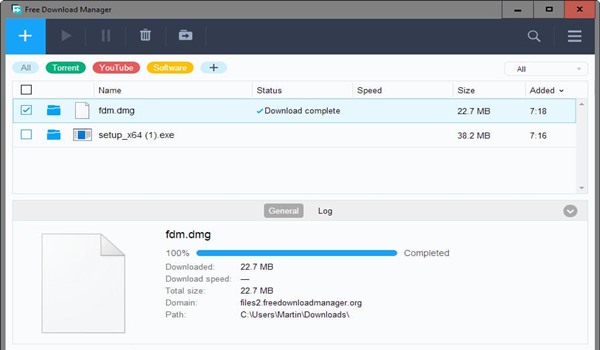
FDM is one of the best IDM alternatives for Mac because it can replace the Internet Download Manager. It has the same features as IDM, such as download acceleration, download resumption, and many more. Similarly, you could use its Download Scheduler tool to schedule a specific time and date to download a file.
Furthermore, it supports Magnet links and Torrent files, eliminating the need for a separate BitTorrent client. However, you cannot download files that require a password from this software. It does serve as a viable alternative to IDM for your Mac.
FDM doesn’t have a video fetching feature, but when you paste a YouTube link, it shows you the different resolutions to download. It also has a Chrome extension for grabbing downloads from supported browsers. It is one of the most effective IDM alternatives available.
Wrapping up
So there you have it, the Best IDM Alternatives for Mac. These options let you enjoy the IDM (Internet Download Manager) experience on a Mac, and each one has its unique selling point as well as a few restrictions.
So, which software you chose, please let us know in the comments section.
Free Download Manager (FDM) is the best IDM for Mac.
Download Accelerator Plus is the best free download manager.
JDownloader is the best alternative to IDM.

