Do you have any idea about how fast your Internet connectivity is? Now you don’t have to stop doing your work because of a slow Internet connection. For that, there are many applications available to have a check on the Internet speed and do any work on the internet accordingly with a few clicks. So, here’s the list of best internet speed test apps for Mac, with no particular order according to how they work in real life.
List Of Best Internet Speed Test Apps For Mac
Here’s the list of best internet speed test apps for Mac. Some of these applications from the list also work on iPhones, have a look at the best internet speed test apps for iPhone.
1. Speedtest by Ookla
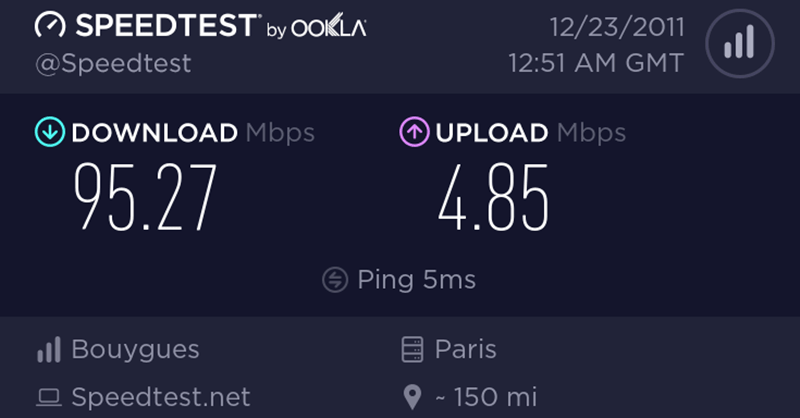
Speedtest by Ookla has by far been the most known application for checking the speed of Internet connectivity. It provides the most authentic results when it comes to checking the Internet speed of Mac. Ookla has the power to check the speed of Wi-Fi as well as mobile networks and comes up with the option of a single or multi-connection check.
This application can perform the speed check in a very straightforward and simple method and provides the result in such a format that it is easy to understand. Some other added features are there, which are only available for the paid version. This application is also available on Google Play Store. If you are an Android user and looking for an internet speed test App, then check the best internet speed test apps for Android.
2. NetSpot
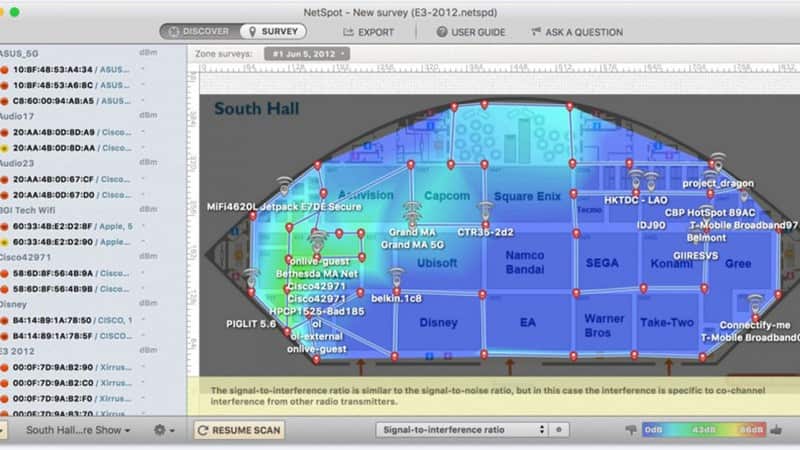
NetSpot helps to give the information on the data transfer rate of the Internet to the user. It is available on any Mac device and it also gives a detailed report on Wi-Fi as well. The Discover Mode of NetSpot analyses the Wi-Fi connections available nearby. It simply gathers all the required details about the Wi-Fi, including where they are broadcasted, their security, and even strength.
Other than that, there is a Survey Mode that can show the area where the Wi-Fi connection is strong and what can boost it up. NetSpot is the best Internet speed test app for Mac, easy to use and all the premium features are available for free.
3. Fast.com

Fast.com is the most simple and is known to be the best Internet speed test app for Mac. It works automatically and does that as soon as the user opens it. But unlike all other speed test apps, Fast.com doesn’t cater to various premium features – it just provides you the download speed.
It is the best app for the ones who are not that techy but are concerned about the Internet speed when it comes to working online.
4. NetSpeedometer
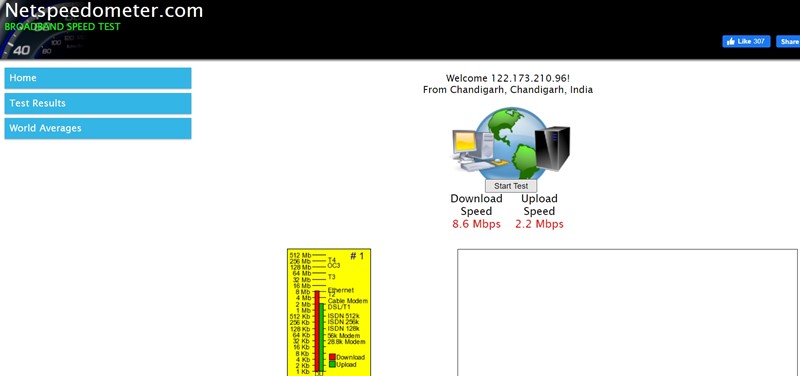
NetSpeedometer is one of the best Internet speed test apps for Mac because along with checking the Internet speed, it also tells users the amount of downloaded and uploaded data since the application was installed on the device. It never tells the maximum speed that the device has attended, it usually displays the average speed at which the data transfer happens.
Normally it works well, but sometimes it lags performance. So, the results given are true to their best in all forms.
5. Network Inspector 2.2
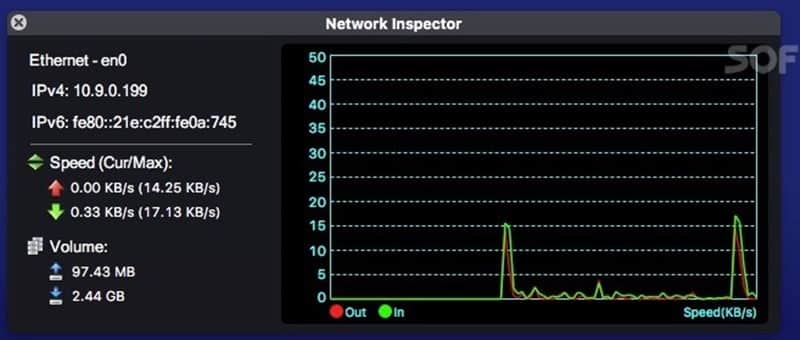
Network Inspector 2.2 can check the Internet connectivity speed from the menu bar where it shows the active Internet icon. This application shows the name of the network service provider, the network traffic, maximum and minimum speed, and much more relevant information that a techy would require and is proven to be useful as well.
Other than that, whatever information it provides is total with respect to the real-time monitoring of activities. Apart from keeping a track of the figures from the menu bar, one can directly open the application for better results. In that case, this application will record the data transfer rate from various other applications as well. The only disadvantage is that it displays the current data, and it will not show any previous data.
Conclusion
So, above were the best Internet speed test apps for Mac. How they work and what kind of information they do provide have been mentioned. Hence, choose accordingly!
To test internet speed you can download Speedtest by Ookla application on your Mac. It will help you to check the upload and download speed of your internet connection.
Speedtest by Ookla is the best application to test internet speed. It is available on Google Play Store and App Store.
If your Mac is running slow there may be less space on your computer’s startup disk space. Try deleting unwanted applications or data.

