Today, we will talk about some best launchers for Android TV. ‘Launcher’ is basically the home screen of the device, where you find all the apps, recommend contents, and other menus.
The current design of the launchers in native Android TVs has been criticized by the users. Though you can definitely replace the launcher on your Android TV. You can easily download an alternate launcher with different fonts, styles, layouts, and menus.
List Of Best Launchers For Android TV
Here, we have shortlisted the best launchers for Android TV and added a brief description of them too.
1. Ugoos TV

Ugoos TV is probably the most popular Android TV launcher according to the users. It comes with an exceptional user interface which you will definitely like more than the usual one you have been using.
On the left-hand side of the user interface, you can find a scrolling wheel to browse through different broad categories. It includes all the apps, Internet, gaming options, and many more things. There are 9 categories altogether. If you have highlighted any category, app, or other menus, it will be transferred to the right-hand side of the screen.
Ugoos TV comes with 9 different themes and it also supports different backgrounds, customizable options, and adaptive remote controls too.
2. TvHome Launcher

If you have used a Smart TV from Samsung or LG that runs either TizenOS or WebOS, you will find the layout quite similar. This one is a product with high recommendations by the people who have used it. You can definitely use this launcher if you want to recreate your Smart TV experience.
All the apps are assembled in a single line along the bottom of the screen, and that too in a minimalist outlook. You need to use the left and right buttons to scroll through the list. The background image is also customizable. TvHome Launcher has another plus point which is the minimal draining of your system resources.
3. Top TV Launcher 2

If you prefer to have full control over something, you have to give this a try. Top TV Launcher 2 comes with a built-in editor to edit the layouts. Other than that, you can also use this editor to place apps anywhere on the screen. Also, you can add widgets and tiles. The built-in tile editor lets you even create your own tile.
You can even add multiple apps to a single tile. And like the other ones, this launcher will allow you to customize the wallpaper.
4. HALauncher
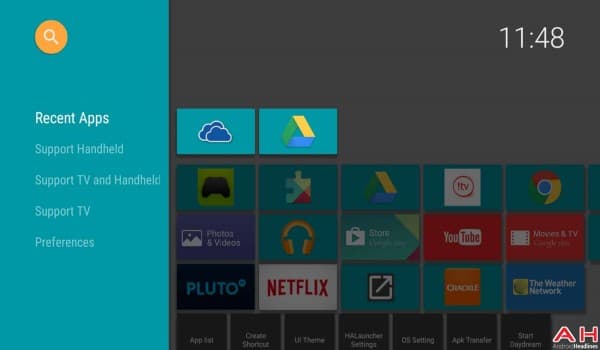
We have already mentioned that the current design of the Android TV launcher has not been appreciated by the users. Though the previous design was actually liked by them. But, if you are planning to get back to the older version, you might be able to do that. HALauncher comes with the almost same interface.
You can find your apps in one row and the games in another. HALauncher supports sideloaded apps on the home screen and yeah, this launcher also supports the customization of the background image.
5. Simple TV Launcher

This one is another popular among the minimalist Android TV launcher. It comes with six spaces for apps on the main screen. You can choose the desired app from the slots and if you want to access the complete list of your apps, you need to click on the corresponding icon in the upper left corner.
For accessing settings, you can click on the icon placed on the bottom right corner of the screen.
This launcher is open source. The source code can be found on GitHub.
6. UNICA TV Launcher

UNICA TV Launcher comes with its own design and visuals. But there are more reasons which might make you like it.
UNICA TV supports D-pad-optimized navigation. So, if you use a remote with a D-pad to control your Android TV, this launcher is for you.
The Android TV apps are displayed in four columns. And for easier navigation, you can customize the apps into different categories. These categories can be accessed via the shortcuts at the bottom of the screen.
UNICA TV Launcher allows you to use the free version for 14 days. After that, you need to purchase a full license if you want to customize it more. Like, customizing the categories, remove the nag screen, etc.
7. Android TV Launcher

This launcher is by Google but it depends on the Android TV box if this launcher is installed in there.
The users have made numerous complaints about this launcher in terms of the design and interface. Even some complaints say that it’s not that useful. But most of us have experienced that some manufacturer-made launchers can be horrible.
On the other hand, some users have found it useful too.
Conclusion
So, these are the best launchers for Android TV. Hope this article helps you to find yourself a suitable product.
There is no difference, Android TV is a Smart TV, and any TV that offers online content is a Smart TV.
Sony BRAVIA KD-55X7500H is the best Android TV.
Roku TV has the most apps.

