Here’s a list of the best lock screen widgets for iPhone.
Lock screen widgets are one of the best features that have been recently introduced in iOS 16. With the help of these lock screen widgets, you can keep a lot of information just a tap away from yourself. If always on display in iPhone 14 Pro is enabled by you then a lot more information can be made available to you at a single glance by these lock screen widgets. There are many lock screen widgets for you to choose from, in case you’re hoping to customize your lock screen.
List Of Best Lock Screen Widgets For iPhone
Many third-party apps along with many native apps in iOS 16 support the option of lock screen widgets. We’ll be mentioning a few best lock screen widgets for iPhone in this article. These apps might already be installed on your iPhone or are supported by some third-party apps. You can choose any of these lock screen widgets that attracts you the most.
1. Weather

This is undoubtedly the best lock screen widget for iPhone provided by the native weather app. It is highly useful as you can get to know about the weather conditions of your area with just a single glance. A number of Widgets are provided by this weather app. Some of them are the rainfall widget, temperature widget, sunrise and sunset, UV index, etc. You now can just take a look at your iPhone and decide on your comfort clothing for that day. And, also if you really need to carry your umbrella along with you all day.
2. Carrot Weather

You might wonder what’s the point of installing another third-party weather widget app when you already have the native weather app. This is because this third-party app which is known as carrot weather is a lot wittier and much more personal than the native weather app. This can be used in multiple other ways than the normal weather app. It is not only one of the best weather apps for your iPhone but also one of the best lock screen widgets.
This app gives you the option to choose from two different widgets, one that provides you the hourly information on the weather in a simple way and the other that gives you weather information along with humorous remarks. This app provides 20 different widgets from which you can choose the one that you’re looking for.
3. Battery

If you are among those people who regularly use a number of wireless accessories then you might find this widget very useful. The battery widget comes in the third position on our list. It shows the battery percentage of every wireless device that is connected to your iPhone. It gives you the option to choose either the larger 2×1 widget or the smaller 1×1 widget. You can easily add the battery widget to your lock screen in iOS 16.
4. Overcast

One of the best podcast apps for your iPhone is the overcast app. Recently, it has introduced the feature of a lock screen widget which makes it, even more, user-friendly and convenient. There are three different widgets that this app provides. The first one is the “playlist” widget that allows you to play directly the podcast added to your playlist from your lock screen. The second one is the “Recents” Widget that shows you the recently released podcast episodes that you haven’t heard yet. And, the last one is the simple icon widget that directly launches the overcast app on choosing.
5. NapBot

Fifth on our list of best lock screen widgets for iPhone is the Napbot. Napbot is one of a kind app that helps you in tracking your sleep. In the latest update of this app, the feature of lock-screen widgets has been discreetly added. With its help of it, your sleep can be tracked and you can view your recorded sleep data directly from your lock screen. This widget might not be useful for a large set of people but it is really helpful for people who are extremely health-conscious and wish to manage their schedule efficiently.
6. Music Harbor

This is one of the best lock screen widgets for iPhone for people who are in love with music. With the help of this lock screen widget, you can keep track of all the new music that has been recently released. Now you won’t be missing out on any of the new releases from your favorite artists if you use this widget!
7. Things 3
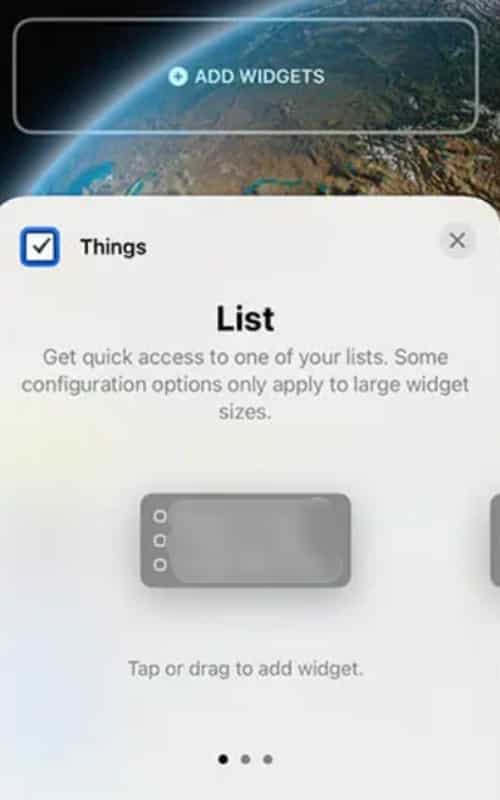
It is one of the best to-do list apps for your iPhone. This app makes it very easy for you to manage your schedule as well as to manage your time. You can track all your tasks for the day, week, and month. A list widget can be added to your lock screen in which you can note all the tasks that you need to complete. You can also add a progress widget through which you can track the number of tasks completed and remain with the help of a clean pie chart on your lock screen. You can also add new to-do tasks directly from your lock screen with the help of another widget.
8. Launcher

Launcher helps you to create widgets through which you can immediately launch apps, call your contacts, and much more. This helps you to create custom launchers of almost everything and adds it to your lock screen. This is surely one of the best lock screen widgets for iPhone as you can customize it according to your needs.
9. Snapchat

Lock screen widgets have now been introduced by Snapchat as well. Now on your lock screen, you can create shortcuts to your friends’ chats as well as your chat groups. Or if you take your streaks very seriously and do not want to miss out on even a single event in your life then you can add your snap camera to your lock screen as a Widget as well. And the best part, this feature is not limited only to the people who have subscribed to Snapchat plus but the common users can also enjoy this feature of Snapchat.
10. Google Maps
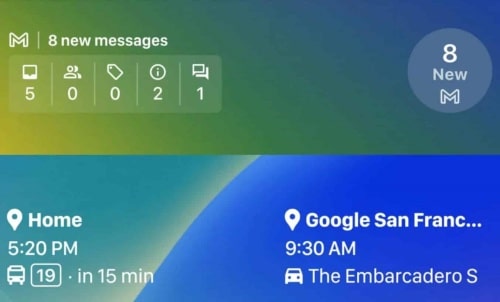
For iOS 16, a bunch of new widgets has been announced by Google. These widgets are anticipated to be introduced in the coming days. Google Maps is one of those widgets that Google is looking forward to releasing. It makes a lot of sense for the users to keep Google Maps on their closest reach. Right on your lock screen, you can add the travel time and real-time traffic information for your usually visited places with the help of this widget. You can also add widgets to immediately find nearby restaurants, café, etc on your lock screen.
11. Google Search

Another widget that we’re anticipating from Google is the Google search widget. It is another one of the best lock screen widgets for iPhone that is yet to be released by Google. If you have installed the Google app on your iPhone then you can simply add widgets to your lock screen for starting a Google search, translation, etc. This widget will certainly be very useful for students and other individuals who find themselves jumping to Google for every small piece of information.
12. Gmail
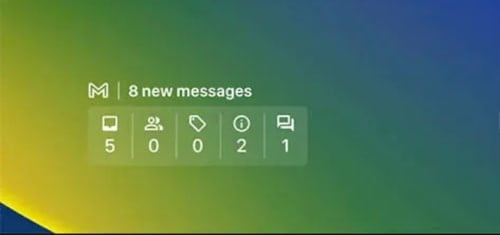
We usually receive hundreds of emails every day and most of them usually are spam. This lock screen widget will help us to keep track of every email that we receive in a day. A counter for recent emails can be added to the lock screen with the help of this widget. This widget can even be customized to show you all the emails according to their respective category like inbox emails and spam.
13. Fantastical

Fantastical provides users with another wonderful set of lock screen widgets. There is a calendar widget provided by it for you to see the date and day directly from your lock screen and also an up next widget to know the upcoming events of your day. There is also one more widget which is probably the most useful widget provided by the fantastical which is the Quick Action Widget that can be customized by you to quickly add events and reminders along with searching the fantastical calendar.
14. Flighty
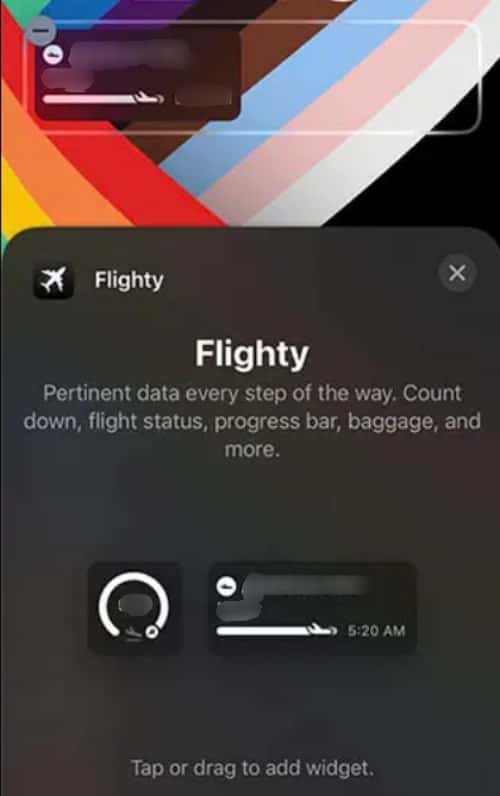
Tracking a flight is not something that you do every day but with the help of the lock screen widget of Flighty, you can now track the flights if you are about to catch one or if your friend or some family member is flying somewhere and you want to track their way. Adding this lock screen widget to your lock screen is very simple. You just need to select the flight that you want to track and add it to your lock screen. This widget keeps updating the flight tracking and shows you on your lock screen. Also, you don’t even have to wake your iPhone up if you have enabled the iPhone 14 AOD.
15. Apollo for Reddit

The iOS 16 Lock Screen Widgets are supported by Apollo which was one of the first fun apps for Dynamic Island. You can quickly look at all the trending posts, your inbox, your credit Karma, etc if you add apollo’s lock screen widgets. A shortcut to open your favorite subreddit in the app can also be made on your lock screen.
16. Scanner Pro

16th on our list of best lock screen widgets for iPhone is the Scanner Pro. It is a multiple-feature document scanning app that is used in iPhones. Scanner Pro with its latest update has introduced the feature of lock screen widgets through which you can now access the scanner pro camera directly from your lock screen. In order to scan a document, you can simply tap on the lock screen widget and you’re good to go.
17. Home Widget

Next on our list is the Home Widget. This app is an absolute necessity for you if you regularly use home kit-enabled smart home devices. Smart home controls are brought directly to your lock screen by using this lock screen widget. You can control your home kit accessories straight from your lock screen by creating custom widgets. Creating custom home screen widgets are fully supported by this app.
18. Lock Screen Shortcuts – Lock Flow

Almost everything on your iPhone can be automated by the Siri shortcuts. There are a number of Siri shortcuts for iPhone including the one shortcut to eject water from your iPhone. Any Siri shortcut can be added by you to your lock screen by using the Lock Flow. You can run the shortcut by simply tapping on the lock screen widget.
19. Halide Mark II
The second last on our list of best lock screen widgets for iPhone is the lock screen widgets provided by Halide app. Apart from the native camera app for iPhone, the halide is certainly the best third-party camera app for iPhone. It now supports lock screen widgets that give you quick and easy access to a number of its features. You can easily and quickly access the macro mode, go to the camera directly, go into the auto or manual mode, etc with the help of its lock screen widgets.
20. Focused Work
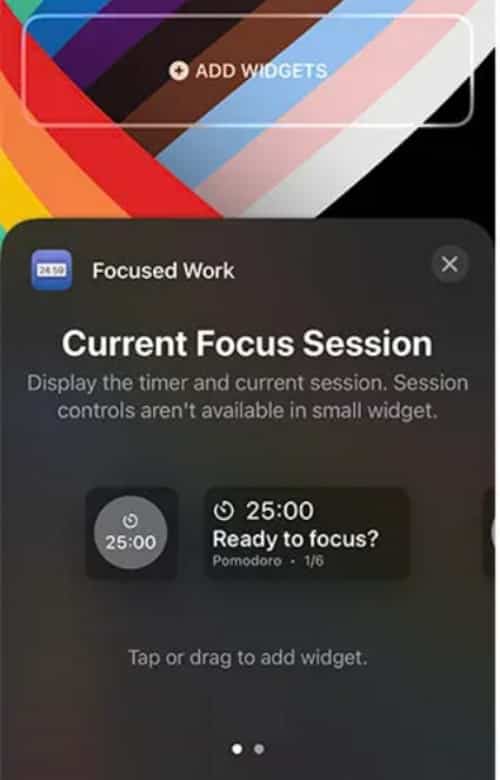
Last on our list is the Focused work. It has the feature of a lock screen widget that shows you your ongoing timer on your lock screen. You must be aware of the Pomodoro timer technique to increase your productivity and this lock screen widget helps you to track your everyday goals. This widget helps you increase your productivity by making sure that you take breaks at the right time and that you’re aware of your timer.

