Let’s see which are the best password managers. Remember the time when your passwords used to be your birthdays or name. But in this digital era, many of us store important data online which can be stolen. To avoid this, you are forced to create difficult complex passwords. So, to store your passwords you can use password managers.
List Of Best Password Managers
According to research, more than 80% of cyber breach happens because of weak or common passwords. Around 4 million dollars are lost by various companies, according to IBM’s Data Breach Report 2021. Password managers simply help you create powerful and complex passwords that can keep you safe. The best part is that you can log in easily without remembering the passwords because the manager is always ready.
Some managers will even look out for any suspicious activities and help you experience much more secure browsing. We have gone through tons of managers and chosen a handful of those just for you. All of them are trusted with easy-to-use UI. They provide tons of features with a great experience. With pricing, we will see the best password managers.
1. DashLane
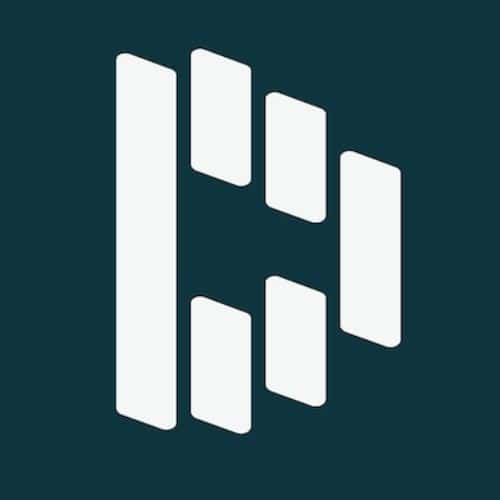
This has much better security and some extra features that help this manager to stand out. It scans for any dark web cyber leak with a VPN and password regeneration option. This company is based in France and was launched in the year 2009. The platform quickly gained popularity and stood strong in the market. It has both, a good free plan which won’t seem too underwhelming while having a paid plan which won’t seem too expensive.
The free plan only lets you have 50 passwords and supports just one device. It has an auto-fill system with Two Factor Authentication. It is available for iOS, Mac, Android, Windows, Linux, Chrome Browser, etc. You have the option to purchase a family account for $89.99 annually which will provide you service for five accounts. So, five people can use their premium service. They will be able to share an infinite number of logs in.
Another great feature that comes with DashLane is the password changer. With just a few clicks, you can change hundreds of passwords in a blink. It is a great feature that should be available to other managers.
Pros
- You get a VPN.
- Security from Dark Web.
Cons
- Cloud storage is limited.
- The free plan only provides 50 passwords.
- Only one device can be used on a free plan.
2. LastPass

You can say LastPass is one of the best password managers overall. It provides free features that are rich and let you use the best features from the collection without paying anything. It supports most online browsers’ compatibility with most smart devices. And just in case you want to share features then you can get their paid version.
The application was developed back in 2009 by a group of four people who were tired of encrypting and decrypting password documents all the time. Their company was sold twice, first to a SaaS company and then to LogMeIn. They have gained over seven million plus active users with just a team of 30 working in the company.
What do you get with the free membership? You can have an infinite number of passwords with the ability to sync multiple devices along with encrypting anything you share or do on the platform. It can also help in providing you a digital wallet that can contain your card information for the quick submission. These robust options are totally free.
You have two subscription plan options, the first is $3 and the second is $4. Both options can be tried for one month for free. With a digital wallet, you have encryption security with device syncing abilities. Credit card information is filled in seamlessly. Due to its overall features, it is a great pick for most users.
Pros
- Rich UI with multiple features.
- Easy usage
- MFA – Multi-Factor Authentication.
Cons
- The website was hacked back in 2015.
- Desktop apps might feel outdated.
- Auto-fill needs updating.
3. Bitwarden

If you want something for free then Bitwarden can beat LastPass any day of the week. They offer all the features from LastPass along with sharing and infinite device usage in their free plan. The platform was developed in 2015. This is the only open-source manager on this list that can provide you tons of features that make this platform unique from others.
The premium plan gives you 1GB worth of space for encrypted data and other authentication details. You get a password generator too. This plan costs $10. If you want a six-member family pack then it can come in $40. Each person receives 1GB of storage with unlimited sharing and collections.
This application can be used on Mac, iOS, Windows, Android, Linux, Chrome browser, Opera browser, Edge browser, Safari Browser, etc.
Pros
- Password Generator
- Device Sync and infinite passwords in the free plan.
Cons
- iOS support needs more polishing.
- Edge Browser support needs work.
- Sharing with security needs money.
4. LogMeOnce

This is a good place for a cross-platform supporting system. As a user, you will be able to log in or use the platform from any device or browser. Users will be able to access these cross-platforming systems through PIN, fingerprint, and a photo. LogMeOnce has developed various security network managing companies with different products.
They have been in this field since 1986. The multiple-device support really helps users to enjoy the service without any hassle. For the free plan, you will receive ads that can provide you unlimited passwords, 1MB of encrypted data storage, 2-factor authentication, etc. The limit becomes a problem for people who want to add various credit card information and secure notes.
This limit can also be increased with some more payment. There are three plans, one is for the family. $2.50 and $4.99 are the two other monthly plans. The customization is good and the platform has various features that can’t be seen anywhere else. You will get a picture of an intruder if someone tries to get into your account.
Pros
- Encrypted storage
- Cross-device support
- Customization options
Cons
- Too many features that require money.
- Could seem complex to new users.
5. RememBear

This platform is really great for users who are new to this arena. The interface is friendly with a lot of bear jokes. Yes, you heard right. The playful mechanic makes everything fun and this all comes with an affordable range.
This platform came in 2017 from the company TunnelBear. This company was initially created as a VPN provider for less tech-savvy people. Simple-to-use UI and simple features help this company gain tons of new people to use their platform.
Many other services try to be clever thinking people want the same. But having everything simple and lighthearted helps to keep the active users happy. The compatibility of this platform is on iOS, Android, Mac, Windows, Chrome Browser, Firefox, and Safari.
Comparing RememBear to other platforms, we will see that this platform is a bit less robust. But the audience they have doesn’t want too many features. It still offers credit card fills, notes, infinite passwords, etc. You can also join your Chrome and 1Password with the security of 2-factor authentication or face unlock.
RememBear stands strong against platforms like 1Password and Dashlane because of its features that come at only $6 monthly.
Pros
- Master recovery of password.
- The free plan is good.
- Easy and fun platform.
Cons
- Import options are limited.
- The strength of a password is not checked.
- No encryption or security feature.
6. Keeper

This is one of the best platforms for enterprise-level usage. The security is advanced and good for teams. Businesses and companies will really appreciate all the features and managing power keepers. This platform was launched in 2011 by two founders and developers who were tired of password managers being bad. Today, their company provides a high level of management for companies, families, and individuals.
The one drawback is that this platform does not offer any complimentary plans. You only get 14 days to try the application for free before you have to pay $45 per annum. You get shared folders, encrypted wallets, activity reports, auditing security, and management of the team. Compared to others, you will find this one much more reliable.
You can get plugins for most browsers and it is compatible with Linux, Windows, Mac, iOS, Android, etc. If you want, you can get encrypted chat messaging with advanced alerts and reporting, security from the dark web, breach monitoring, etc for a bit extra money.
Pros
- Password and file history available.
- Advance security option.
- Secure password inheritance and sharing.
Cons
- Does not have a free plan.
7. 1Password

1Password is definitely a great space for family usage because it will provide your password security and management on a new level which suits a group of people. Not only that but you can add a single person while keeping the user interface simple.
The application was actually made for Mac PCs in the year 2005 but soon it got popular and came on Android, Windows, iOS, with some more browsers. They currently have more than 15 million active users around the globe.
Even though they don’t offer any free plan, you can still use their service for the first 14 days for free to know if it suits your taste and preference. The plan costs you $2.99 monthly with some billing done annually. All this comes with the unlimited generation of passwords with multiple device sync. 1GB of data storage is given with a digital wallet. The customer service is online 24/7.
The family pack will cost you $4.99 monthly which comes with the ability to share data and passwords with 5 family members. Each member can have different types of permissions and recovery of passwords is quite easy. If you want to add more than five members then you will have to pay $1 extra for each extra member. This is cost-effective for a huge family.
There is a feature that can be used in both individual or family packs. The feature is called Watchtower which scans your web for breaches. There is also a travel mode that lets you delete any data temporarily. You can get that data back when you come back from traveling.
Pros
- A web scanner is available.
- Travel mode
- Have a 14-day free trial
Cons
- Sharing is only available in the family pack.
- The free version is not available.
Are password managers safe?
Password managers are much safer than other companies that have your data. They keep your data encrypted and safe. They don’t have any of your data which means in case of a breach some of your details might be leaked but not a single password will be compromised. Also, the platforms are built with tight security so breaching is very unlikely. All the password managers recommended by us are really safe and trusted by millions of users. They will do everything in their power to keep you safe from any breaches.
Why do hackers hack password managers?
Usually, hackers won’t try to hack the password manager itself because they won’t get any of the passwords. Instead, they try to scam users through emails by telling them their master password. Once they have your master password they will log into your account for information. Make sure you never fall into such scams. Usually, managers won’t ask you for any personal details through emails.
How can I choose a password manager for myself?
There is no simple answer to this. Usually, you need to know what exactly you want from the manager, what your budget is, and what service will make your life easier. Accordingly, you can choose a good manager. For example, RememBear is good for new users who are not tech-savvy. If cost is something you are limited on, you can try to look for a free plan-based manager. There are plenty of them who can help you get great features at no cost.
Final Words
So, these were our top picks for password managers. Did you find yours? We did not try to rank them because all of them are great. You can try any of them at once and choose which one is best for you. If you have a budget then some of them are really worth the bucks. Hopefully, you liked our article on best password managers.

