As per recent reports, Apple had launched the latest feature that allowed iOS users to view and check their battery health and status on their devices. As happy as the iOS users seem, Android users are utterly disappointed. This is because of obvious reasons, Google has not yet launched this feature into the market and there is no news on when it can be expected. However, if you are an OnePlus user, there is some good news for you. OnePlus users have to no longer wait for Google to drop the bombshell as they have one of their own.
Check Battery Health On OnePlus
The newer models of OnePlus have this feature pre-installed on their devices where they can check battery health on OnePlus. This can be done using the OnePlus Diagnostic App. However, this is not available on all OnePlus devices as the newer ones have been pre-installed with this feature. In any case, there is nothing to worry, as OnePlus users can install this application, they do not have it.
How to Install OnePlus Diagnostics App?
- As the application is not available on Play Store, we will be downloading the application through this link by clicking here.

- Before going ahead with this step, users need to make sure they have given their devices access to install unknown applications. To do this > Click on Settings > Apps & Notifications > Special App Access > Now, Enable Install Unknown Apps.
- After you have made sure of the above-mentioned points, click on the APK, and initiate the installation process.
- Now, you can launch the application and view the battery status without any issue.
How to understand the correct time to replace your OnePlus battery?
So, once you have got your hands on the OnePlus Diagnostics App; you can have a close look at your device’s battery health and status. So, there are few things that need to be kept in mind before making a decision related to your battery. Firstly, if the status of your battery is anywhere between 80% and above, your battery is absolutely healthy and fine. In such a case, you do not need to change your OnePlus battery.
Secondly, if your battery status or health starts drooping anywhere below 80%, or to be specific, beyond 75%, you should consider changing your battery as soon as possible. Changing your battery at the correct time will not only increase your device performance; but also, increase its overall longevity.
If your device is running an operating system above Android 6.0, then you have nothing to worry about as the application will be supported by your phone. On that note, check your battery status today and take a wise decision to increase your phone’s longevity.
Do not charge your smartphone overnight, don’t use a smartphone while charging, don’t use a smartphone when the battery is lower than 20%.
OnePlus 8 Pro battery lasts a full day in 120Hz mode and it lasts even longer in 60Hz.
Yes, OnePlus is a Chinese company and it’s co-founder and CEO is Pete Lau.

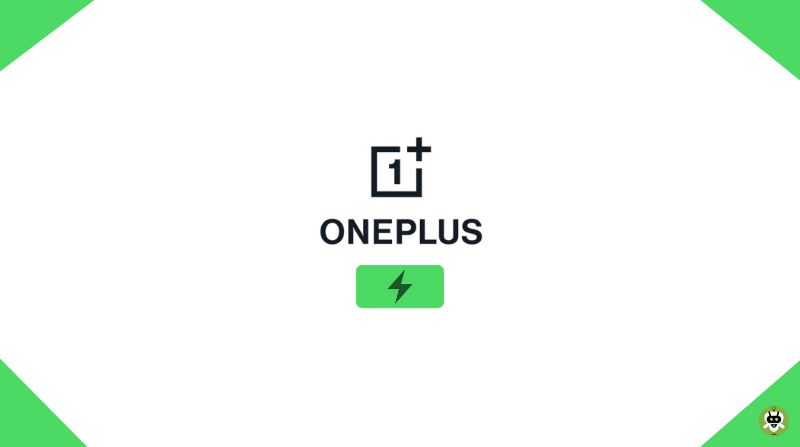
https://dovizgazetesi.com/
dyjdtjsgjhydjdryj