Welcome to our website! Are you searching for information about how to create a Facebook Avatar, the latest trend on social media these days?
Well, fret not! Today, we are going to discuss in-depth about the same and show you a step-by-step guide on how to go about it as well.
But first things first…
What is an Avatar?
No, we are not talking about the religious ones!! Avatars, in this digital age, are cartoon images of your own person and are a very cute and attractive addition to your profile picture or anything. What’s more is, you can even create stickers out of them quite easily!!
Facebook Avatars
This whole Avatar thing has become fairly simple for Facebook users since the company rolled out the feature itself.
And since it is built in the app, it can be used in a vast number of places, like, comment section, FB Messenger, display picture, or wherever. Seems to incite, doesn’t it?
How to create a Facebook Avatar?
To create an Avatar, you have to follow the steps we have laid down for you all.
These steps will work for both Android or iOS device users. Steps are as such:
- Sign in to your Facebook account, after opening it.
- In the top-right corner, tap on the three horizontal lines option. These are the Settings.

- Select “See more“.
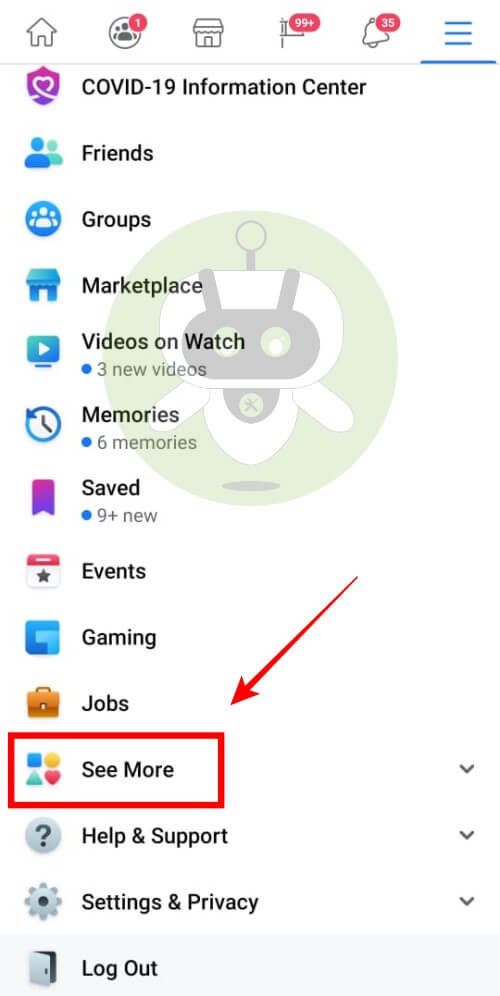
- Next, tap on “Avatars“.
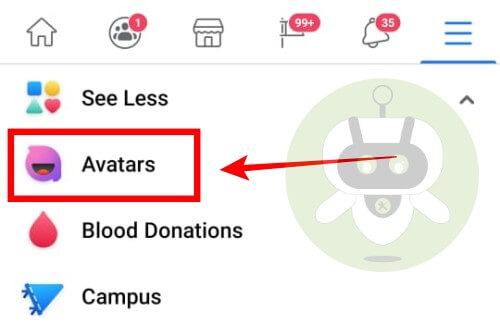
- Choose “Next” and then “Get started“.
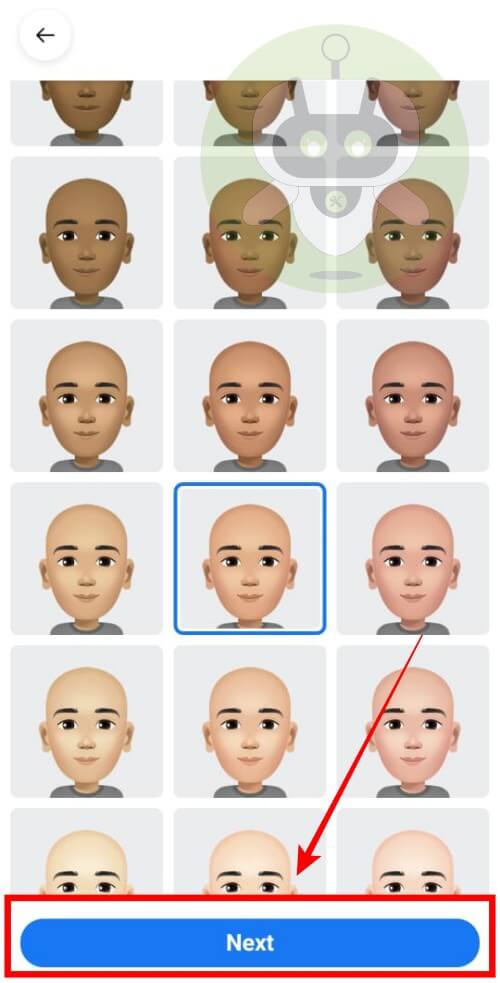
- Select What fits your avatar in a range of options like body type, skin tone, hair, clothes, etc from the given options. Submit once you are done.

- Facebook will automatically create various versions of your avatar with different reactions- star eyed, happy, sad, laughing, etc.
And that is it! You are done with the Avatar creation process. Also, if you feel something is missing, you can always go back and edit it or start afresh. It is as easy as that.
Conclusion
As we can see, Facebook Avatars are becoming increasingly popular among its users and it’s quite fun and interactive to create them.
And to create a Facebook Avatar, we have mentioned the steps in detail. We hope you found them useful and were able to make attractive avatars.
In case of any doubt, please ask us in the comments.
We will be bringing more such useful content for our readers. Until our next article, this is goodbye!
To create an avatar on Facebook, open the Facebook application, then Scroll down and tap on See more, after that tap on Avatars, then tap on Next, now tap on Get started and Create your avatar.
Yes, anyone who is having a Facebook account can create an avatar on Facebook.
Bitmoji application lets you create your own avatar.


Fantastic site Lots of helpful information here I am sending it to some friends ans additionally sharing in delicious And of course thanks for your effort