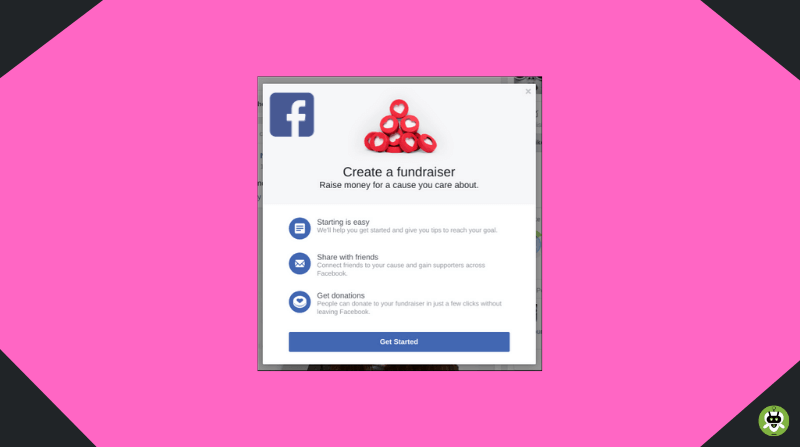Guess what, you can create fundraiser on Facebook for personal as well as non-profit causes. We will tell you how.
Create Fundraiser On Facebook
It may come as a sweet surprise that you can use Facebook to drive donations as well as raise awareness for any cause that you care about. Whether you are a public figure or a non-profit business, your supporters and followers can donate to your fundraiser directly via Facebook in just a few simple clicks.
Also, note that Facebook doesn’t charge any fee on donations that are made to non-profits on the site.
Create Charity Fundraiser On Facebook
Step 1
Some of the ways that you can follow to create a fundraiser from your page.
- Using a desktop or a laptop go to facebook.com/fundraisers/ and click the button that says Raise Money for a Nonprofit Organization.
- On your page click the tab Fundraisers from the left menu. Then create a fundraiser from the […] dropdown on the page under the cover photo OR by clicking +Raise Money.
Notes:
- It must be a verified page – grey or blue badge.
- Only the admins of the page can create a fundraiser.
- Creation of the Page fundraiser page is currently only available on the desktop and that too approved partners in the EU and US.
- Admins of a business page can create a fundraiser only through the Business Manager Fundraiser hub: business.facebook.com/fundraisers/
- The Fundraiser tab will be only visible in this view once your page has created a fundraiser – here you can see your past fundraisers as well.
Step 2
Now you should select a non-profit when you are asked Who are you raising money for?
Step 3
Then select your non-profit page by searching its name in the search bar provided.
Note: If your non-profit is not visible in the list, then you have not signed up to be able to use Facebook’s Charitable Giving Tools.
Step 4
Next, click the prompt for the dropdown under Who is organizing the fundraiser?
In the dropdown, the individual creating the fundraiser will be able to see their personal profile, along with any other pages that they admin and that have been approved for creating fundraisers. Choose the Non-profit page that you want to create the fundraiser from.
Step 5
The add a fundraising goal, timing and currency, and hit Next.
Step 6
Fill in the description and title of your fundraiser and then hit Next.
Step 7
Lastly, pick a cover photo for it. Then click Create, and then finally your fundraiser will go live for the public to donate.
Create Personal Fundraiser On Facebook
Now to create a fundraiser for your personal cause, follow the steps below:
- Click on the Fundraisers tab in the left menu of your News Feed. You may also need to click See More.
- Then hit Raise Money.
- Select yourself, friend or someone or may be something that is not on Facebook.
- Then choose a category.
- Next, add a cover photo and also fill the details about the fundraiser.
- Hit Create.
Note that one must be at least 18 years of age to be able to create a personal fundraiser.
To see who donated to a Facebook fundraiser, click on Publishing tools at the top of your page, then select Donation Settings on the left side of the page, then click on Download Reports, after that, select Payout Report and then click on Choose Time Frame for Report.
To create a fundraiser for your birthday on Facebook, open Facebook, then click on the Fundraiser option from the left side of the column, and then click on Create.