Are you struggling to delete message in Google Chat? Then, you have come to the right place. Google Chat is an interesting Internet messaging platform for contacting contacts and connections.
It is a successor of Google Hangouts and is run by Google. It is a versatile messaging platform with multiple features like other Google services. You can send text messages and attach multimedia, such as images, videos, documents, etc, and make your life much easier.
Can we delete message in Google Chat?
Though internet messaging is fun, sometimes it can lead to blunders. For instance, you might accidentally send a text to the wrong recipient. You might also need to correct your typing and end up with an embarrassing text delivered.
But these factors should help your texting experience. If you are wondering whether you can delete message in Google Chat, yes, you can. Though Google Chat upgraded to this feature later than other internet messaging platforms, it is now possible to delete a message.
Steps To Delete Message In Google Chat?
You can delete a message in two ways. You can either delete it manually or turn on auto-disappearance mode. The latter helps the message disappear after 24 hours. But that may be too late, and you might want to instantly delete a message.
- Launch the Google chat app on your device or you can directly go to chat.google.com.
- Look for the chats option in the left sidebar and select the conversation you want to delete the message for. You can view the conversation on the right side of the screen. Go to the message you want to delete and hover over it. Click on the Ellipsis icon and click on the Delete option.
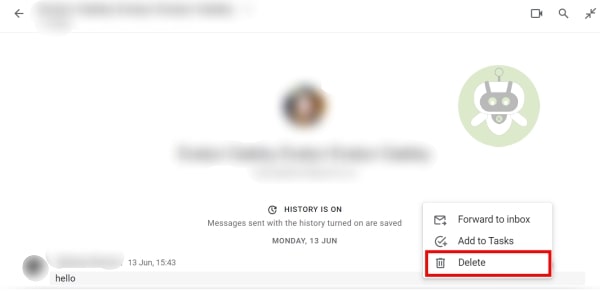
- Again, click on the Delete option on the confirmation prompt.
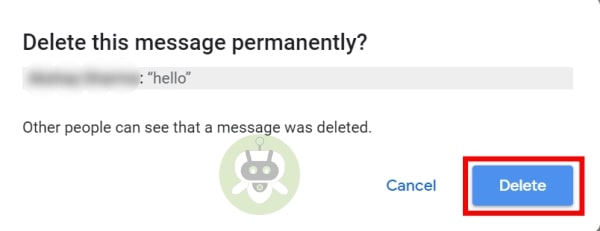
The above steps will delete the message permanently, and you can not restore it. The recipient cannot see the message but only the message ‘Message deleted by its author’.
Conclusion
Google has now launched the feature to delete a message in Google Chat. You can delete a message permanently in a few easy steps. You can also turn on the “History is on” button to delete the message automatically in 24 hours. Hence, you can save yourself from embarrassment by deleting the messages in Google Chat.

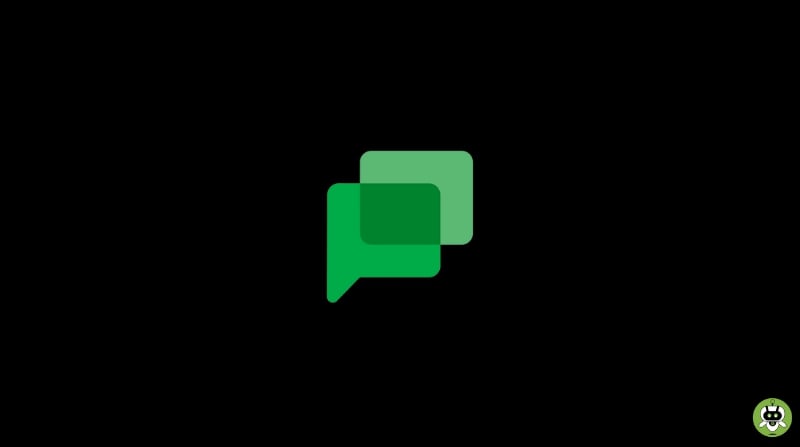
I besides conceive therefore, perfectly written post!