PhonePe is an Indian company used for payment system and digital wallet which is available in eleven Indian languages and licensed by the Reserve Bank of India.
With the help of this app, consumers can send and receive money or pay their utility bills and can shop online.
Also, the business owners can create a PhonePe merchant account through which they can receive the money in their bank account. But sometimes, they are not comfortable with an online transaction system, then they can also delete PhonePe merchant account very easily.
There might be reasons like to change the bank account information in an existing PhonePe merchant account after verification, but PhonePe doesn’t allow it.
However, you can add new or delete existing bank account information in PhonePe. Let’s learn how to delete your merchant account by following the below steps.
Steps To Delete PhonePe Merchant Account
- Launch the PhonePe Business app on your mobile device.
- Now, tap on the “Question mark icon” available on the top right corner. After that, you’ll be able to see the help section.
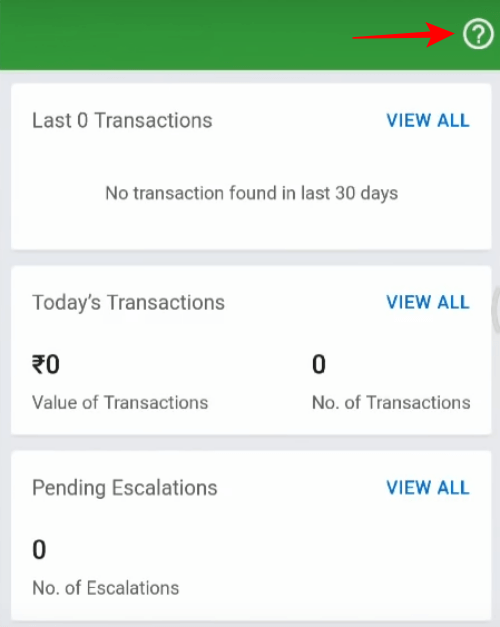
- Tap on “Suggestion and feedback related” option. Now, at the bottom of the screen, you’ll see the “Contact us” button.
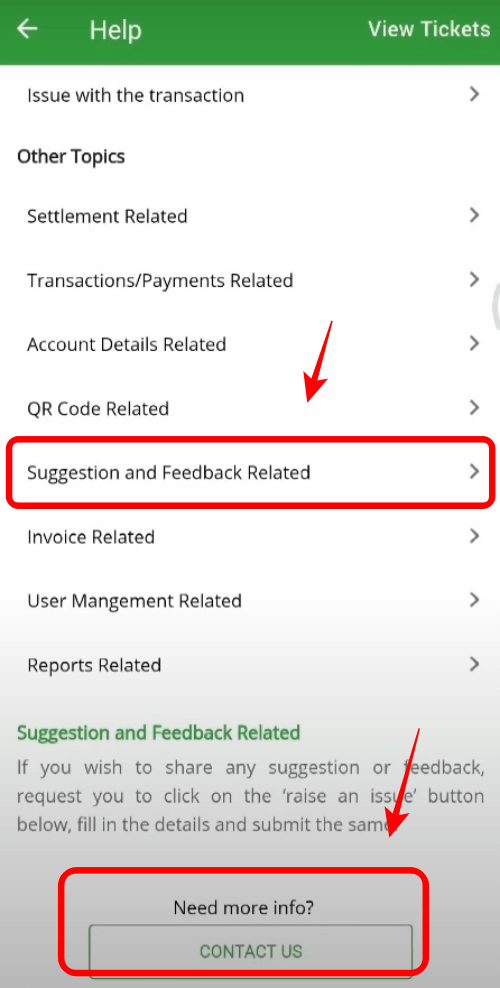
- Now, raise a ticket and mention that “You want to delete your PhonePe merchant account”.
- After that, you’ll get a message from the PhonePe agent regarding your account deletion process.
By following the above simple steps, you can delete PhonePe merchant account, but you will be robbing yourself out of one of the simplest options of receiving instant payment which is being universally utilized by most of the consumers. As it allows them to make the payment without carrying any hard cash and exact changes.
If you have any queries in your mind, then you can contact us via our comment section or via our social media accounts.

