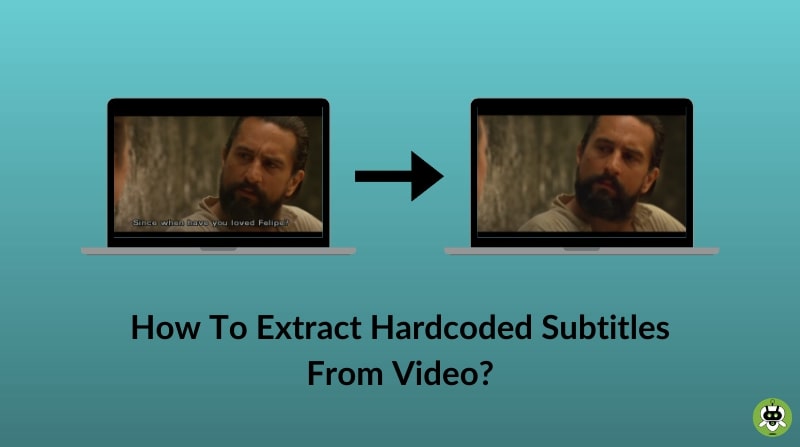People who watch TV shows or movies in any other foreign language usually have a question in their mind that how to extract hardcoded subtitles from video. Don’t worry. In this article, we are going to teach you the steps to do the same.
Subtitles are the captions that are displayed under the video which translates dialogues to the language you are suitable with. Although subtitles translate the dialogues in the video. But it’s also very irritating as they cover up the screen and disturbs our watching experience. So, if you are the one who is looking for a solution to this problem then you are in the right place.
First, let us gather some information about subtitles.
Subtitles are of two different types: Hardcoded subtitles and Soft subtitles.
Hardcoded subtitles are embedded within the video and they are very difficult to remove whereas Soft subtitles are independent, easy to remove, and can be turned off and on at your convenience.
So, we are using MKVToolNix to extract hardcoded subtitles from video. By using the above tool, you can extract hardcoded subtitles from the MKV file format only.
Steps To Extract Hardcoded Subtitles From Videos
MKVToolNix is an open-source application that has many cool features. Using this you can not only remove the subtitles but also can extract MKV streams, split audio and video to separate files. It has a simple user interface that makes it easy to use and it is a free application. MKVToolNix is recommended for Windows users. This application is small, innovative, compact, and almost works with all Windows operating systems.
To extract hardcoded subtitles from videos, follow the steps listed below.
- Download and run MKVToolNix on your PC from this link.
- Now, choose the Portable version and download it.
- After downloading, extract to any folder on your PC.
- Then, download MKVExtractGUI-2 and save it in the same place. MKVExtractGUI-2 provides a user interface for the application.
- Now, transfer the video file to the same folder where MKVToolNix is extracted. You will see, MKVToolNix, gMKVExtractGUI, and the video are in the same folder.
- After that, open the gMKVExtractGUI.exe file and drag the video in its Input File section. You will see all the files contained in the video.
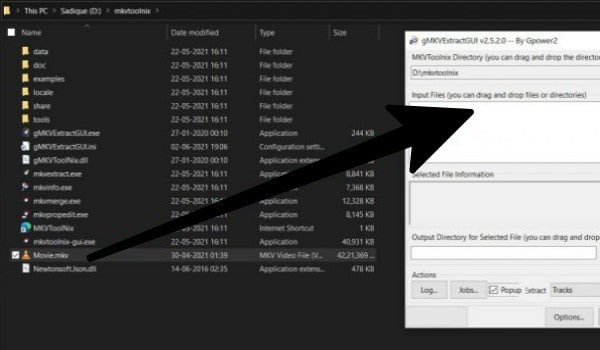
- Now, checkmark and specify the location where you want to extract the file. Click on Browse to do so.
- When the process is completed, click on the Extract button.
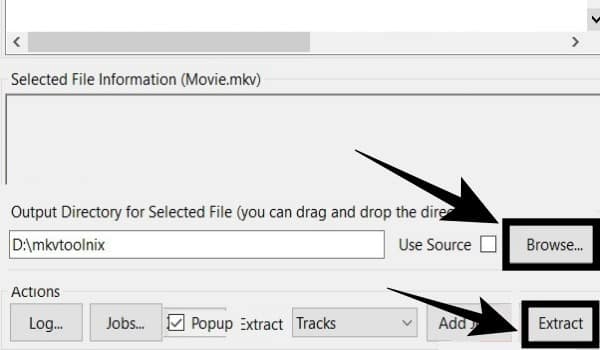
- After that, the process will start and it will take about a minute to complete.
- As soon as the process is done you will get notified. And now, you can access the SRT file from the working directory.
- You can also use the advanced text editor to view the content.
These are the steps that you have to follow to extract hardcoded subtitles from a video. There are a ton of applications and software on the internet that can be used to extract subtitles from video.
However, the MKVToolNix has many features that are not available in other applications and software. But it only supports the MKV file format and not others such as MP4 or 3GP.
So, if you are working with any other file format, you may have to look out for an alternative.
Alternatives to MKVToolNix
- MP4 Tools
- tsMuxeR
- PopCorn MKV AudioConverter
- Microsoft Virtual PC2007
- Red Giant VFX
Conclusion
I hope after going through this article you have understood the steps on how to extract hardcoded subtitles from video. And for your convenience, we have also provided alternatives to MKVTooolNix in case you are dealing with any other file format other than MKV.
Yes, it is possible to extract hardcoded subtitles.
Yes, you can remove subtitles from a downloaded movie.
Hard coding is bad because most of the time users don’t like hard coded subtitles.