Hi Folks, This article is all about, what is FireChat? How to use FireChat and is it safe to use?
Want to Send messages without Internet? But Don’t know how?
FireChat is one of the top options to select from when you want to chat or communicate with your buddies without the internet. This app is loaded with a lot of features and we are going to explore them today in this article; so without taking any more time let’s dive in.
It becomes popular during the Hongkong Protests when the app is downloaded by more than 500,000 people. And after that, this becomes the most used app by the protesters, whenever the government of any country shutdowns the internet. Recently, it is widely used by the Indians to communicate with each other; while protesting against CAA and NRC.
What is FireChat App?
It is a free peer to peer messaging app developed in San Francisco by a company Open Garden. The App lets you connect with your friends or a group of people even without the internet by creating a Mesh network of Bluetooth and Wifi connectivity of your phone and the nearby phones.
This app uses Multi-hop technology to connect all the devices which are present in your local area that have FireChat installed in them. Thus, creating a large FireChat network for the users and acting as a texting app that is capable to work without wifi or data.
How does FireChat work without Internet?
FireChat app works in the same way as the cellular towers near your area works. FireChat connects our phones directly with one another.
When two phones are less than 200 feet apart, they’ll automatically connect with each other by using the wifi and Bluetooth connectivity of the phone.
If there are more than two phones, then you can create a large network on which every user connected to this network can send public and private messages.
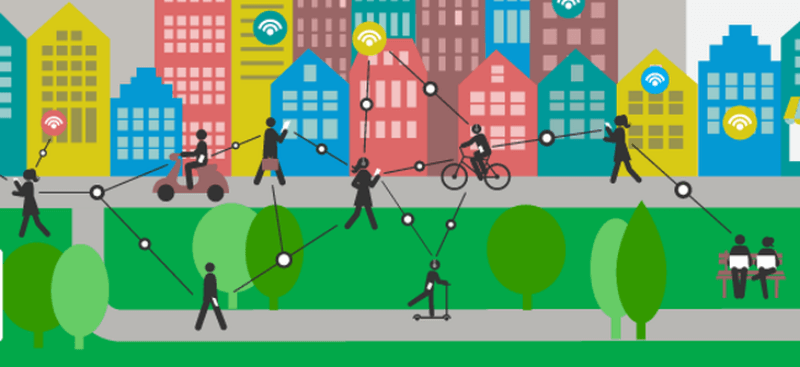
Yes, it is a bit complicated but we can understand it with a simple example.
You can imagine each phone with a FireChat installed as a thrower or catcher. When a phone sends a message using FireChat app the message is thrown to the other nearby phones (having FireChat installed). The phone who sends a message acts like a thrower and the other nearby FireChat phones act as catchers. The range of this throw is 300m, thus every phone which is in this throw range will receive this message. And then, these catchers further throw the message towards the other catchers.
In this way, a big area is covered easily using this point to point or Multihop technology. And all this procedure is done only by using the Bluetooth; and Wifi connectivity of your smartphone.
Now as we know the basic concept of how this peer to peer messaging app works. So, let’s dive into how to use FireChat at the time of emergency.
How to Use FireChat?
It’s super easy to use FireChat. When you first install the app, the application itself instructs you to use all the features. But we are going to split these instructions into more simple steps.
- Firstly, you have to install this app from the Playstore or Apple Store and give all the permission that the app asks for.
- Now, open the app and create your account using an E-mail address.
- After login into the app, you see a message icon on the right bottom, tap on it to send a message to a particular contact.
- The app also lets you send private messages to anyone; and all these messages are highly encrypted.
- In the settings, we also get the options to set the profile picture and status.
- In the Second Menu, you have the following options: Create a new group (Currently supporting up to 50 people), discover, and invite options. With the help of the Discover option, you can search for the particular group and then send a join request to it.
- It’s very easy to create a group in FireChat and is very easy to handle.
- Hashtag Menu: FireChat allows you to create public chatrooms that are based on the Hashtags; which is an innovative option that is taken from Instagram.
There might be some conditions in which you have no other fire chat around you, thus your message will not get forwarded. But don’t worry, all your sent messages will get stored and once another phone comes in the range of 300m the connection will resume; and your messages will be forwarded and get updated on that phone.
Yes, the Firechat application is a secure wireless peer-to-peer chatting application.
Yes, Firechat is a free messaging application that works without the Internet.
The range of Firechat is approximately 70 meters. It uses the phone’s Bluetooth technology to send or receive messages.


Very superb information can be found on web blog.Raise range
Hey, thanks for the articleThanks Again Much obliged