The Google Phone app is a free calling app for Android users by Google. This app has got a lot of new functions and features over time but this app lacked the Caller ID feature during an incoming call. So, to tackle up this problem Mount View giant has finally added the caller ID feature in this app.
Caller ID Feature In Google Phone App
The “Caller ID feature” is now available on the app for users after in development for months. Now, Google has finally added this feature on most Android devices. The feature is working amazingly as it announces the number or name on the user’s device when there is an incoming call.
The addition of this feature on the Google phone app is a blessing for the people who prefers to know who is calling them without taking a look at their device’s screen. This feature is more important for people having disabilities like eyesight problems. The new “Caller ID Announcement” feature is already present in the settings option of the app. It is off by default but you can enable the feature just in few taps.
Steps To Enable Caller ID Announcement
- Download the Google Phone app from this link.
- Then, open the app and go to Settings.
- Click on the Caller ID Announcement.
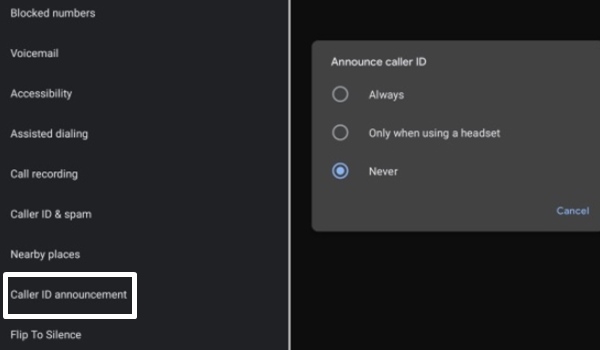
There are three options available from which you have to choose, Always, Only when using a headset, and Never.
- The “Always” option will announce the caller ID whether you are using a headset or not.
- The “Only When Using A Headset” option will announce the caller ID only when you are using a headset.
Conclusion
So, If you are a person who prefers to know who is calling without taking a look at the screen then you should definitely use the Google Phone app.

