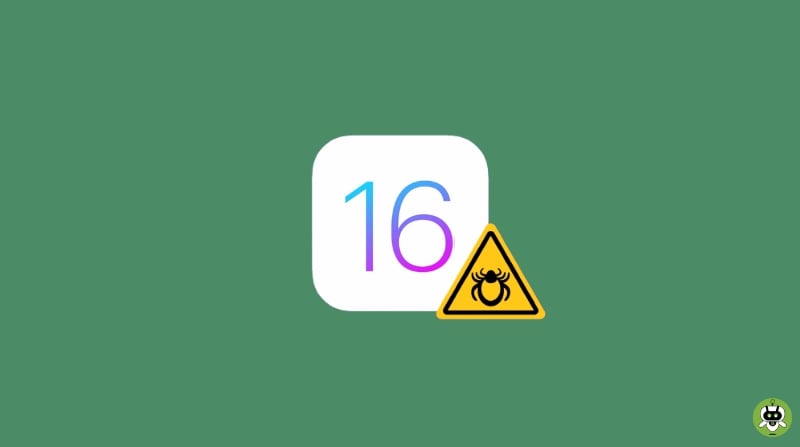Though Apple has released iOS 16, the bugs and issues involved in it can’t be neglected. There were many issues involved in the earlier beta versions and iOS 16 has successfully wiped them out with more new issues coming with it. In this article, we will provide information regarding iOS 16 bugs and issues and also what to do to overcome this.
List Of iOS 16 Bugs
There are some bugs in iOS 16. Some issues are tiny but most of them are far more problematic.
1. Fast battery drain
This is a common issue every time Apple releases a new iOS version. It would be better to normally use it for a day or two. If not then there is not any way to fix this issue. Users can only use lower power mode, adjust display brightness, and turn off location. Otherwise, wait for Apple to fix it.
2. iOS 16 lock screen depth effect not working
For some users, this is also a common issue. Their lock screen depth effect does not work. Reasons behind the same might be background conflict or using an unsupported image. User has to stop using that unsupported image if they are using that. The depth effect has to be enabled on the lock screen and using a JPG wallpaper might help.
3. Bank applications not working
Users who have updated iOS 16 have reported that they are not able to use banking applications like Axis Bank and ICICI Bank. Users hope that this bug will fixed by Apple soon as this is a serious bug for some of the users.
4. Duplicates albums are not shown in iOS 16
After upgrading to iOS 16, many users have noticed that in their photos app, a duplicate album is missing. Three main reasons behind this issue are,
iOS 16 system stuck
This feature will not show the duplicate album until it finishes detecting the duplicate photos. So, refreshing the iOS system and fleshing out the cache will help.
Too many photos
There are tons of photos in a mobile phone which requires more time to detect those duplicate photos. So, waiting for a while and refreshing the system will help.
Lagging network
This feature requires the network to process. So, connect your device with a good internet connection.
5. Unable to join the shared photos library
Apple has introduced the iCloud Shared Photos Library’s new features. But it has proved to be useful for some people only. Some users are not able to access the new functionality. To solve this, users can update the cloud. It might be useful to solve the bug.
6. Assistive touch bug
Some iOS 16 users also reported that they are not able to move their assistive touch. Assistive touch is needed in bigger iPhones. Users can try to solve this bug by turning Off & On assistive touch. This can be done by going to Settings > Accessibility > Touch > Assistive Touch.
7. Issue with open Wi-Fi networks
Apple has confirmed that iOS 16 is facing wi-fi network issues on open wi-fi networks. It may impact device activations. Apple has provided a solution. In the starting iOS onboarding process, customers should select, “connect to Mac or to a PC with iTunes”. Customers can try this till the activation goes smoothly.
8. Apps are not updating
Some users report that after upgradation to iOS 16, their apps are not getting updated. Due to this, users are unable to use some of the apps which require updates. Some old apps are not able to handle the updates due to which it fails to function properly. Well, this can be fixed by deleting the apps which are not able to adjust with iOS 16 or reporting to Apple to fix the issue.
9. Apple Music not responding properly
Some users have reported that there is an issue involved in the Apple Music app in iOS 16. The bug is that while playing music, it played the music that was played last. It is not showing the current music which is actually played by the user. Sometimes, while music is playing the control center showed it as pause and vice-versa. Also while connecting to third-party Bluetooth devices, Apple music crashes sometimes.
Solution to iPhone 16 bugs
Unfortunately, a user can’t do more about it. Apple has provided a solution but it is not a strong approach. Apple says iOS 16.0.1 update is available for new customers which can fix the activation and migration issue during setup. But, for old customers, the solution is restoration with a Mac or PC to iOS 16.0.1 to fix the bug.
Therefore, to fix the issue the only solution provided by Apple is to update the phone to iOS 16.0.1. It is doubtful whether Apple will find any other solution apart from restoration to the new update iOS 16.0.1.
Users can only try to solve the bugs by the following process.
- Reboot the phone
- Free up some space on the device
- Reinstall iOS 16 after backup or downgrade the update to iOS 15
Through these processes, the severity of the problem may be reduced.