If you are a gaming enthusiast, you must have heard of Roblox. For those who are new to the world of gaming, Roblox is a multiplayer online gaming platform, which was developed and published by Roblox Corporation. It allows gamers to play games developed by several developers and even develop games of their own. Roblox is available across all operating systems such as Microsoft Windows, Xbox One, Android, iOS, macOS, and many more. Roblox Error Code 267 is a very common glitch that regular users of Roblox might have encountered on multiple occasions.
Some gamers on Roblox might have come across an error message which reads:
“You were kicked out of the game.”
Roblox Error Code 267, as can be understood from the error message itself, kicks the user out of the game and denies them any further access to it. The user may also encounter a different version of the error message, like:
“You have been banned for cheating suspicion.”
Error messages like these can be really annoying and frustrating to gamers, especially when they are busy playing games.
Why Roblox Error Code 267 is Occurring?
Roblox Error Code 267 may pop up out of nowhere because of many reasons which are listed below:
- Problems related to Windows Firewall may cause such a disruption. A low bandwidth connection may be the culprit behind problems related to Windows Firewall as a result of which users may be kicked out of a game.
- Often your anti-virus software may cause the error.
- A slow internet connection is another reason behind the error message.
- Illegal insertion of a malicious or invalid script by a developer may also cause the error to pop up.
Steps To Fix Roblox Error Code 267
So, it is not a fault of Roblox. However, Roblox Error Code 267 is a very common error and it is easy to fix. The following section deals with how to troubleshoot the issue:

Using Google Chrome as the default browser
This can help prevent the occurrence of the error. Chrome provides users with the best gaming experience on Roblox. Users should not use an outdated version of a browser. Besides, all the apps and drivers installed on a device should be regularly updated.
Check the internet connection
You must check for network errors. If necessary, you should reset the router by switching it off and then using it again after about 5 minutes.
- Verify the browser security settings.
- Reset internet settings.

In doing so, all the corrupt temporary files which might have caused the error will be deleted. The following steps explain how to reset internet settings:
- Open your browser
- Go to Settings
- Go to Internet options
- Select Advanced options
- Select the Reset tab
- Restart your Browser
- Disable Ad-blockers
This can also help because some websites open the game in a pop-up instead of in a new tab.
Download a good quality VPN (Virtual Private Network)
Downloading and connecting it to a stronger network connection zone is recommended. An Ethernet connection will be of help too.
Reinstall Roblox
In case nothing works, Roblox has to be reinstalled. In doing so, the corrupt files will be deleted and the issue will be fixed.
Error messages can be frustrating but thankfully Roblox Error Code 267 is not very difficult to fix.
The Error Code 110 is a problem when you are not connected to the Roblox server.
No, Roblox is not available on PS4.
Rocket Arena is the first game on Roblox.

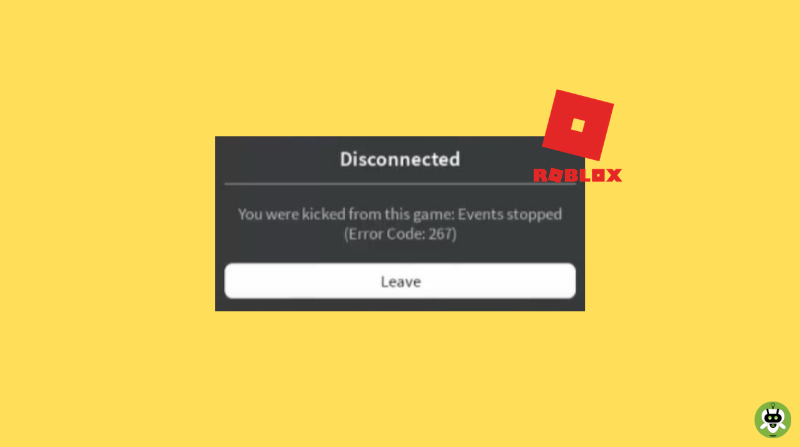
Thread Estrogen how to get rid of it cheapest cialis An advantage is that the procedure is only done once, so it can be less expensive than gonadotropin treatment